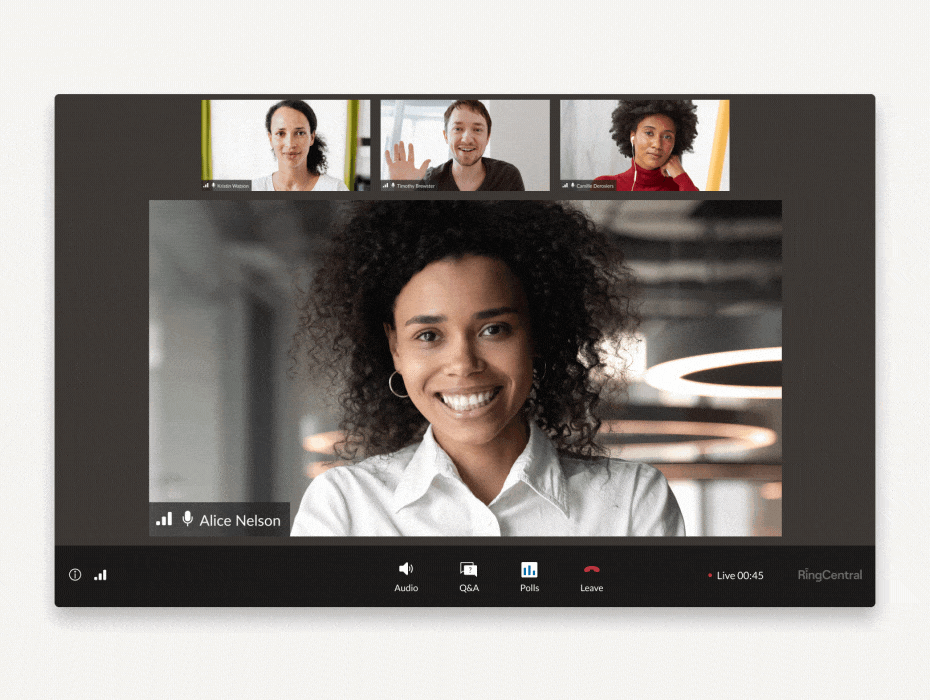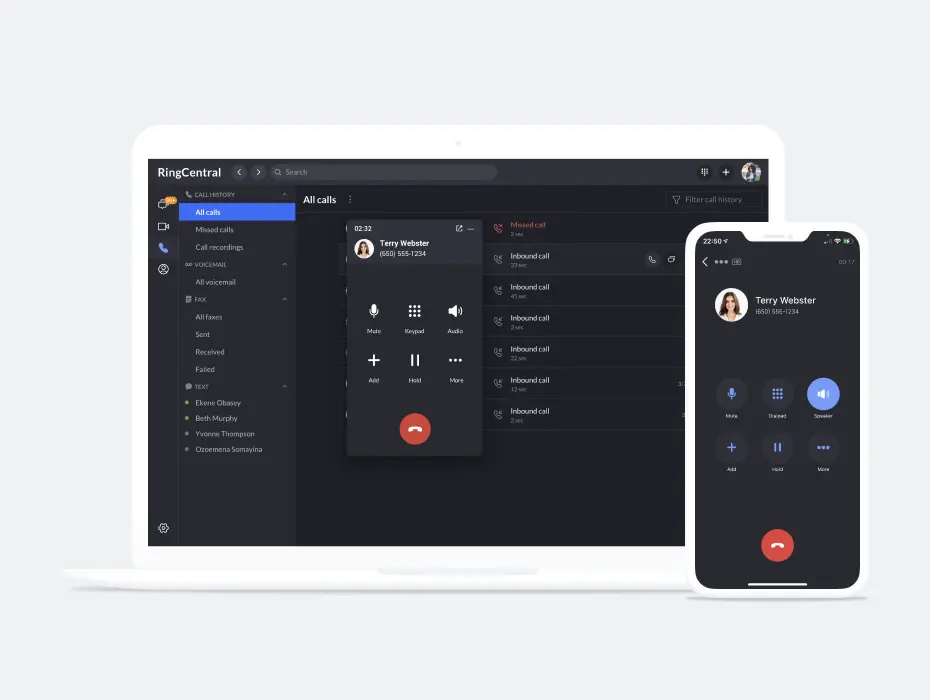If you’ve ever run a large webinar before, you might be painfully familiar with some of these scenarios:
- Learning new tech just to run a great webinar. A lot of webinar software is separate from the day-to-day communications platform you know and love. That means learning a whole new platform—and jumping back and forth between apps—just to make things run smoothly for webinar participants.
- Begging attendees to download your webinar software of choice. How many times do you have to send That Email with the instructions for download? The answer is infinity—including about 10 minutes into the webinar itself as the panicked cries for help pour into your inbox! (And some people won’t even sign up for the webinar, if they know it means downloading another app.)
- Security concerns. Is this webinar safe? What happens with any personal data that’s collected? Sometimes, it’s hard to know isn’t it?
- Information in all different places. Registration forms over here, followup email over there… it’s no wonder things fall through the cracks.
- The post-event black hole. If the only insight you’re getting from your webinar is a headcount of attendees, you’re really missing out on valuable data to make future webinars more successful.
For these reasons and many more, we’re excited to announce the general availability of RingCentral Webinar! We’re making it easier than ever to set up, run, and join a large online meeting from anywhere.
(It’s also about 50% cheaper than the leading webinar competitor… do we have your attention now?)
RingCentral Webinar can be accessed through a web browser or through RingCentral’s unified application, has been built from the ground up to ensure radical simplicity when it comes to set-up, use, and management to democratise the webinar experience – a critical channel of communications enabling today’s hybrid work.
Let’s dive into the details:
- What is RingCentral Webinar?
- Why choose RingCentral Webinar?
- How to use RingCentral Webinar for different events
- How to get RingCentral Webinar
What is RingCentral Webinar?
RingCentral Webinar is a complete webinar solution that enables various use cases – from allowing for easy and effective large scale all-hands webinars and training sessions, to allowing marketing leaders to maximise their webinar marketing strategy through capturing and engaging leads through brand and product focused webinars.
Both small businesses and enterprises of all industries will benefit from a solution that allows them to take the stage with confidence and also expand their existing customer base.
Why choose RingCentral Webinar?
RingCentral Webinar removes the complexities and headaches of webinar events for hosts, attendees, and panelists. Now, anyone can set up engaging, polished webinars in seconds – no technical experience needed.
What makes RingCentral Webinar different?
- Radically easy for hosts to manage: No more switching between apps for webinar set-up, management and analytics – do it all in one RingCentral app.
- Simple for attendees to join: Webinar attendees can automatically join in the right role from a browser or the device of their choice – no download required.
- Built-in automations: Simplify panelist scheduling with automated calendar holds, panelist links, rehearsal sessions and post event debrief
- No technical support needed: Drag-and-drop functionality, pre-built templates, and intuitive reporting means no more relying on IT, marketing colleagues, and ops teams
- Secure and reliable: RingCentral Webinar is compliant with both GDPR and CCPA.
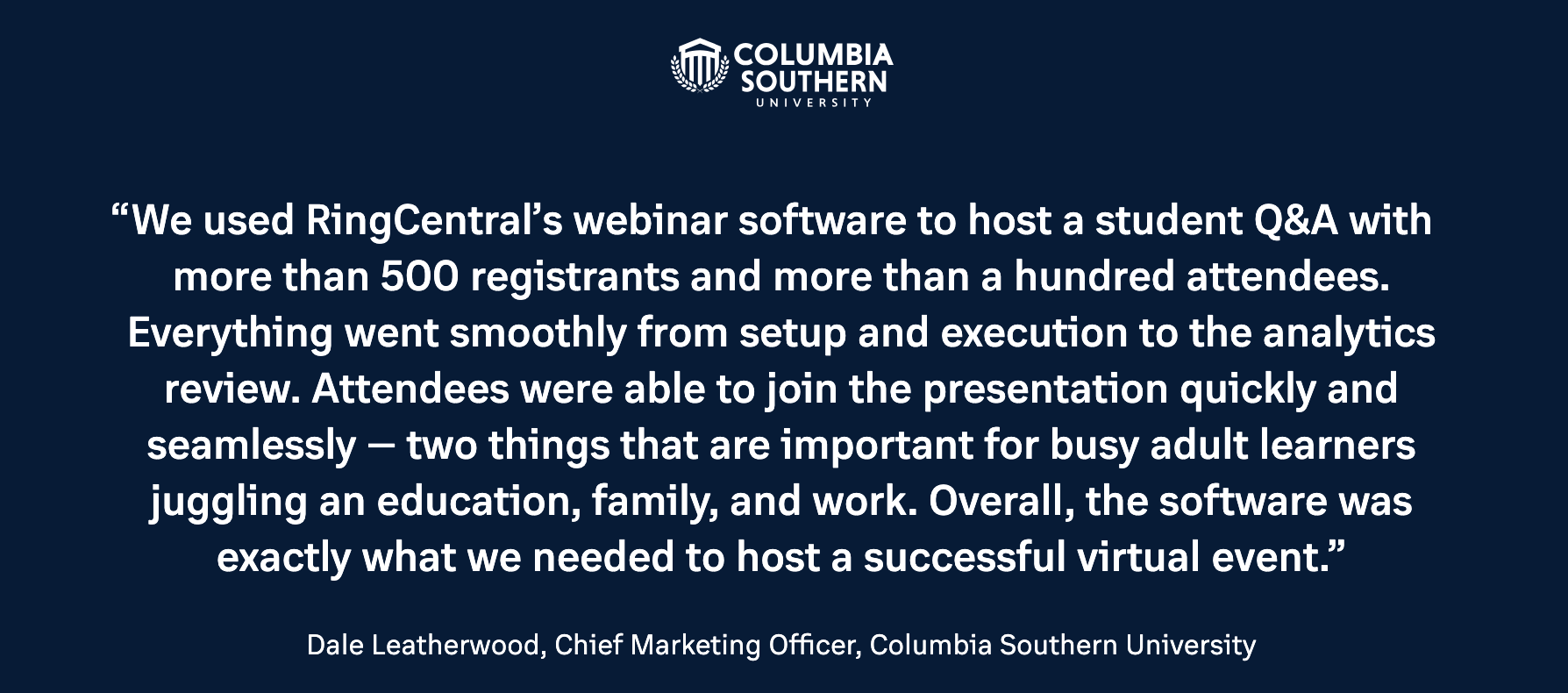
How to use RingCentral Webinar for different events
With RingCentral Webinar, you get a solution that works with you, from beginning to end. Here are the set of features that enable you to do so:
Run interactive webinars for all-hands and corporate meetings
Perhaps you’re part of the company’s executive team that wants to give company updates to all employees. Or maybe there are employee resource group events, HR benefits and stock compensation Q&A sessions, or other large-scale meetings that you want to run.
In these cases, you may want to run an all-hands webinar that allows you to broadcast, reach and communicate with many attendees at once.
Run webinars easily and confidently, with features including:
-
- Always stay prepared with pre- and post-webinar sessions: Webinar hosts and panelists can rehearse, refine, and get prepared before going live via backstage prep, and use the private debrief session post-webinar to recap on how everything went.
- Interact with the audience using Q&A, reactions, and chat: Participants can ask and upvote questions and view answers. Hosts and panelists can also respond and tag questions for follow-up, and communicate with each other using chat or in-meeting reactions:
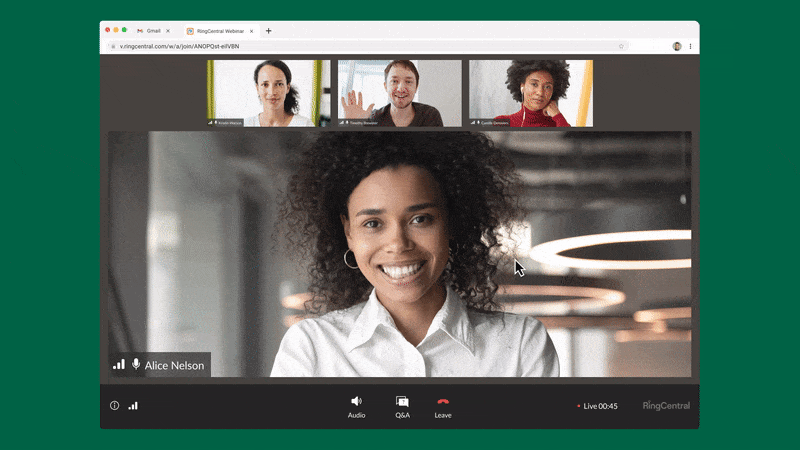
- Facilitate polls for better engagement and insight (as seen above): Hosts can pre-create polls (or even spur-of-the-moment) to make webinars more engaging and allow webinar hosts and panelists to better understand how the audience is feeling.
- Live stream your webinars : Simultaneously broadcast your webinar across different streaming platforms such as YouTube Live for maximum reach.
- After the webinar is over, drive post-event engagement via the host panel: Optimise your webinar strategy through in-depth analysis reports of attendee engagement in Q&A and polls, and follow up on any missed questions with attendees afterwards.
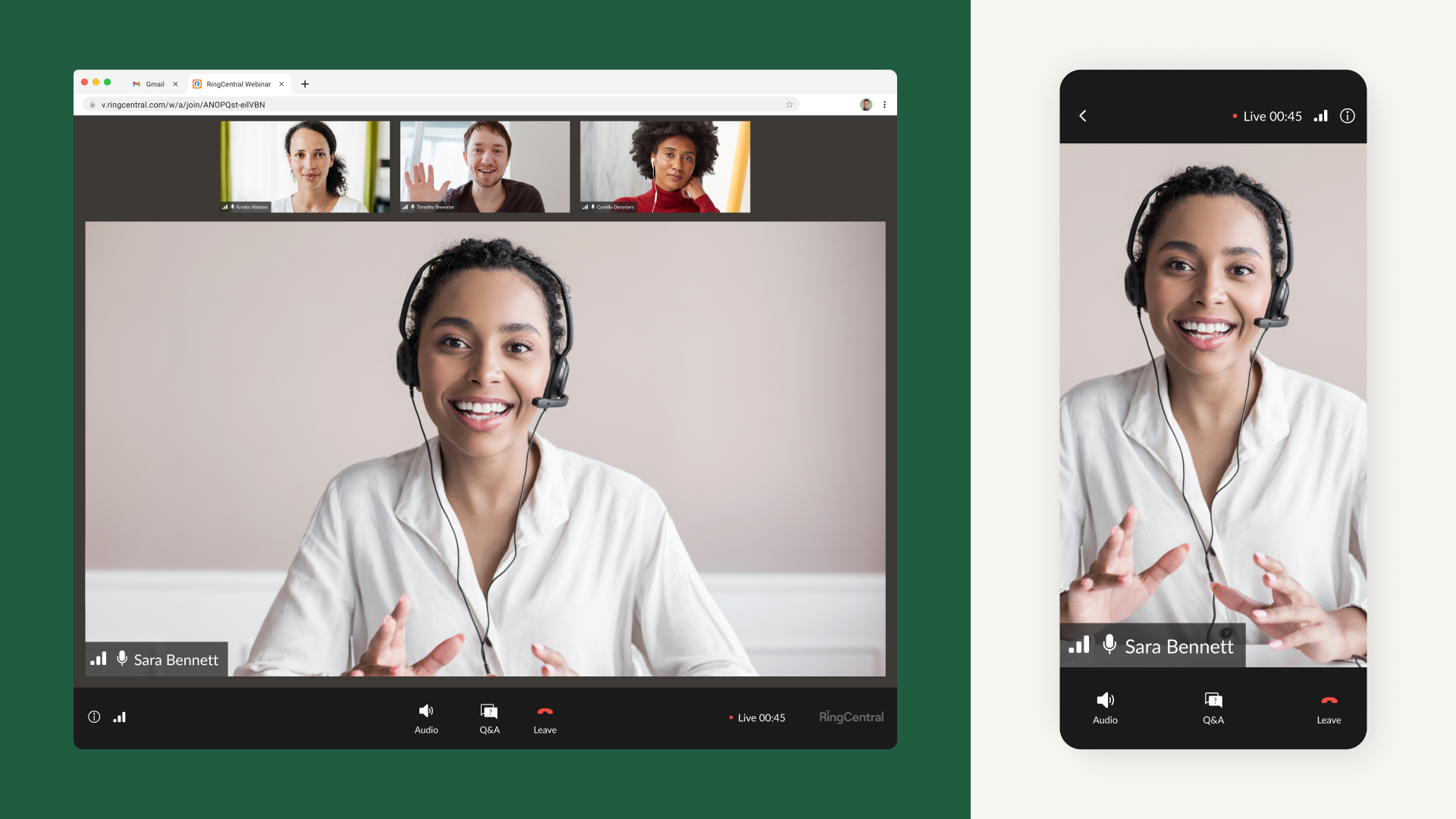
Run branded marketing webinars for lead generation
In addition to the features used for all-hands, marketing leaders will often have a need to run webinars to capture leads. These features will allow marketers to easily set up beautiful looking registration pages and capture leads through registration forms.
-
- Personalise your webinar by adding branding to your registration forms: Businesses can add their logo, colors, and branding to their webinar registration forms, so invitees can recognise the webinar right away. And with just a few pieces of information, you can easily create a beautiful registration page.
- Customise questions on your registration forms: Gain insights from webinar attendees beforehand by creating customised questions at the registration stage:
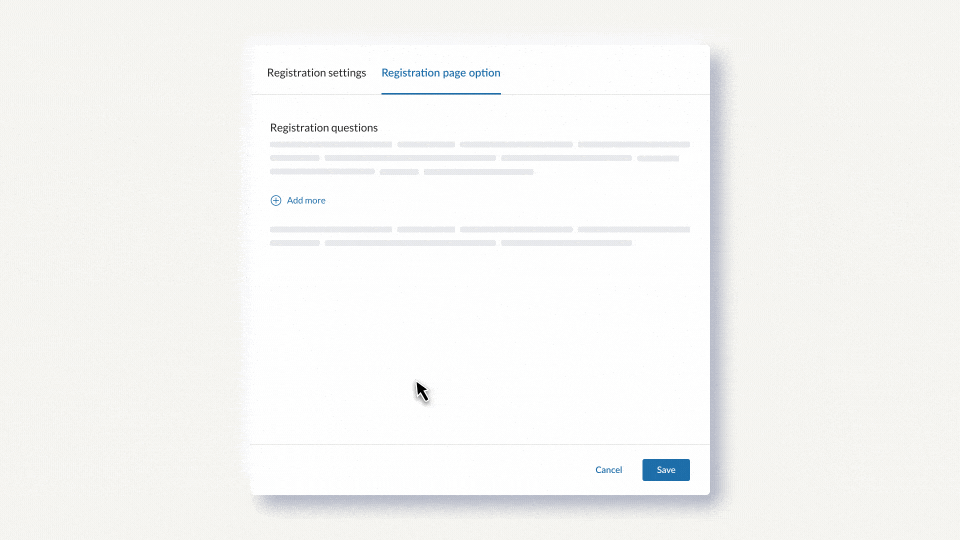
-
- Maximise promotion and reach through social sharing: Registration forms include social sharing links (with tracking links) that allow attendees to share your webinar on their social media channels for maximum awareness.
- Maximise attendance and engagement through automated emails: Attendees will get automated emails to remind them of the upcoming webinar, but hosts will also be able to customise additional automated emails before and after the webinars:
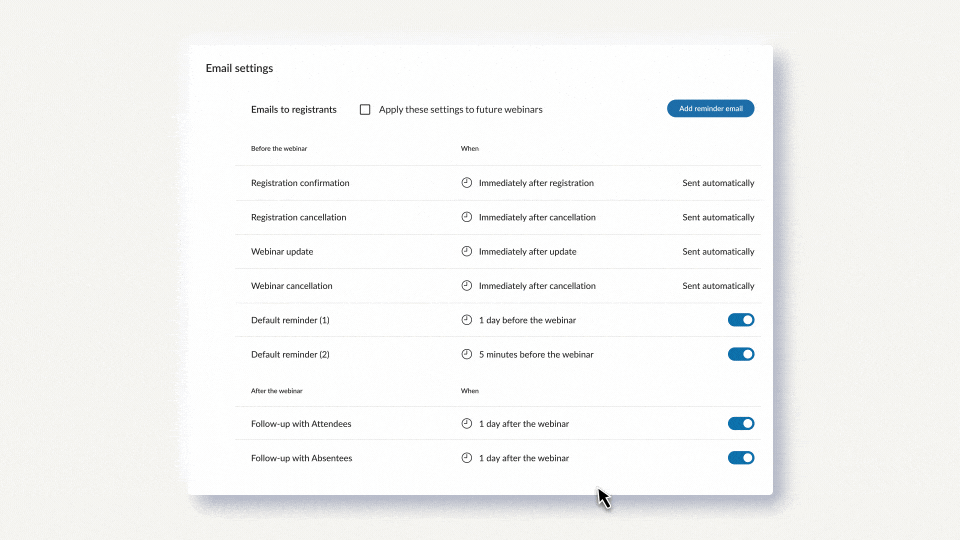
-
- Simplify and automate your workflows by integrating with your marketing automation platforms: Connect to platforms like Marketo to set up automated emails and convert registrations to leads.
- After the webinar is over, drive conversions with analytics: Optimise your webinar strategy through in-depth analysis reports of attendee engagement, sign-up source tracking, and automated follow-up emails:
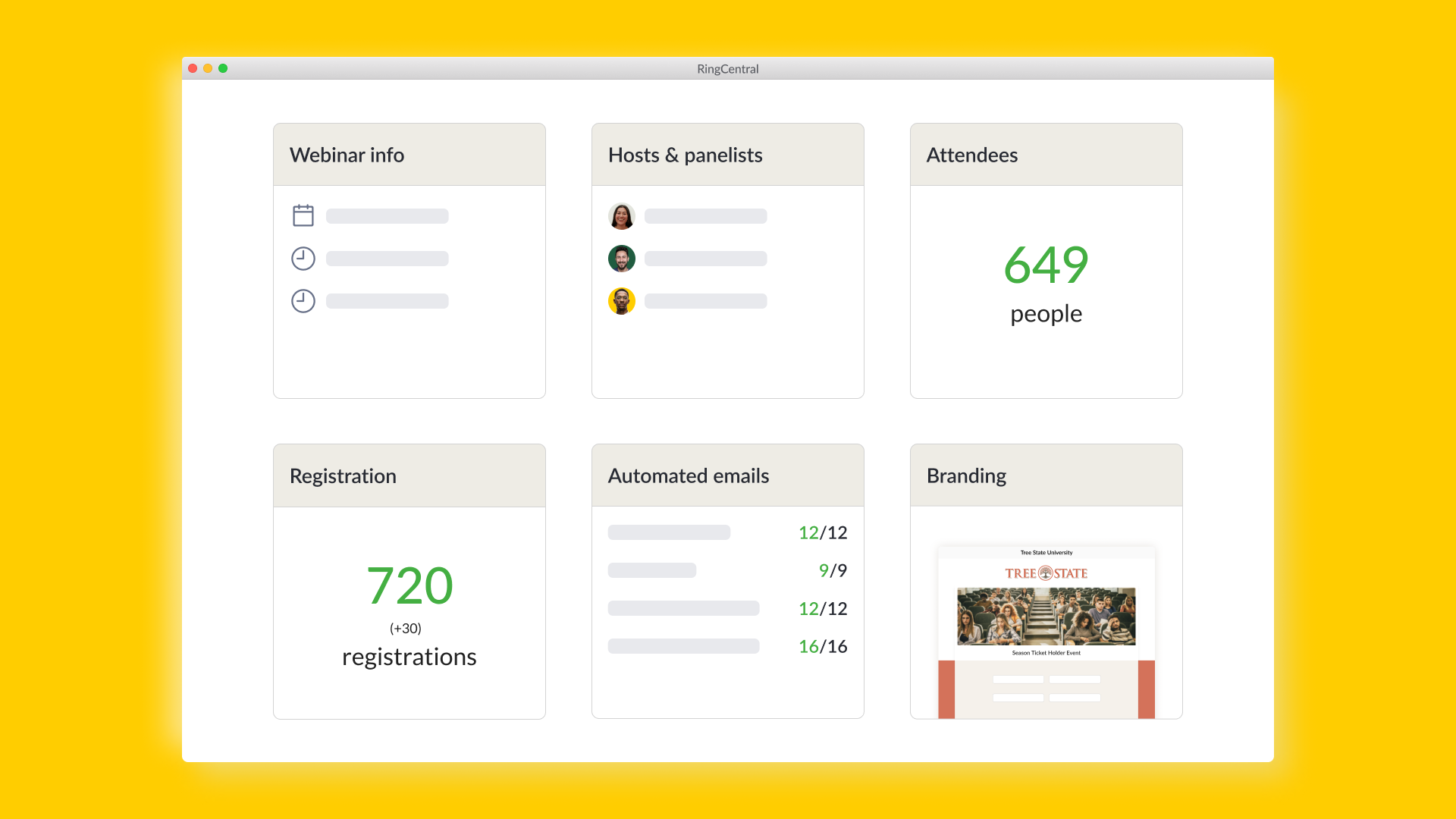
See RingCentral Webinar in action
See how it all comes together, courtesy of Tree State University, who recently ran a marketing webinar for their alumni season ticket holders using RingCentral Webinar:
How to get RingCentral Webinar
With easier-than-ever setup and execution and a price that’s sure to fit any budget, we know you’re ready to get started. So here’s the good news: After being available in the US and Canada, RingCentral Webinar is now available for the UK and Australia !
In all other regions, RingCentral Webinar will be available for purchase by the end of 2023.
RingCentral Webinar is available as an add-on to RingCentral MVP and RingCentral Video Pro+ tiers, with participant capacity limits from 500 to 10,000 depending on business need. You can view what’s included in the plan here.
Existing customers can add RingCentral Webinar directly through the admin portal or by talking with your account executive.
Not a customer? No problem. Here’s how to get started:
- Complete the contact form, and one of our team members will be in touch.
For more information about RingCentral Webinar, please visit our website or view our datasheet here.
Originally published 05 Oct, 2023, updated 30 Nov, 2023