Until recently, working from home was primarily pursued by overworked, burned out employees. It was considered “outside” the norm of the cut-and-dry 9 to 5 work tradition. And it was…until now. Due to recent happenings centred around the pandemic, businesses have been forced to make a dramatic shift into the archetype of remote working. The upshot has been both challenging and rewarding for both employers and their staff.
Employees must revamp their lifestyles while businesses are required to ensure that they provide the proper remote working tools to keep things running smoothly. This has caused many companies to become overwhelmed and uncertain about how to collaborate effectively and maintain productivity via technological paradigms. Seemingly without notice, remote working tools have become an integral part of the entire work-from-home progression, especially for staff working in teams.
The Important Role of Remote Working Tools
Whether answering emails, communicating with team members, participating in video calls, or organizing workflow charts, utilising the proper tools in the sphere of remote work is essential. It’s appreciably more than having an internet speed of 25 Mbps. In fact, companies hiring remote workers require at least 100 Mbps and up in order to engage multiple devices and their workforce simultaneously. Truth be told, things can get a bit untidy when the mandatory tools required for remote teams to function effectively are incapable of doing so. Productivity will decrease and employee dissatisfaction will increase.
At one time, communication was the biggest hurdle for businesses. It was when MOS telephones; i.e., push button phones, with built-in conference call features alongside personal information managers like Microsoft Outlook were the standard. Then technology advanced. Now, there are a host of unimaginable tools available that make the old means of company-to-staff communication appear mundane and time-consuming. Considering the fact that today, businesses can contact staff in any part of the world simultaneously in a matter of minutes.
Additionally, the usage of remote working tools have increased due to a trend that began to surface in the 1990s when cutting costs became paramount for many companies. The progression is known as outsourcing. For example, a company headquartered in the UK could very well have staff outsourced in Singapore, Germany, New Zealand, anywhere globally. Nevertheless, whether international or domestic, a team must maintain sound communication with a focus on sharing work efficiently and governing projects competently, which is the only company that can remain productive. Remote working tools can incorporate team management apps, cloud storage, video chat tools, anything that’s required to keep tasks running smoothly and for businesses to remain relevant.
Remote working software should incorporate a miscellany of alliances with different tools but remain uncomplicated for team members to utilise for optimal cooperation. And though workers may be remote, they won’t feel isolated due to the many facets of telecommuting. Individuals can still have a person-to-person experience while enjoying the liberty of working in their own space. Remote working tools are invaluable in today’s working population.
5 Key Remote Working Tools for Teams by Category

Below is a categorical list of five tools for remote teams that are not only essential on a technical level, but they also assist employees with a seamless transition from in-office work to working from home.
File Sharing
Remote teams are often inundated with files and without an adequate file sharing app, preserving documents for easy reference is a phenomenal task. With file sharing applications saving, sharing, managing, and collaborating files are organized in one place for quick access.
Communication Tools
This may be the most important tool of them all. Why? If there is no communication or communication is scant, there’s no business and if there’s no business, well, there’s no work. A remote team requires a variety of remote work tools in order to communicate from online conference apps to chat platforms.
Productivity Tools
Working as a team requires outstanding organisation. Luckily, there are a bevy of productivity tools that can help remote teams systematise tasks by creating directories for any department. There are also apps that allow companies to link and integrate responsibilities for peak results.
Design and Content Creation Tools
Another category of essential remote working tools are design and content creation apps. These apps assist teams with creating stellar digital media with amazing visuals. With the proper manipulation, a company can boost their online ranking, drive visitors to their site by utilising attractive SEO content and niche keywords. Seeing that content is still a manual task, the right tools will make creating content much easier.
Sales and Marketing Tools
Sales and marketing apps are clever tools that help users articulate data in order to increase the time it takes to make sound sales decisions. Teams can fabricate informative presentations, clever email marketing and webinars, to increase company sales and marketing whether domestically or on an international scale.
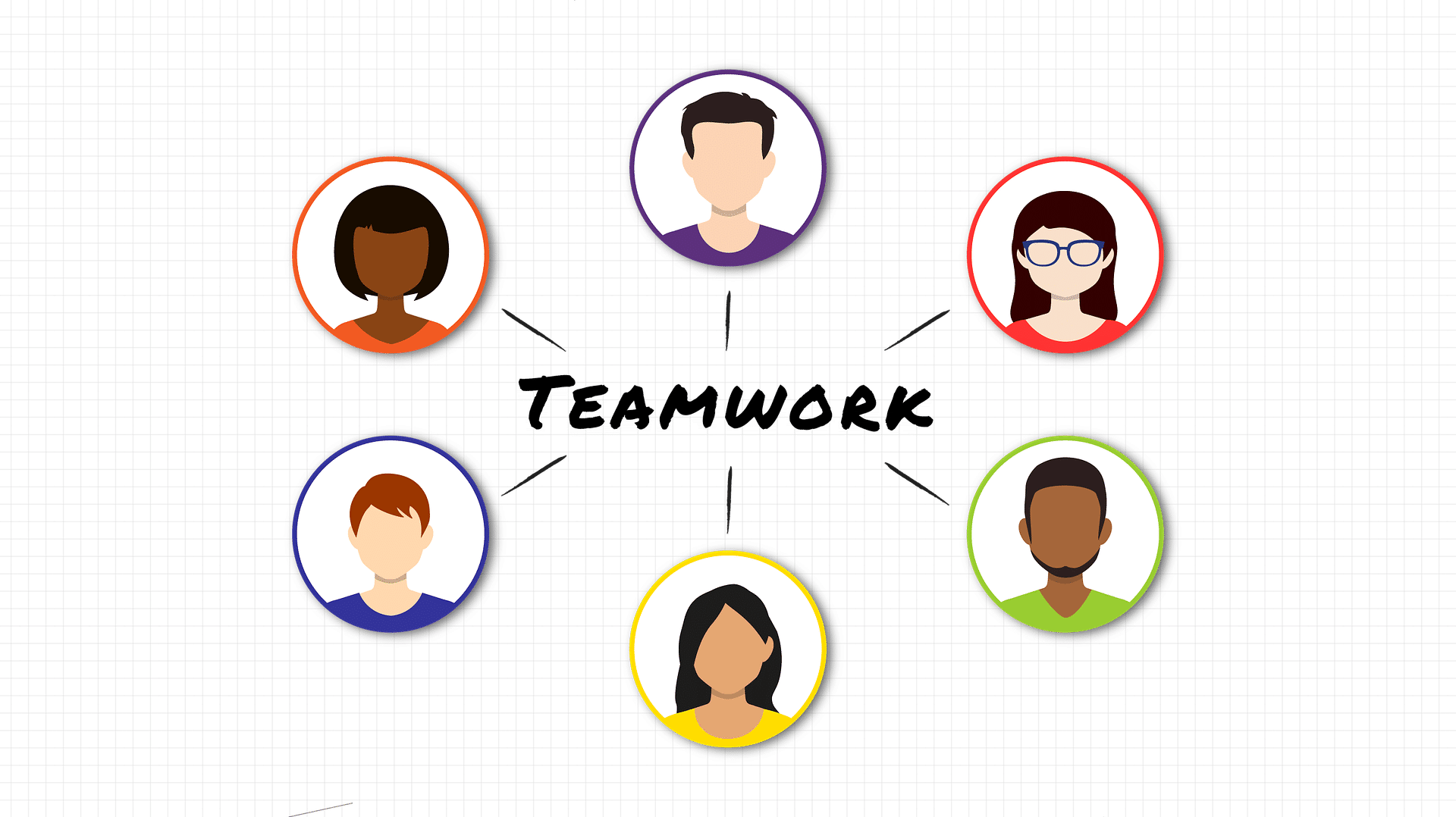
UK Remote Working Tools and Employee Support Statistics
According to the latest statistics from ComputerWeekly:
- An eighth of respondents polled stated that they are still without or do not have access to the proper remote working tools.
- 45% feel support overall is lacking from their employer and 13% said they were offered no support at all.
- 76% of participants confirmed that they had reliable internet even before the lock-down whilst 20% disclosed that they organized a stable connection after the lock-down. Roughly 4% admitted to having no access to a reliable internet connection.
- 11% of those surveyed do not have the necessary remote working tools to perform remote tasks adequately.
To improve productivity of their remote staff, companies must ensure that workers are provided adequate training and the technical support required in order to use allocated remote working tools effectively.
Not to mention, many UK business owners harbour an unfounded fear about remote employees that productivity will decline. In fact, studies have shown that “working remotely increases productivity by almost 20% and workers experience higher morale and less stress.”
Going by the current data, remote working tools are one of, if not the most, important component in managing a remote team. And seeing that the work from home trend is not dying down anytime soon, companies have their work cut out for them if they want to maintain productivity and keep profits flowing.
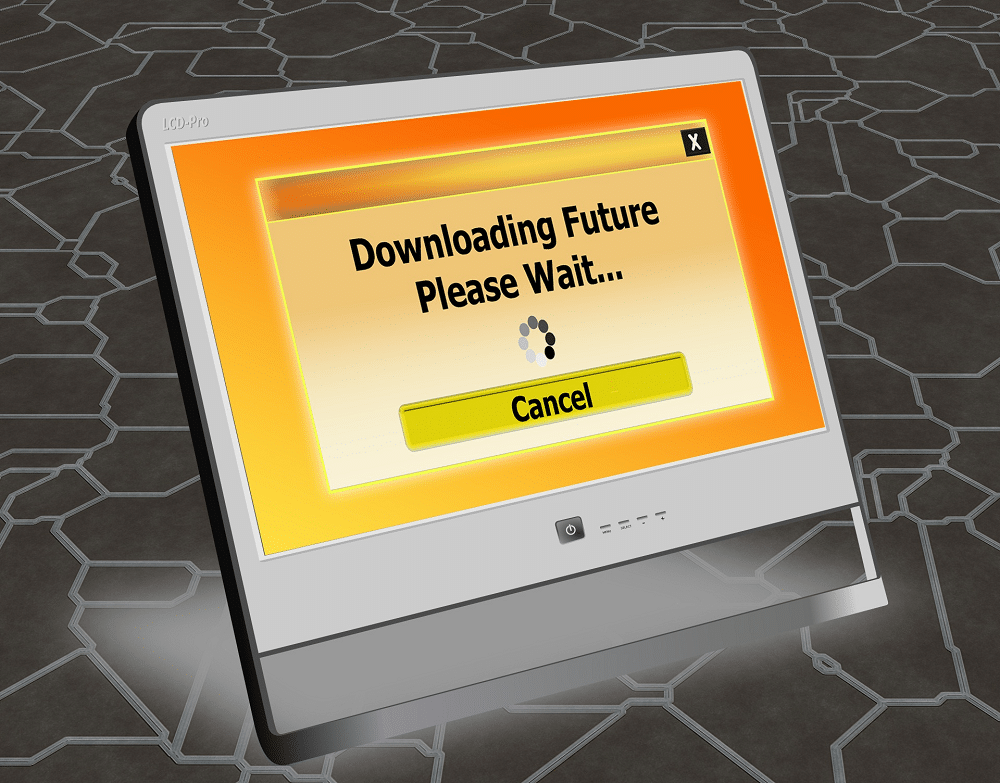
The Future of Remote Working Tools
Nowadays, managers and their remote teams are required to perform competently regardless of location. Differing time zones shouldn’t hinder optimal functionality, as long as there is a reliable internet connection to utilise important features of the required remote working tools. Outside of having a meeting via a company hologram or instantaneous travel to company headquarters utilising teleportation – we’re not there yet – the future of remote working tools is quite impressive.
Here’s what Fastcompany has to say:
- Remote working tools will become preferable to face-to-face communication, even among staff working in conventional offices. The opinion is that we are speedily coming upon the time when remote tools are the norm, whether individuals are in the same space or in a different part of the world.
- Telecommuting will become even more remote with mobile phones being the device of choice for remote work activity. This will be accomplished through AI, augmented speech recognition apps, phenomenal mobile-first design, and predictive text where a single key or button mimics various letters and symbols.
- Communications will be un-linked instead of one platform for all communication groups. In fact, service providers say that customers are asking for more comprehensive tools. Software categories will expand with products focussed on certain industries and functionality.
- Artificial intelligence (AI) will be the overseer of remote staff in the future, as work from home employees will have less interaction with person-to-person management.
- VR conferencing is limited and feels unnatural. The future will be in augmented and virtual reality with Microsoft Research leading the way. Holoportation will combine Hololense VR goggles with 3D cameras to bring life-sized holograms of objects, individuals, and probably entire teams together in real time.
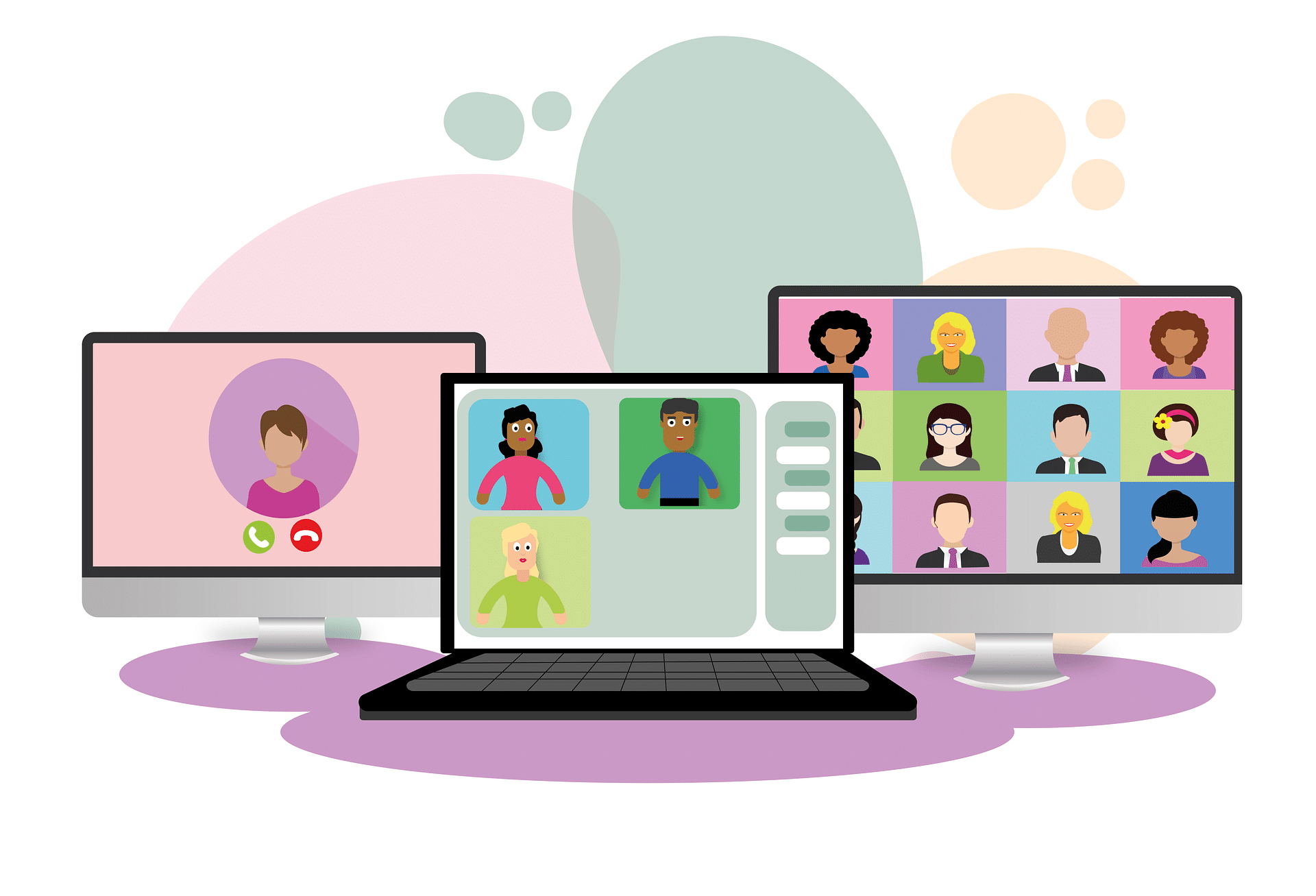
13 Remote Working Tools Every Team Should Have
Below is a list of 13 favoured remote apps in no particular order.
1. RingCentral
RingCentral is a communication app that provides message, video, phone functionality, all in one place. Remote teams can leverage RingCentral App for online meetings, video conferencing, screen sharing, team messaging and much more. It is available to use on Windows, Mac, Android, iOS etc.
2. Asana
Asana is one of the popular tools among remote teams. It is designed to improve team collaboration and work management for remote teams. It helps remote teams stay focused on their goals, projects, and tasks and makes them collaborate better.
3. Toggl Plan
Toggl Plan is a project management tool for small and medium remote teams. It provides a team calendar that gives a visual overview of what everyone is doing. The app enables tracking project progress using milestones and helps in staying on top of things and foresee all possible bottlenecks.
4. Trello.com
The Trello app is a collaboration tool that allows remote workers to codify projects into boards. Team members can then quickly view what tasks are being worked on, who’s working on them, and to what stage the project has developed.
5. Jira Software/Atlassian.com
A well designed product management tool, Jira is much like an assistant that assists remote workers with planning, tracking, and reviewing their work day-to-day, weekly, or by project.
6. Google Calendar/Calendar.com
A special calendar created for teams, this organizing app makes it easy to share schedules between team members and create multiple calendars that can be used simultaneously. This is primarily a time-management app and scheduling tool that incorporates steering work sessions, team meetings, company events, vacation, and more.
7. Dropbox
Dropbox is a preferred secure cloud storage service. Remote employees can upload and transfer files to Dropbox, and share them with other team members in any part of the world. Dropbox also provides a facility to back up photos, videos, docs, and other files to cloud storage.
8. GitHub.com
This very popular development tool is specifically designed for version control – a system that maintains file versions overtime for later reference. GitHub is also used to create and coordinate with repositories and/or folders. Files can be easily viewed, shared, and collaborated on. One of the biggest advantages of this app is that it helps users avoid unexpectedly overwriting another’s or their own work.
9. Krisp.ai
Identified as a noise cancelling app, Krisp is a remote work tool used by teams and other professionals to boost productivity. The app clears background racket – like noisy kids and howling pooches – on either side of a call so that workers can answer crucial calls from anywhere minus exterior distractions.
10. WorldTimeBuddy.com
Used specifically with apportioned teams, World Time Buddy is a time converter and online meeting scheduler. Teams can compare various time zones, schedule conference calls and web meetings for business concerns along with observing market-hours and business travel.
11. Monday.com
Remote teams can manage projects and workflow flawlessly with Monday.com. Features include bespoke dashboards, free iOS, kanban views, file sharing, and more. The app can be used to manage any project like ad campaigns and is also handy to use as a CRM to organize client projects, track glitches, and manage video production.
12. Time Doctor
Time Doctor is a time tracking system built specifically for remote teams. Additional features include – screenshots, timesheet reports, poor time and productivity report, idle time detection. These reports are visible to the team leaders as well as the employees.
13. Evernote.com
Evernote is an adept remote working tool for teams. Team notes are easily organized and synced to function automatically across all linked devices. The app also works as a compact notebook, PDA, and as a task reminder.
There is such an abundance of remote working tools available for businesses today, it would be impossible to go through every last one individually. However, as remote tools become more sophisticated, businesses will be able to order customized tools to suit their specific business demands.
Originally published Aug 26, 2020, updated Jan 17, 2023
