How can your eCommerce website compete with big-name brands?
Global eCommerce sales are estimated to reach over £3.5 billion by next year. In 2019, nearly two-thirds of American adults ordered on Amazon. Yet 82% of shopping carts were abandoned before checkout.
And the reason for not completing an online order? Poor customer service for online business.
In a study by Status Labs, nearly 90% of online shoppers claim to have stopped buying from a store due to bad customer service.
Treat your customers the wrong way and they’ll shop elsewhere. It doesn’t matter what size your eCommerce online business is. And that’s a big advantage for a small seller who excels in customer service.
This guide for eCommerce owners highlights 5 important customer service features they need to have.
We break down what eCommerce customer service is. Then we examine how the likes of live chat and messaging can boost communication. And how those positive experiences can lead to massive sales.
So, read on to discover how great customer service can help your business level the playing field when selling online.
What Is Ecommerce Customer Service?
Ecommerce customer service is how your business offers help to your customers.
That includes everything within the sales and support cycle. From helping them make an informed purchasing decision to resolving issues on shipping or returns.
A good customer service eCommerce strategy should:
- Provide assistance and support
- Be easy for customers to use
- Not be difficult to find
- Be able to cope with a high volume of requests
- Monitor multiple channels and offer a quick response
It’s essential, then, that the software you use to manage customers can cope with these requirements. The best service applications also combine the likes of instant messaging and phone calls.
But before we examine how, let’s break down what.
What are the top five customer service elements your eCommerce online business needs to offer?
1. Live Chat for Communication
Live chat lets customers communicate through a chat box with your representatives in real-time.
Everything takes place in a small window usually to the bottom right of the screen. Replies are typed and appear instantly, just like they would in a phone messaging app.
The customer can activate a chat themselves by clicking or tapping a button or link. Or the sales or support agent can reach out to offer assistance after a period of time.
So why include live chat into your eCommerce website?
Sixty-three percent of customers who use live chat are more likely to return to that site. Almost half say that having their questions answered while ordering is an essential service. And nearly three-quarters prefer live chat over traditional email.
By offering live chat you gain the following benefits:
- Customers get instant feedback on their questions
- Sales agents can communicate with multiple parties at the same time
- Some customers prefer anonymity versus making a phone call
- Versatility, so chats can occur at work or anywhere
There are some limitations to the service that you need to consider, however.
Mobile devices aren’t designed for small chat windows. Customers need to wait for replies which may take time. And you need agents available with enough experience to answer effectively.
But these issues are easily overcome by using the right software and managing your staff.
Just make sure not to offer a service you cannot provide. A broken live chat or one that nobody replies to will send your visitors away forever!
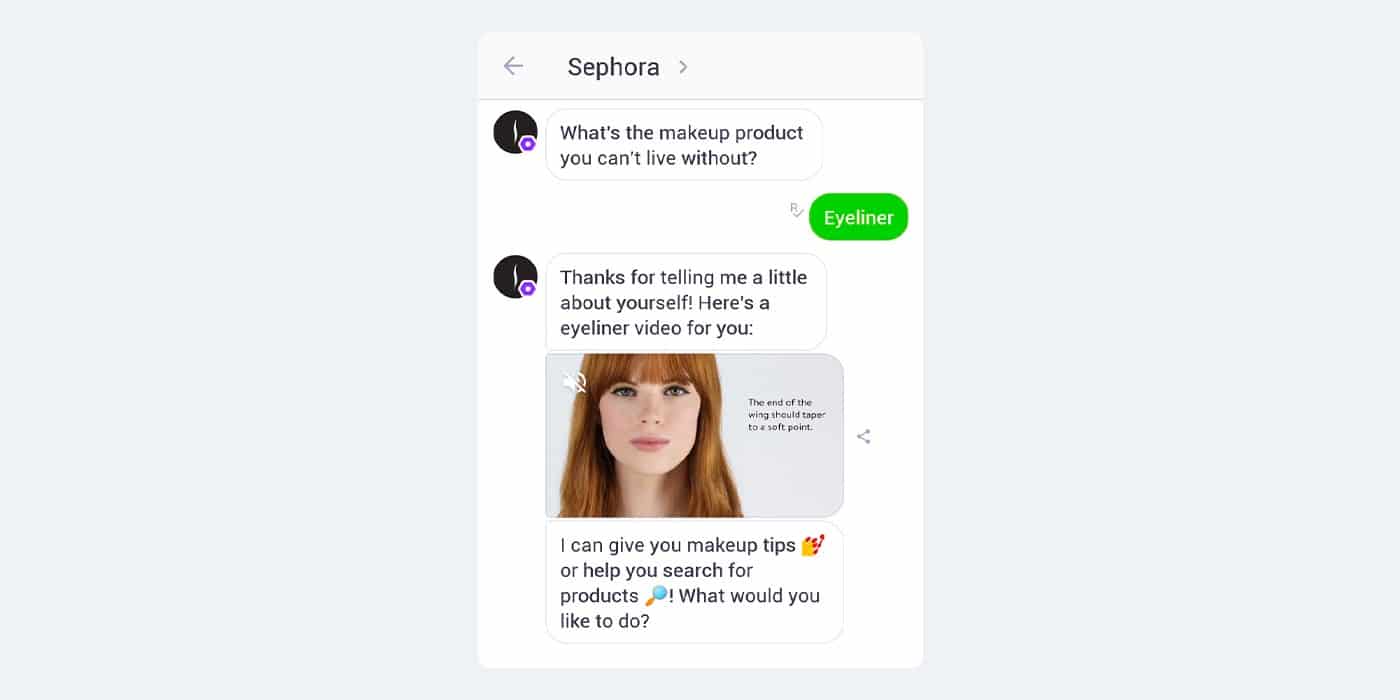
2. CRM System Integration
Customer Relationship Management or CRM software combines your customer records into one place.
A CRM system connects your marketing department with sales and customer service. It joins their phone call notes, chats and messages, and customer activities. And that lets your business offer a fully-personalised customer journey.
Most popular eCommerce platforms include a CRM system because it takes the pain out of managing communications.
In the past, if a customer sent an email requesting support, it could easily get misplaced or forgotten. One slip sees that sale gone for good, not to mention the impact of negative reviews.
Great CRM software actively notifies sales and support agents of late replies.
Customers are segregated into groups for easy management. And AI can even offer automated replies based on a pre-defined workflow.
Reporting tools bring another dimension to the power of CRM software and customer service.
Customer reports offer insight into your top purchasers or groups. You can see how many people signed up for your newsletter or requested help during the month. It’s easy to spot trends which then drive how much you advertise using PPC etc.
If you have an existing customer database, online CRMs are able to integrate with your systems. No need to have a custom solution created. Just tap into their app to gain access to all their features.
3. Frequently Asked Questions
FAQs or a knowledge base let customers make informed decisions without the need to ask for help.
A FAQs page preempts the most common queries. It encourages the customer by proving you’ve considered their needs. And it cuts down on unneeded phone calls and support requests.
One of the key areas a customer wants to know is how much it costs for delivery.
If they live outside the UK mainland is there an additional charge? When will their item arrive? Can they track it online?
By providing clear guidance on delivery options you’ll see less abandoned carts and increased sales.
Social Knowledge Base
A knowledge base provides searchable FAQs that you can add to over time. But it’s also a great way for your customers to interact.
By offering a form to submit new questions and answers, you can create a small community. They’re actively engaged with your product or service and want to help others make informed decisions.
A social-style knowledge base engages customers and encourages them to contribute. It needs monitoring but can act as a sales vehicle all by itself.
4. Phone Number and Contact Details
Ecommerce regulations state that online sellers must provide their name and physical address. But why stop there?
First-time customers need assurance that your company is legitimate. That’s why offering a phone number gives that extra advantage your eCommerce store needs.
Modern Cloud phone systems offer reliable HD phone calls no matter where you are.
RingCentral lets you keep your current number. You can flip calls between your mobile device and desktop. And you can manage routing through an admin portal.
Need your voicemails transcripted and sent to your inbox? No problem. You can even use local numbers to make sure your customers don’t pay a premium price.
All the systems work within one app. So you can offer phone, messaging, and video conferencing for your team as well as your customers.

5. Product Q&A
We’ve covered FAQs and a knowledge base but how can you increase sales by using Q&As?
The best shopping cart software integrates questions and answers within product pages themselves. It sits alongside your description and product specs and displays questions asked by your customers.
The normal format is a list of questions asked on specific dates followed by related answers. Customers can flag an answer as helpful or not, which highlights its usefulness.
If you don’t have a fully-fledged FAQs knowledge base, use the Q&As to address specific issues.
For example, ‘how-tos’ provide a great way to share assembly instructions. And that fits well within the question and answers format.
Additional Tips for Successful Online Business Customer Service
Here are some extra tips to help improve your customer service eCommerce strategy. Follow them to keep your customers happy and coming back to your store.
Automate When Possible
The key to successful online selling is communication. But that takes time. So let the software do the hard work for you.
Automated order confirmations, receipts, and delivery notifications all offer great customer service. AI can help respond to frequent queries like when will my order arrive?
Communicate via Social Media
Many of your customers use social media to communicate already so why not use that to your advantage?
If you haven’t done so already, set-up a social media presence. Provide all your contact details and links to your website. Encourage interaction and accept support requests within that platform.
Number #1 Customer Service for Online Business
We’ve looked at the top five customer service for online business elements your store needs to have.
From live chat to offering a basic phone number, potential and existing customers want to feel welcome and secure. If they feel threatened or their questions aren’t answered, they’ll leave. And often won’t ever come back.
That’s why it’s essential to have a single platform to manage every online interaction.
RingCentral aggregates messages from all your digital channels to improve customer satisfaction.
By combining IM, video conferencing, phone calls, and AI, the system works to build customer confidence. Incoming messages get automatically routed to the right department. And CRM features create a merged view of who your customers are and what they want.
Originally published Sep 01, 2020, updated Jan 16, 2023
