With increasing numbers of people choosing remote or hybrid working, how we work has never been more important. In a traditional working environment, collaboration was a relatively simple process – organising quick meetings or visiting a colleague’s desk. However, with everyone working from a range of different locations, it’s time to look at new collaborative working methods.
Thankfully, technology comes to the rescue. Many people automatically think of videoconferencing, phone calls or instant-messaging tools as collaborative software, representing one aspect. However, there are far more options available to meet even the most specialised needs of modern businesses.
So, what exactly is collaboration software? What benefits can it offer, and what features should you look for when considering buying a solution? We’ll answer these questions and more and look at the ten best collaborative software solutions currently available.

What is Collaboration Software?
Collaboration apps aren’t new – and they’re not exclusively for use by remote workers and teams (though it offers major advantages in that respect). The most simple description of collaboration software is a software collaboration platform or package that allows online collaborations for multiple users (no matter their location). This collaboration may take place using your company intranet or online.
As mentioned, many people think of online team collaboration tools as being limited to messaging apps, VoIP, email services, or file share solutions. However, it now includes a wide range of project management tools and platforms where teams can work on entire projects.
Keep your team connected and collaborating from anywhereFind out how
What we have today is an entire catalogue of solutions that allows your team members and other involved personnel to add to and keep track of any work project, whether they are in the same physical location or scattered across the globe. Many of these apps also allow you access from different devices or browsers and offer wide-ranging functionality and scalability.
Some solutions may require downloads, while others are cloud-based (SaaS or software as a service) or accessed in a browser. Are web-based while others (SaaS) may be cloud-based?
Benefits of Collaboration Software

When considering any new type of software (or any technology), the first thing you want to think about as an online collaboration tool is the benefits it will bring to your organisation. Luckily, there are many!
1. Communications
This is the most obvious benefit. Good communication tools are crucial, especially when your workforce is working remotely or if different aspects of a project are being managed in different locations. Even within a single location, it is not always possible to get all the team in one place at one time for a brainstorming session.
Good collaboration platforms allow for communication and your team members to share documents, videos, and any sort of file. For example, your engineering and design departments will want to work closely together to ensure that any finished product meets all the agreed specifications. Collaboration solutions mean that they can work towards that goal together.
2. Project Management

Project management can be complex, especially if you are overseeing multiple ongoing projects. An efficient collaboration app can help you avoid confusion and focus on any crucial tasks. In addition, it can help you separate and keep track of the four main aspects of project management:
-
- Planning
Project-management software can help you schedule all the initial planning stages and share ideas on any areas that could be improved. It also means that all the details (timeframes, responsibilities, etc.) are in one place for people to see.
-
- Organisation.
To see a successful conclusion, the right people need to be allocated to particular tasks. Project collaboration features should let you allocate and discuss tasks and help you identify who is best suited to certain tasks.
-
- Leading/management.
Managing a project is about much more than just allocating tasks and checking up on people. A major part of your role is encouraging and motivating your team and coordinating collaboration and partnerships. This can be especially important when team members are in different locations or working remotely.
-
- Control.
Keeping control of any project is essential. You need to ensure that things do not fall behind schedule or go off-plan. Collaboration software means you can monitor every aspect of your project and quickly identify problems and rectify them before they become major issues.

3. Streamlining Workflows and Processes
You already know that streamlining your workflows and any business processes is a big factor in success and growth. That especially holds where you have agile teams with multiple people working from different disciplines but aiming for a common goal. A major contributor to that streamlining is a high and seamless level of teamwork and collaboration.
Collaboration software can help you improve:
-
- Remote working.
With dramatic increases in remote and hybrid working, good team collaboration tools enable remote and agile teams to maintain productivity and efficiency. Schedule online meetings, share files and information and help with motivation, all at the click of a button.
-
- Scheduling.
No matter how good your processes, a lack of accurate scheduling can often see employees simply waste time. Where there are well-planned schedules that detail your plans and goals, as well as what is needed to get there, then you will see higher levels of productivity and good time-tracking
-
- Resource identification.
When you are allocating particular tasks to people, you want to be sure that you have the right person doing the right job. Collaboration software lets you access employee profiles that can list their skills and experience. This means you can allocate specialised tasks with confidence.
4. Speed
How fast a project is completed can make a huge difference to profit margins and revenue, especially if you have a planned release date to meet. But, of course, you don’t want to end up sacrificing quality to get the job done, so it’s important to be efficient, not just fast.
By having your team use collaboration software, you can often free team members from repetitive tasks to focus more on crucial aspects of the project. For example, rather than having staff spend time searching through hard copies of documents (or poorly organised online docs), you can organise relevant documents into easy to access folders.
This means that workers can both quickly access the info they need and add new info to the places it should be. In addition, with easy integration with other tools such as Google Docs, it is easy to transfer and/or share crucial information to make the project progress quicker.
5. Employee Experience & Satisfaction
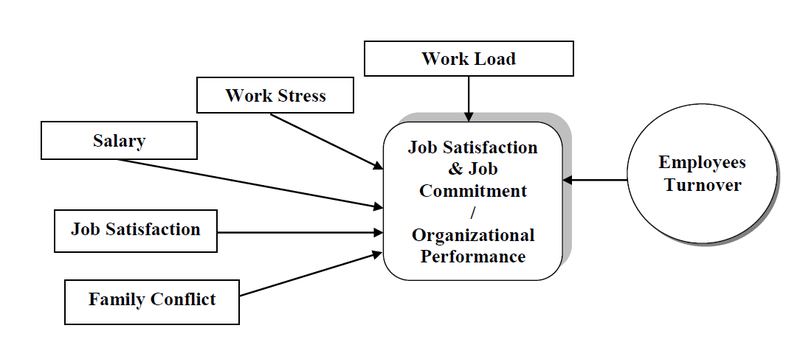
It makes sense that if you make your employees’ jobs easier, it’ll improve their experience (and improve the customer experience, too!). This leads to happier, more productive employees – as well as lower turnover. Utilising collaborative software helps achieve that by connecting all the members of your team or department. This is especially true when it comes to overcoming the potential disconnection of remote working.
With a good solution that promotes and encourages collaboration, it no longer matters where your employees are located, they will still feel part of the team. The software will let them see how a project is progressing and the part they play in it. In addition, it shows them how any tasks they are involved in are scheduled and what results are expected (and by when).
If your staff finds it easier to do their jobs and be more productive, their overall happiness will increase.
Must-Have Features of Good Collaboration Software
When choosing collaboration software for your business, there will be several factors you want to consider. It may be that you need a package with specialised solutions or a basic one that will cover your general needs. But there are some common features that every organisation will look for.
1. Document Management
Document management is a key collaboration feature, whatever your business. For that reason, you want a solution that offers simple-to-use document collaboration and management related to tasks, projects, or any other relevant aspect. Team members should access, update, and upload task-related documents, share with colleagues when needed, and collaborate on common files.
It can also be worth having a solution that integrates with other applications such as Dropbox and Google Docs. To keep people up to date, there should also be notifications of when files are altered, added to, or changed in any way.
2. Task Management

No matter how small a task may seem, it is part of a larger puzzle. Any good collaboration package should feature an efficient task-management option. This allows the project manager (and team members) to monitor the progress of any individual task.
It should give details of when tasks were commenced and when they are due to be completed. It should be easy to record any actions taken to do with that particular task, including discussions, relevant files, checklists, and so on. Having these all in one place ensures the project manager (and team) know what is happening and what will happen going forward.
3. Project Management
Managing your projects efficiently is perhaps the main reason to consider collaboration software. Successful completion of projects is integral to how well your business performs. Getting a product to market, finishing a much-needed update to the software, or switching up the services you provide can have a significant impact on your revenue stream and your bottom line.
Good solutions help you keep your projects on track. They enable communication between all team members (and relevant partners or even clients), no matter where they are. You should easily see the involved workflows, resource allocation, personnel performance, and other vital information.
How to Choose the Best Collaboration Software for Your Business
The market offers multiple options for collaboration software, and it can be bewildering when it comes time for you to choose. So what should you be looking at to make that final decision?
-
Integration
One thing to consider is what tools your organisation already uses. Make a list of these in order of priority. You don’t want to purchase a collaboration solution, only to find you have to buy a whole list of new apps as your chosen solution does not integrate with the tools you already use. Being able to integrate with existing tools makes the new solution easier for your team to adopt.
Make sure to consider every tool that every part of your organisation is currently utilising. That can cover any social media platforms your marketing team are using, CRM solutions used by your sales team, accounting packages, analytics – if you use it, take note.
-
Simplicity
While you may want your new software to perform some fairly complex tasks, you also need to consider that staff need to learn how to use it. You don’t want that process to be overly complex in itself. They need to quickly adapt to it so that any current workflows are not interrupted or delayed.
Ideally, you want to choose a package that comes with comprehensive instruction or training manuals. It should also offer accessible online how-to guides or training videos (from the software provider or 3rd parties). The company itself should offer a high level of customer service that ideally includes 24/7 support, self-service options such as FAQs, and good help articles.
-
Security

No matter your business, you are going to want guaranteed security from your collaboration software. What level of security will depend on several factors but, for example, if you have a high percentage of team members working remotely, you want to be sure that they can both communicate and access files as securely as possible.
Any collaboration portal should let you connect with teams and project managers wherever you are without putting your business at risk. You should control who accesses and contributes to shared content and have a complete log of all access. Some common security features you may want to look for includes:
- Two-level authentication
- Control of any devices, sites, etc. being able to connect to your network/platform
- High-level security protocols and password requirements
- Ability to remove lost devices and any connected data
- Encrypted and secure database
-
Cost
No matter the size of your business, the cost will always be a factor. But for small businesses or startups, you may be on a very restrictive budget. That is not to say the cheapest option is the best option, but you have to balance any investment in collaboration software with the needs of your business model.
Many organisations will opt for a monthly SaaS service which can cost anywhere from £5 to £30 or more per month. There are some free options, but these usually have restrictions on the features included. Sometimes, it’s worth paying a little more for the extra functionality – especially if it helps you to be more efficient in the long run.
10 Best Collaboration Software Examples (with pros and cons)
1. RingCentral MVP
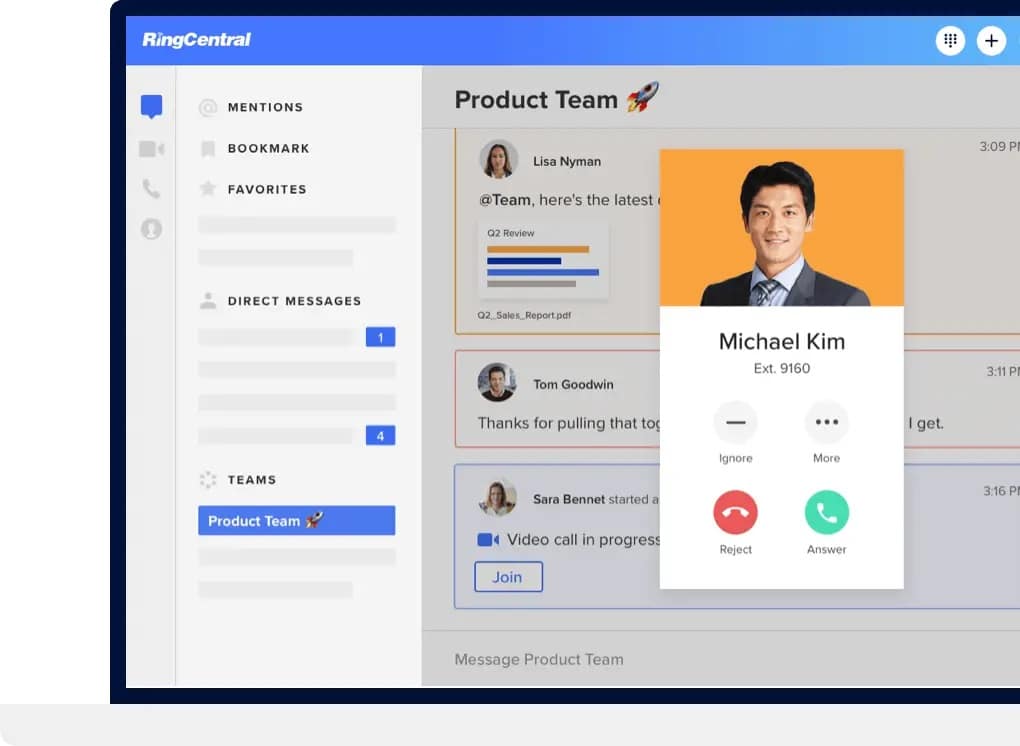
If communications lie at the core of your collaboration, then RingCentral Video may be the ideal solution for your organisation. One of the leading UCaaS (unified communications as a solution) providers, RingCentral offers an AI-powered, cloud-based platform with a wide range of robust features that will suit any size of your business as well as scalability to grow with you.
These include:
- Screen sharing options
- Easy to automate apps
- Team instant messaging
- HD high-quality video conferences/events/calls
- Enterprise-level security and encryption
- Task management
- Multi-point video conferencing ideal for online events or webinars.
- Calendar integration
- File sharing and cloud storage
- Simple transition from inter-team messaging to web conferences
- Accessibility from any desktop or mobile device.
- App integration with hundreds of apps, including Trello, Microsoft Outlook, and many others.
- Cloud-based scalability that lets you scale up as your business grows.
Pricing: Different tiers available, from essentials-level at £7.99 per user per month to an ultimate edition at £24.99 per user per month.
Pros:
- High quality of audio and video calls
- Industry-leading 99.999% uptime
- International dial-in options
- Simple to use and learn
- Easy to schedule and present meetings
- Excellent customer service
Cons:
- Some issues with SMS messages through the app
- Occasional lag after installing new updates
2. Asana
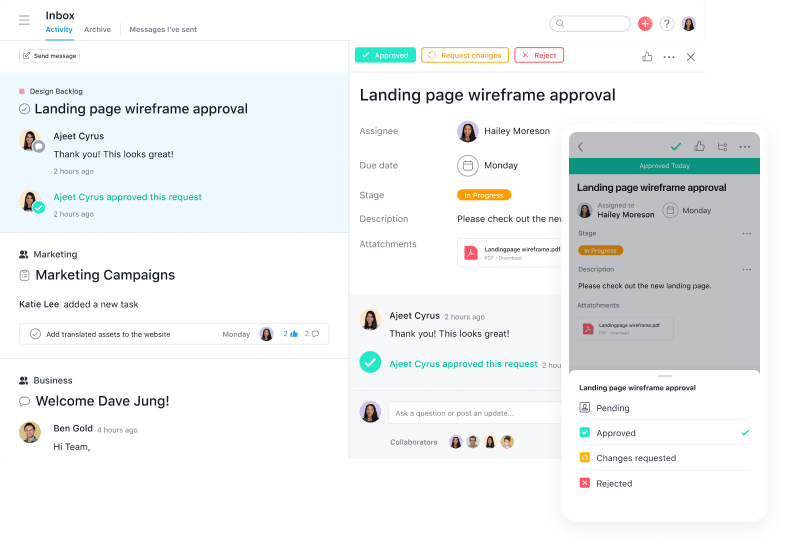
Asana is a good solution if you have bigger tasks to break down into smaller, more manageable subtasks. As a wide-ranging work management solution, it allows you to monitor progress on projects and tasks and keep an eye on deadlines. Features include:
- Allows management of individual work or tasks and projects
- Shareable projects as lists or kanban boards
- Automates repetitive tasks
- Customisable fields
- Gantt chart style timeline for planning and monitoring
- Web, Android, and iOS apps available
Pricing: Basic free plan for up to 15 users through to $24.99 per user per month for their business level plan.
Pros:
- A free plan that may benefit startups and tiny businesses
- Good variety of integrations
- High level of security for storage
- Customisable dashboard
- Good levels of collaboration are achievable
Cons:
- Unfriendly and not intuitive for new users
- Too many features can be overwhelming for some
- Limited task assignment that only allows you to assign tasks to one person
- No time tracking of tasks
- Limited exporting capability
3. ProofHub
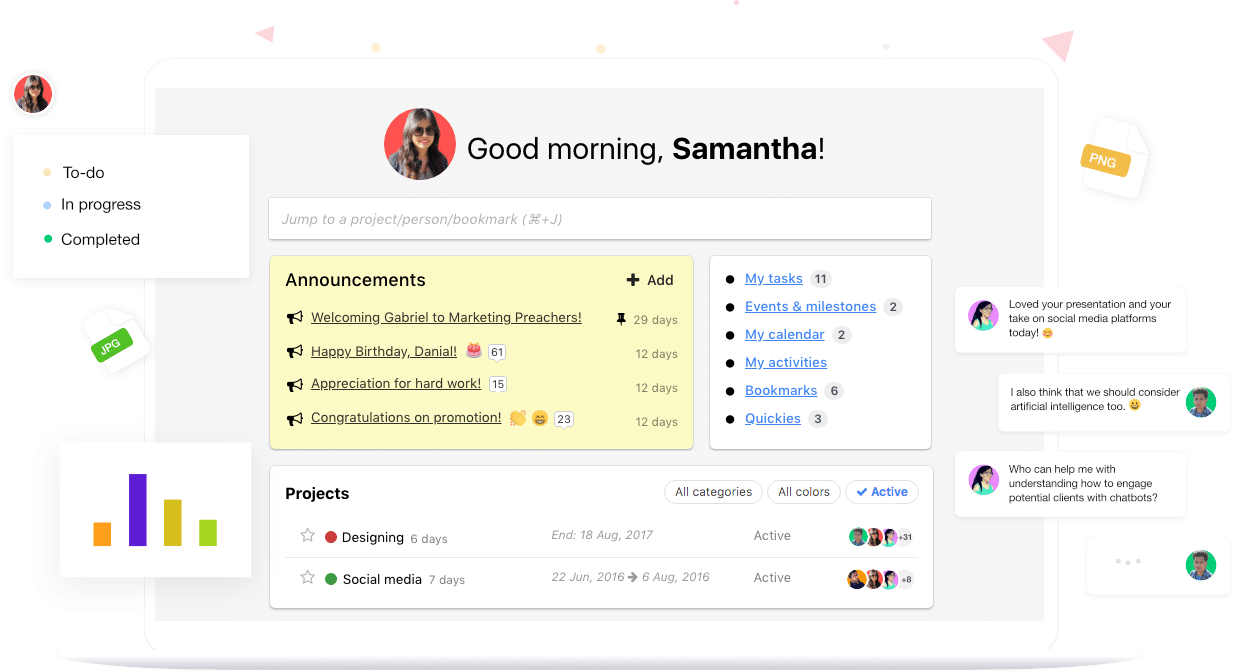
Proofhub is a good platform for managing projects and encouraging team collaboration. Its comprehensive suite of tools offers great functionalities that let you plan projects, organise files, and monitor and share progress with team members and stakeholders. Its features include:
- Table view lets you have all project details in one place
- Kanban boards
- Gantt charts allow you to visualise the entire project’s timeline
- Integrated calendars
- Centralised file storage
- Group chat functionality
- Customisable interface in several languages.
- Easily generated reports.
Pricing: Flat pricing at either $45 per month (40 projects and unlimited users) or $89 per month (unlimited users and projects).
Pros:
- Simple to set up and use
- Great for proofing
- Powerful file management system
- The well-balanced combination of tools and features
- Affordable and simple pricing
- Available in 6 languages
Cons:
- Minimal integration options
- User interface (UI) not very user friendly
- A large number of notifications with no way to control them
- Messages and tasks have been known to disappear
- Not good for larger teams or complex projects
4. Redbooth
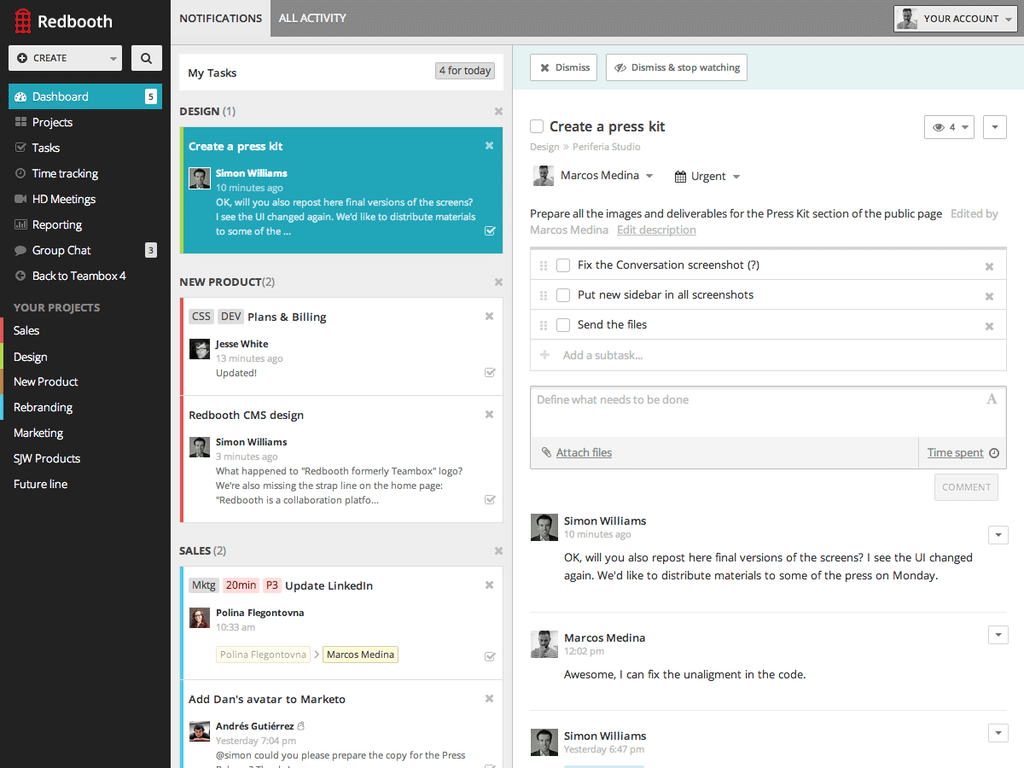
Redbooth is an easy to use project and task management platform. It helps you organise tasks and projects with assignable tags for both employees and managers. In addition, you can easily start an HD video call with other team members for ease of discussion. Features include:
- Kanban boards to plan and track your projects.
- Task transparency so you can see which team members are working on what tasks
- A focused dashboard, so you do not lose track of deadlines, meetings, etc
- Timeline view that offers Gantt charts that allow you to keep track of schedules
- Reports that enable quick and easy analysis of time, progress, etc
- Video conferences for communication with all team members
Pricing: Pro pricing starts at $9 per user per month, enterprise pricing available on request.
Pros:
- High-quality video
- Good functionality
- Easy to use
- Simple to create project groups
- Desktop sharing
- Intuitive use
Cons:
- Limited collaboration by email
- Onboarding of staff can be difficult
- Limited customisation options
- Some integration limitations
- Status updates are have been reported as missing at times.
5. Trello
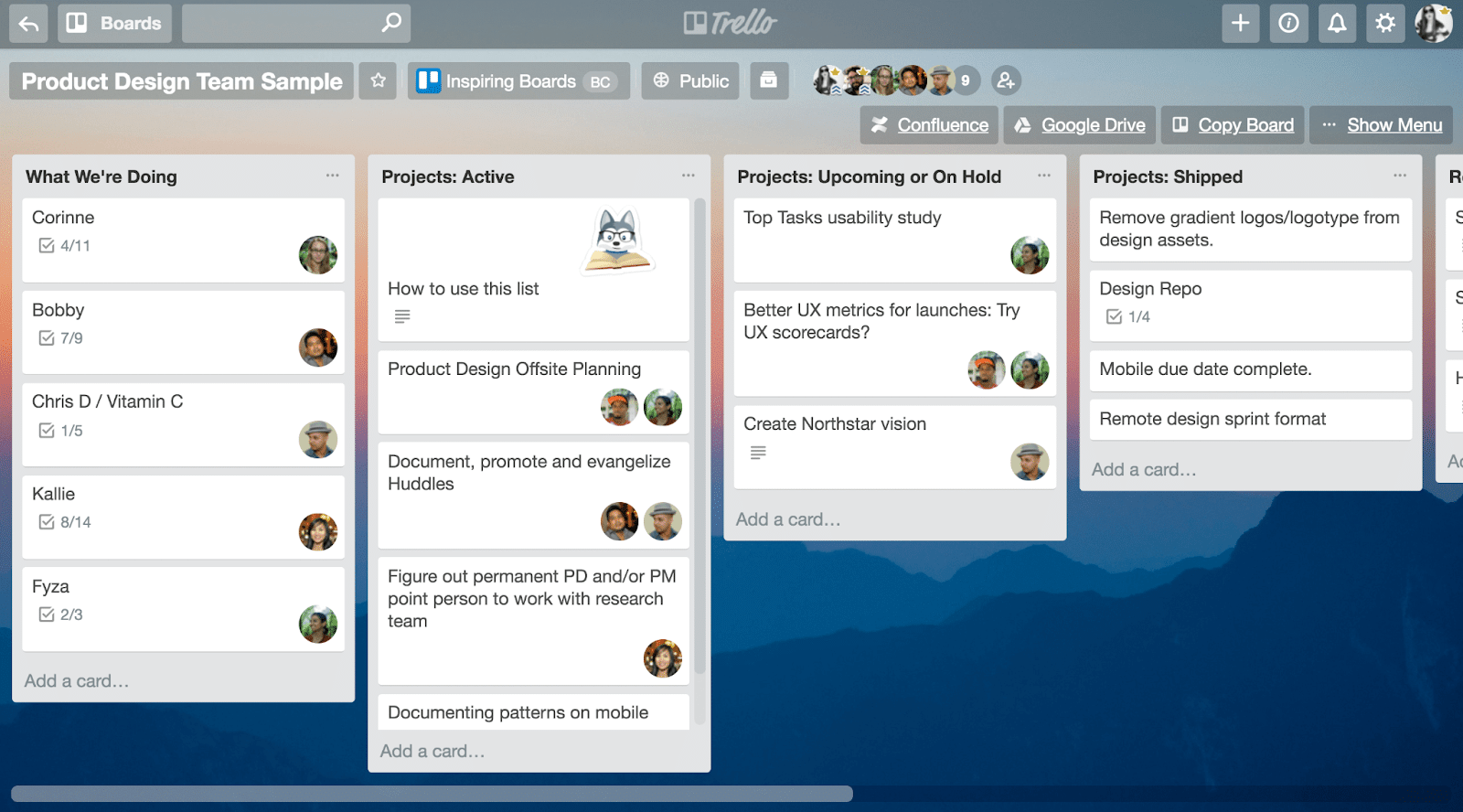
One of the better-known solutions, Trello, helps boost productivity by encouraging collaboration and communication no matter where your team members are located. Trello can also integrate with RingCentral. Features include:
- Lists to build and organise your workflow
- Timeline view to plan and monitor projects
- Table view to connect work across different boards
- Comprehensive statistics for easy analysis
- No-code automation so you can delegate repetitive/simple tasks to bots
- Integration with many top tools such as Slack, Google Drive, etc.
- Trello cards allow you to manage, track and share tasks and sub-tasks
Pricing: Basic free version available, business class at $10 per user per month, and enterprise pricing available on request.
Pros:
- It brings together information in a central place
- Easy to organise, track, and collaborate on tasks
- Simple to use
- Add information in real-time, and it is instantly updated
- Great notifications
- Easy to distribute tasks
Cons:
- You are unable to edit comments once added
- Limited storage, especially with the free version
- While good for small projects may struggle with more complex ones
- Difficult to edit spreadsheets
- Smartphone functionality is disappointing
6. Milanote
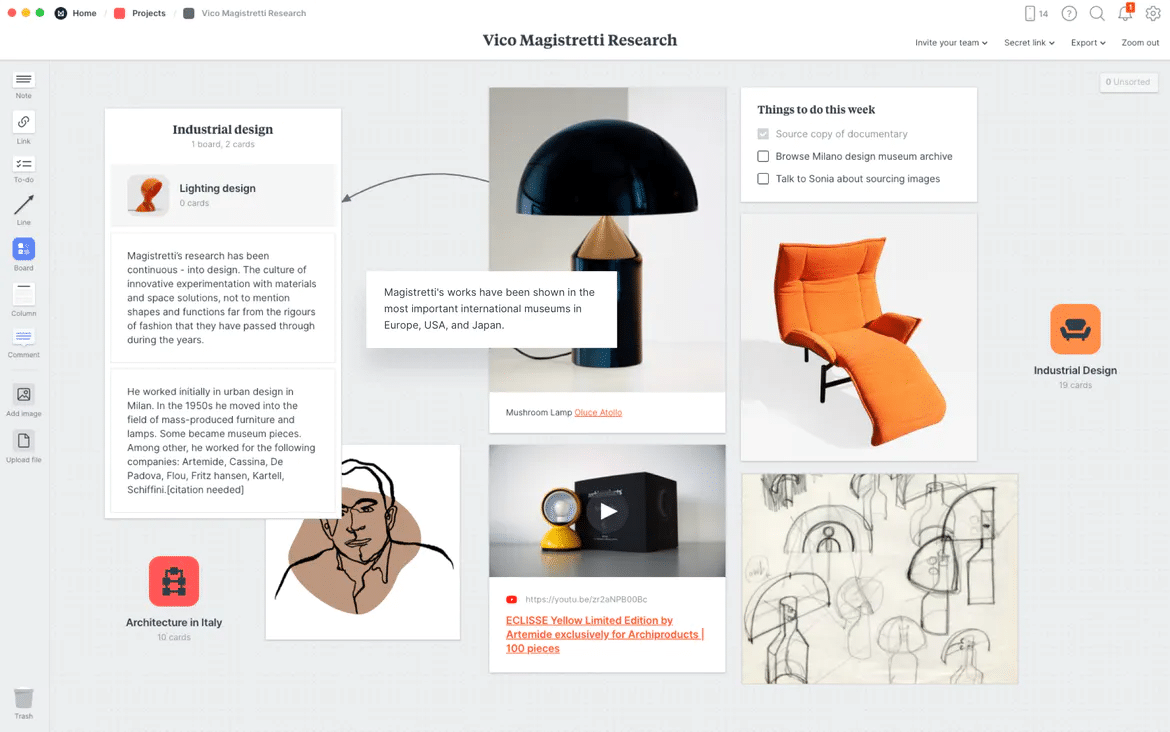
Milanote is ideal for creative organisations. It focuses on visual boards so that you easily and quickly organise your creative projects on accessible boards. It collects everything in one place so that team members can see progress as well as adding information. Features include:
- Support for all common files, including jpeg, PDF, Word, Excel, etc.
- An instant saving of information from the web with one click
- Easy to add notes, photos, etc. direct from your phone or mobile devices
- The drag-and-drop interface lets you sort visual information easily
- Control of sharing
- Real-time editing of images and other information
- Simple sharing and download ability
Pricing: From basic free version to team version at $99 per month (up to 50 users).
Pros:
- Wide-ranging accessibility to work on projects
- High visual functionality
- Stylish and versatile
- Good interface and templates
- Great for sketching out ideas
Cons:
- Unable to change font size
- It doesn’t work offline
- Some issues with the app – and there’s no iOS option available.
- Poor levels of integration
- Struggles with more technical projects
7. Wimi
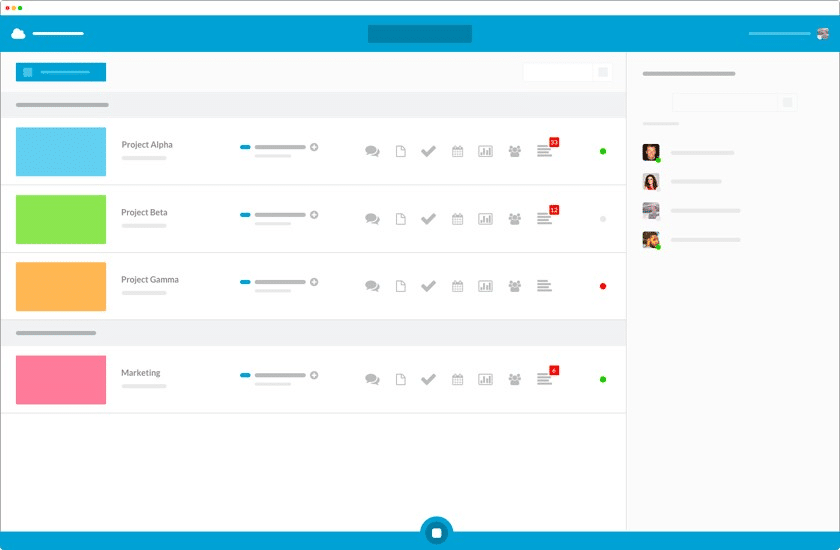
Wimi offers you three different versions; Drive, Teamwork, and Armoured. All three can be integrated to provide an efficient and secure platform that boosts your productivity and encourages collaboration. Features include:
- Unified workspaces for each project and activity
- Centralised data and tools for ease of access and use
- Advanced rights management
- Easy file-sharing of files up to 2GB in size
- Intuitive task management and allocation
- Shared calendars and scheduling
Pricing: Basic free version, team version at $15 per user per month, armoured version price available on request.
Pros:
- Great for sharing documents and organising files
- Simple to use
- Reactive customer support
- Good adaptability to various needs
- Works on multiple systems
Cons:
- Expensive pricing and free options are minimal
- Frequent logouts can be annoying
- Limited synced accounts on Mac
- No Gantt charts
8. Monday.com
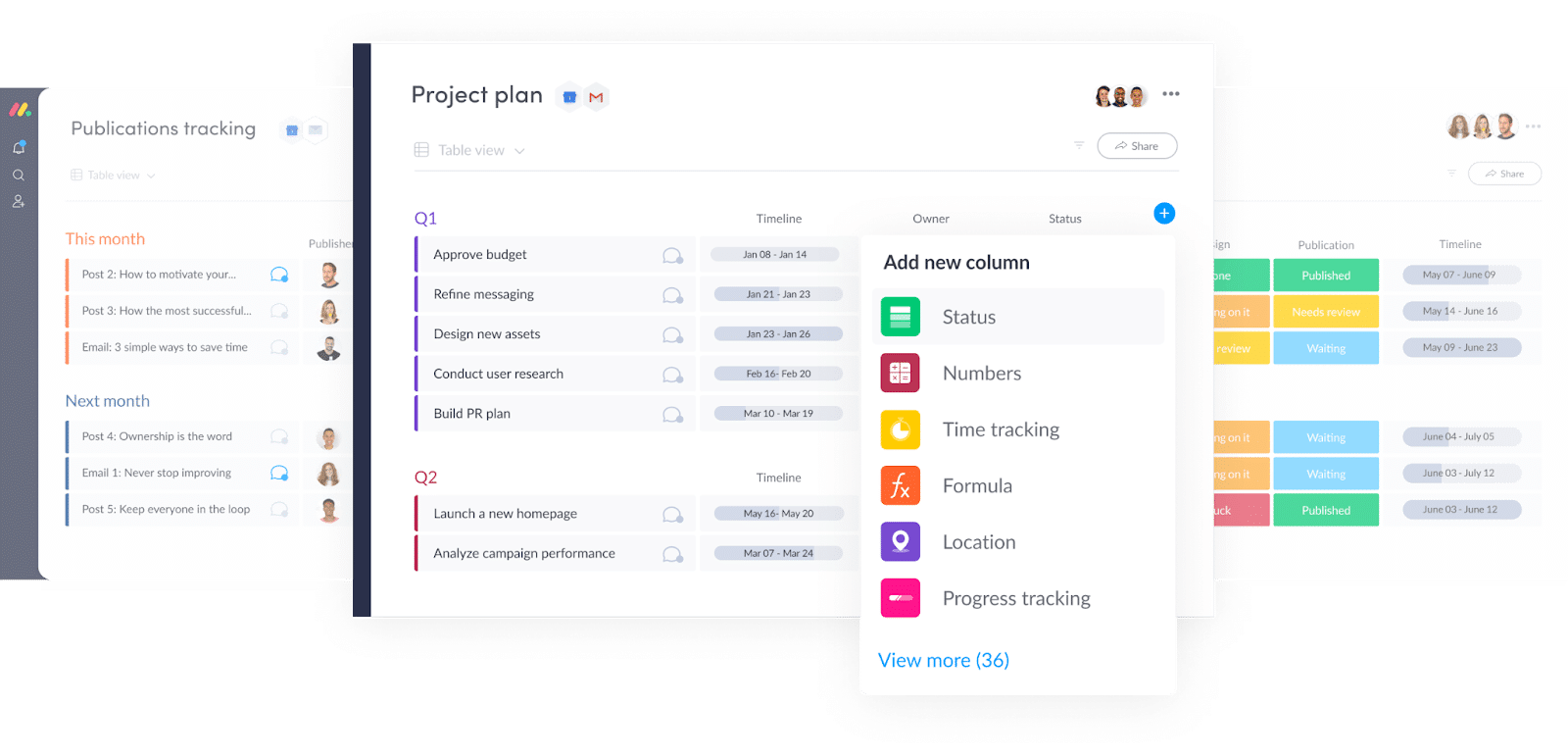
Monday.com offers hundreds of different templates so that you can manage everything from projects through to sales and CRMs or software development. Formerly known as Dapulse, this platform provides efficient solutions for most needs. Features include:
- A template for most projects or easy to build your own option
- Easy to use and set up within minutes
- High-level integration
- Automation for repetitive tasks
- Visualise projects and tasks as a map, calendar, timeline, kanban, etc.
- 24/7 customer support
Pricing: Fundamental free version, basic team version at $24 per month (3 seats), enterprise version price available on request.
Pros:
- High level of notifications
- Good automation options
- Can email items directly onto boards
- Good customisation
- Flexibility of control
Cons:
- Awkward pricing system
- Moving items between boards can be difficult
- Linking boards presents issues
- High data usage
- Some issues with saving on existing documents
9. WebEx
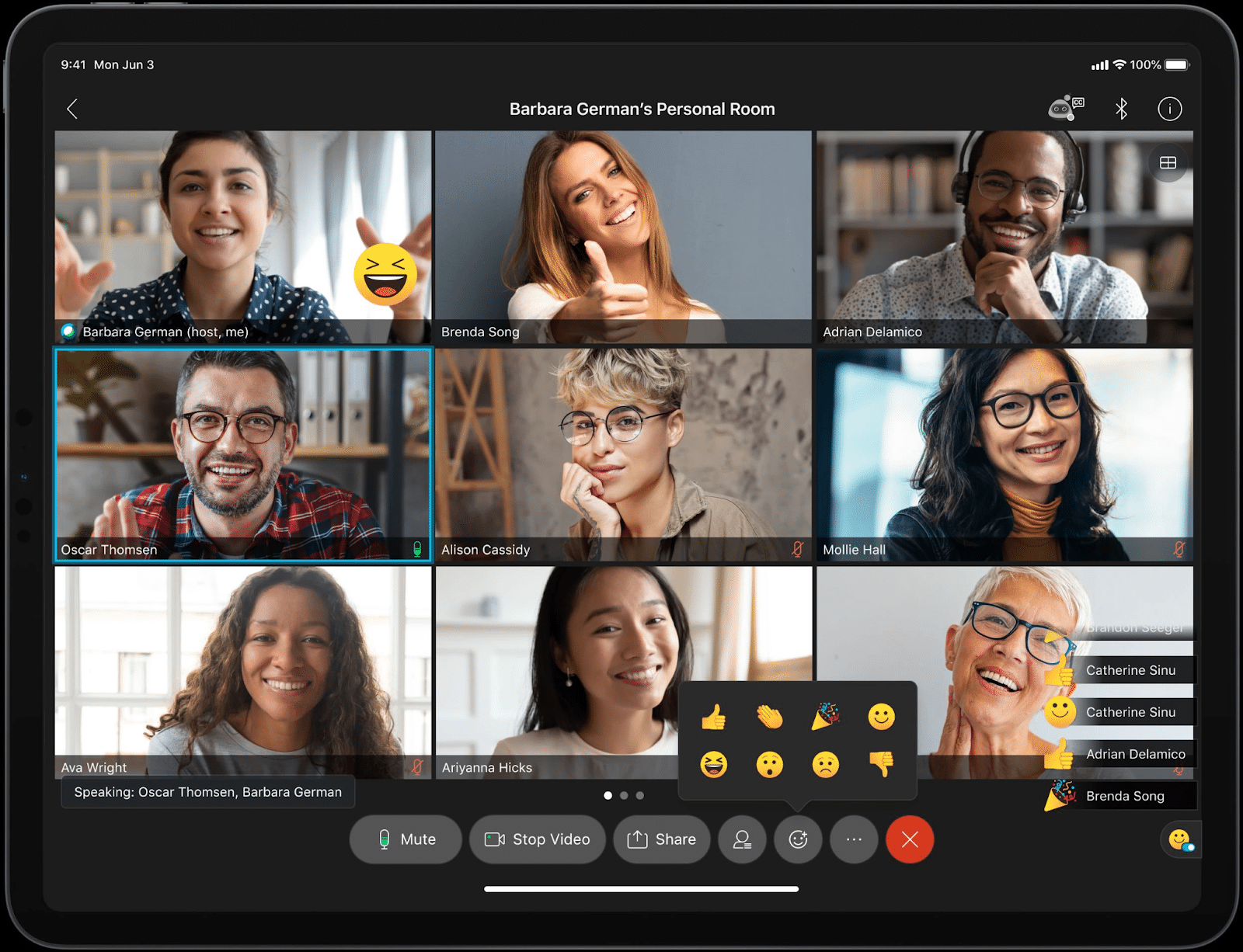
Cisco’s WebEx offers communications and information sharing for all your team members regardless of location. You can easily share information and documents instantly to enhance how your team works. Features include:
- Seamless collaboration
- Syncs with apps you regularly use
- Easy to use phone system
- Offers specific devices such as webcam
- High-level analytics
- Good data encryption
Pricing: Elementary free version, through to business plan at $26.95 per host/month.
Pros:
- Easy to set up meetings
- Good level of security
- High-quality audio and video conference features
- Easy screen-sharing
- Recordable meetings
Cons:
- Menu not intuitive
- Difficult to connect non-WebEx users
- Complicated navigation
- It uses a lot of your memory and video card resources
- Finding meeting links from the main UI can be tricky
10. Flowdock
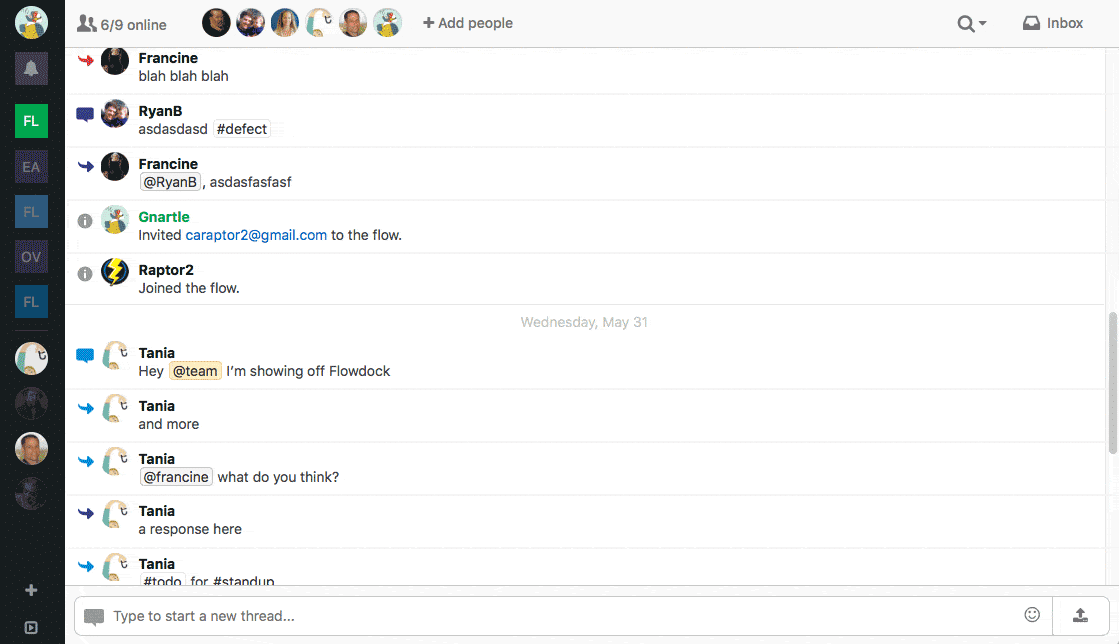
Flowdock is a communications platform that brings together all your different chat platforms. Its main selling point is that your team inbox unifies notifications from other channels you use, such as Twitter, Asana, or customer support tools. Features include:
- Conversations organised in separate threads
- Private channel options
- Customisable integration with other tools and apps
- Desktop and mobile device access
Pricing: Free 30 day trial, standalone at $3 per user per month, enterprise-level at $9 per user per month.
Pros:
- The free trial lets you see if the platform suits you
- Good pricing plans
- Great integration of tools
- Connects group chats with external alerts
- Intuitive thread system
Cons:
- Slow mobile app
- Not very user friendly at times
- We need to add plugins to get good functionality
- Reported to not work well on Mac and iOS
- Difficult to embed web content
The Takeaway
What you need from a collaboration software solution can vary greatly. For example, for some organisations, communication may prioritise file-sharing, while for others, the integration of existing tools is more important. However, making the right choice when choosing one can make a significant difference to your efficiency and productivity and keep every stakeholder happy.
RingCentral Video is a fantastic option that covers all your bases. With enterprise-level security and high-quality video/audio, you can be sure that all team communications can take place easily and that you can share screens and files. Hence, all team members see the information they need. And with amazing scalability, RingCentral Video will grow as you do.
Originally published Jun 22, 2021, updated Dec 13, 2024
