More and more remote teams are popping up across the globe, leading to a different kind of business communication. In these remote and hybrid worlds, interaction and connection are forged online.
Teamwork is carried out over video chats, group chats, and email threads, and while real-time communication is still carried out, face-to-face interaction is put on the backburner.
With the growing popularity of remote and hybrid work has come a need for better online communication tools to help your team to excel. Gmail, Outlooks, and other email inboxes, and plain old phone calls won’t cut it anymore. Our new digitally driven workforce needs something that’s integrated and provides a wide range of communication channels.
Understanding a digitally-driven workspace
A digitally-driven workspace is just what you’d expect it to be—a digital-first workplace with all the tools and technology that make up that space. It’s all the mobile devices and collaboration tools that employees use within a remote or hybrid work setting to stay connected with one another, regardless of location.
From internal communication tools like email and intranets to SMS messaging, video calling, and even social media or social networks, there’s a wide range of tech that is needed to ensure a digitally-driven workspace runs successfully.
Much of the tech that makes up that digital workspace can be known as digital or business communication tools.
What are digital communication tools?
Digital communication tools comprise all the tech that helps us communicate digitally—in other words, over the internet.
There are many types of digital communication tools from cloud phones and conference calls to file sharing solutions like OneDrive, but if you really want to streamline your digital workspace it’s best to find a team collaboration tool that integrates all of the most popular tools into one, single platform.

This is exactly what cloud communications provider, RingCentral does. We offer video, phone, and messaging all from one platform, so you no longer have to toggle between apps. Fight off burn-out and experience a seamless solution to unleash the power of cloud communications with our platform today.
What are the benefits of communication tools?
From small businesses to enterprises, digital communication tools can greatly benefit organisations of any size. Aside from streamlining business communications, they can help bring your remote teams closer together, reducing silos, and aiding in team collaboration and productivity.
Not convinced? Read on for some of the top benefits of communication tools in the digital workplace.
Help to keep conversations organised

Group messaging and communication can get a little unorganised when it’s spread out across multiple locations—and this is exactly the problem that remote teams face. Messages and chats can get lost, folders can easily become disorganised, and presentations can turn a little messy.
With digital communication tools, you can boost project management and help create a central knowledge base of all conversations and communications. Your best bet of achieving this lies with downloading some form of cloud communication software.
This way, you’ll have all digital tools in one place, making it easier to revisit conversations and toggle between different tools. That’s whether you (or your team) are using a Mac or other laptop or an Android or iOS mobile device, and wherever they are.
Provide content for discussion
With all team members spread out, digital communication tools help you share content with your employees. There are specific file-sharing tools out there that can help teams share content, enabling employees to brainstorm, contribute to projects, and share progress.
Two of the most popular file-sharing tools are Google Drive and DropBox, though you can also share content across email and FTP (file transfer protocol) sites.
Support asynchronous communications and remote working
Digital communication tools greatly aid teams working remotely, providing them with channels that can be used to interact with other employees. Remote work can often lack that face-to-face interaction, but communication tools like online meetings and video conferences can help bring your team closer together.
Remote work also has the potential to become a little disorganised. If people are spread out across different locations, silos can form, and things can get lost in translation.
With the right digital communication tools, you can streamline your team’s workflow and maximise productivity. By teaming up with a trusted cloud communications provider like RingCentral, you’ll have access to a range of tools all within one, central location—no more toggling between different apps.
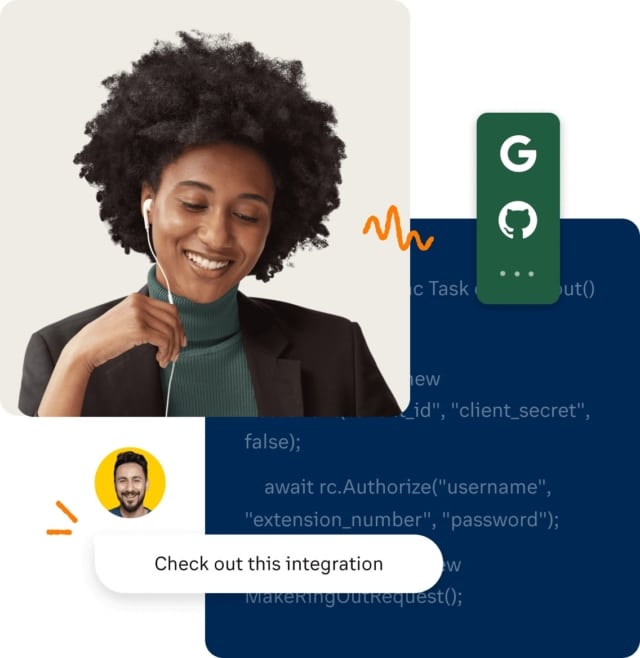
RingCentral also gives you the chance to run your business better with existing integrations and an open API, meaning you can easily integrate all your existing tools and applications into our platform.
Now you’ll have all your communication tools and existing apps that your team uses (think CRM solutions like Salesforce or Zendesk, and plenty more besides) all in one, central location, streamlining your business communications.
Communication tools can also be used to support asynchronous communications (AKA, communication that doesn’t happen in real-time). This includes everything from email and online forums to brainstorming and collaborative documents.
Help you work in real-time
As well as supporting asynchronous communications, digital communication tools can also be used to help you and your employees work in real-time. Depending on which team communication tools you use, this could be anything from instant messaging and video chat to conferences or even running webinars.
This can help with your team’s task management, speeding up communications, and ensuring that things can be worked on quickly and easily. If something urgent comes in, or a collaboration between departments is needed, real-time communication tools can help speed up the process.
Minimise costly mistakes
Since communication tools are digital, they lower the chances of your team making mistakes. Even if a mistake is made, it can easily be fixed or edited online (something which you can’t really do in person).
Communication tools also help break down silos, ensuring things don’t get lost in translation. This means your team will stay well connected across departments, leading to fewer mistakes being made in important projects.
Improve accountability
Since employees aren’t working from an office, they’ll have to become more accountable for what they do and don’t do.
Digital communication tools can help in this aspect, providing them with a place to jot down key dates or meeting times, as well as projects and things that need to get done for the day. From Google Calendar to task management apps like Trello, employees will start to become more proactive in the way they “check in” and get work done.
How communication tools improve team productivity
Enhance file sharing
Working in person with physical documents can get a little disorganised. One of the perks of communication tools is their file-sharing abilities.
Aside from helping teams share content over specific apps, most video sharing and messaging tools already have some sort of file-sharing functionality integrated within their system.
This improves team productivity as it makes the whole file-sharing process much more organised, ensuring that files are stored and easily found and that things don’t get lost in translation.
Since everything is digital, these files can become a sort of “knowledge hub” for your team, becoming a place to learn and revisit topics or projects that have gone well (giving them pointers on how to execute a project/what not to do next time).
Easier messaging for employees

Digital communication tools are made with the end-user in mind; meaning you and your employees. Aside from being user-friendly and easy to navigate, most can also be used on a variety of devices. Via mobile apps and desktop software, communication tools are optimised for a variety of platforms and devices.
Supporting both asynchronous and synchronous communications, communication tools make messaging easier for employees. Conversations can also be easily traced and tracked, ensuring no vital information is lost.
Hassle-free brainstorming
Just because your team is spread apart doesn’t mean collaboration has to be difficult. One of the great things about communication tools is that they still provide employees with a space to brainstorm.
Most video chat and video conferencing tools have built-in screen sharing functions making it easy for employees to brainstorm on the spot and offer up ideas on the project or topic that’s being spoken about. Whiteboard apps, too, are really handy in this area.
Increase connectivity with your customers
As well as aiding in internal communication, digital tools can also greatly increase your connectivity with customers.
Thanks to a wide range of available communication tools, you can provide customers with a number of different channels to communicate through. From video chat and SMS to cloud phone calls and social networks as diverse as LinkedIn and TikTok, there’s something to suit every customer’s preference.
Digital communication tools also give customers instant access to you, ensuring that enquiries are answered quickly and efficiently.
Types of team communication tools
Running a remote or hybrid team is never easy, but the right digital communication tools can streamline the process and help bring your team closer together. Below are some of the most common types of communication tools available.
1. Messaging and chat apps
Email is no longer the only form of messaging available to teams. Though having email accounts is still a must, collaborative messaging on platforms like RingCentral, Slack, and Microsoft Teams gives teams a space to interact, share files, and keep tabs on projects and updates.
Communication is delivered in a succinct, quick manner, supporting all types of synchronous communications in the workplace. Messaging and chat apps are also a lot more organisational than traditional communication tools like email, as chats can be sorted into threads and messages can easily be traced.
2. File sharing applications
Digital file-sharing applications make organisation and collaboration easier. Since they make use of cloud storage, files can easily be shared and accessed at any given moment.
Whenever an update is made to a file, the whole team will have access to that update as well, meaning nothing is lost. These file-sharing apps also house a large amount of data and act as a central hub for all your business communications and information. Whenever someone needs to revisit a document, they can easily do so with the search function.
Some file-sharing apps like Google Drive also enable real-time communication to happen in the cloud, allowing employees to collaborate and brainstorm in the moment.
3. Video conferencing tools
Perhaps one of the most crucial tools in aiding communication, video conferencing apps help bring your team together and keep them connected.
Face-to-face communication is often lacking in a remote environment, so it’s important to nurture relationships amongst your team and provide a sense of social interaction. Video conferencing tools do just that.
Aside from giving your employees a space to interact and collaborate, they can be used for external communications with customers. The great thing about video calls and online conferences is that they provide more visual interaction than other tools like messaging and chat apps.
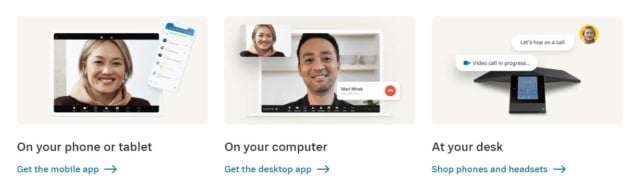
Transform the way you work with RingCentral MVPTM. As part of a messaging and phone communications platform, you’ll also have access to seamless video meetings.
Experience crystal clear call quality and HD video, no matter your location. Our video communication tool blends interaction with collaboration, making it easy to screen-share and share files while on call.
4. Document editing software
It can become difficult to track a piece of work when multiple people are working on it, all from different locations. Document editing tools like Google Docs (available as part of Google Workspace, formerly G Suite) solve this problem for you, by providing everyone with access to documents in real-time.
Employees can make notes and collaborate without the need for calls or emails, and clients can be invited to give feedback via notes on documents. All this information is captured and archived, making it easy to follow and go back to if needed.
5. Project management platforms
Project management platforms are a great way of holding employees accountable for the projects and work they do, as well as giving everyone a clear overview of what needs to get done.
They can be used to track the progress of projects. Some of the most popular project management platforms include Trello and Kanban, though there’s a wide variety to choose from. Each will have a different set-up, so decide which one works best for your team and which integrates with your other tools—fortunately, RingCentral has integrations with a range of such platforms.
6. Tracking and case software
Tracking and case software essentially acts as a helpdesk for your business. Specific tracking and case software can help customers create tickets for customer service, speeding up response times, and increasing efficiency. All ongoing issues can be tracked and easily resolved.
7. Social intranet
A social intranet acts as a private hub for your business, streamlining internal communications and project management. Intranets can usually only be accessed by individuals within your organisation, making them safe and secure for all private information and business communications.
They’re especially useful with remote workers, as all information can be accessed from one, central hub. Company news can also be clearly communicated, along with a personalised news feed for each employee.
How to choose the right communication tools
There’s a wide range of digital communication tools out there, so you’ll need to filter through them all to find the ones that will bring the most benefit to your business.
Even better yet, sign up to a cloud communications provider like RingCentral to have all your tools in one, single platform.
Below are some pointers on how to choose the right communication tools for your business.
Initiate ownership of all communications across teams
Communication is spread out with remote work, and sometimes things can get lost in translation. Be sure to set up expectations that push employees to take ownership of their communication when using digital tools.
Perhaps there’s a specific window of time for replying to messages or certain rules on how files should be shared. Whatever, make sure you keep your team up to speed on how digital tools are used for communication in your business.
Choose a tool that helps break down silos and enables departments to contribute to customer communications. Not only does this offer different perspectives and solutions, but it also ensures customers are redirected to the most suitable person for their query.
Alongside RingCentral MVP, businesses can also make use of a high-quality cloud contact center solution. Easily track customer support calls and receive analytics in real-time on your agent’s performance. Make great customer experiences with seamless communications on the cloud today.
Generate consistency on all touchpoints
As a business, one of your biggest aims is to make the customer journey as smooth as possible, and the right communication tool can help you achieve this.
You’ll want to make sure that your communications are consistent across all touchpoints, choosing a tool that enables you to get rid of redundant templates and improve your communications. As well as improving the customer experience, it will also improve your team’s internal and external communications.
Collect and implement user feedback
How you communicate as a business will affect the customer experience, so be sure to map out customer journeys and get feedback from them on their experience with you.
This will help you to improve your templates and make your communication more personalised to suit your customer’s needs.

This means choosing a communication tool that gathers feedback is key, as it will give you direct insights into how well your team is interacting with customers and where you could improve.
This feedback could come in the form of surveys, but you could also set up a system that allows the customer to change their communication preferences. All in all, your tool should be able to collect feedback and enable you to tweak your communications accordingly.
Develop a larger environment to meet user preferences
For your communication tool to be able to gather and collect data successfully, it should form part of a wider ecosystem of technologies.
Try to choose a tool that comes integrated with things like AI, analytics, and ERP (especially if you’re in the ecommerce niche—this will enable you to gather as much information as possible on the effectiveness of your communication with customers and what they’re looking for (whether that’s their preferred channel, how often they like to be contacted, or the level of detail that goes into your communication).
Empower your business users
A lot of communication strategies nowadays are technology-driven. This isn’t a bad thing, it just means that users have to navigate the ins and outs of IT to be able to tweak and make preference changes.
For this reason, try to choose a digital communication tool that empowers your users to make changes to the system themselves, without any external IT support. Not only will this make the process simpler, but it will also ensure changes are made fast, leading to fewer customer complaints and an enhanced user experience. It’s a win-win!
Takeaway
With the flexibility and versatility of the digitally-driven workplace also come challenges. Communication is spread out across multiple locations and often, a void is left with little social interaction. Communication tools help solve this problem, aiding in employee engagement.
While there’s a wide range of communication tools available, it can get difficult to toggle between different apps. Opting for a platform that combines all your favourite tools (video, SMS messaging, cloud phone, and more) makes for a much more seamless communications experience. You can experience such an integrated, all-in-one platform with RingCentral MVP.
Have a suite of communication tools at your fingertips, all easily accessed from one, single location. With a range of flexible pricing options, there’s something for every organisation, whether you’re a small business or enterprise. Try our free product demo today and see why we’re a leading provider of cloud-based communications.
Originally published Nov 23, 2021, updated Apr 10, 2023


