Conference phones have been a regular feature of business communications over the years. However, it’s only now in the post-COVID era that companies have started exploiting the full potential of modern conference phone technology to serve multiple communications needs.
Companies are now compelled to invest in the best conference phones and VoIP technology to facilitate effective remote working with teams scattered across multiple geographies.
What is a Conference Phone?
A conference phone, by definition, is a device that connects multiple users using a single board or platform.
VoIP phones (Voice over Internet Protocol) are changing the way of business communications. A VoIP, or simply an IP conference phone, makes calls by establishing digital connections on the internet instead of using traditional analogue phone lines.
VoIP phones offer robust connectivity, enhanced sound quality, and video conferencing features that traditional landlines can’t provide.
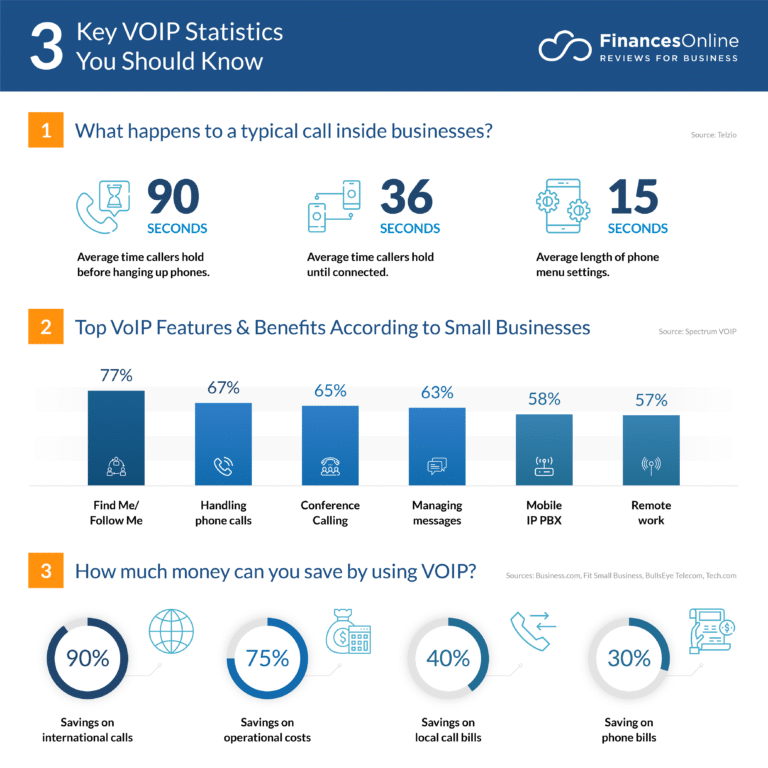
A Google search for the “best conference phones” in the United Kingdom will show hundreds of results. You need to filter through the options and find one that’s right for your business.
Most smartphones these days come equipped with the basic features you would expect from a conference phone system. However, these are better suited for small groups or individual calls. When making a sales pitch to an important client or hosting a performance meeting with multiple teams, you wouldn’t—or at least, shouldn’t—use your mobile phone.
Here are some of the features to consider while shopping for a new conference phone.
Features of a Good Conference Phone
Audio Quality
One of the most important features to consider while choosing a conference phone for your business is voice quality.
Your WiFi connection makes impact sound, but devices designed specifically to provide high-quality audio will be best suited to the task. Ideally, your conference phone should provide HD voice quality.
Connectivity
Your VoIP conference phone should ideally have WiFi connectivity. This is useful for cordless phones because it means you don’t have to use an Ethernet cable to connect them to your router.
Phones with a built-in Bluetooth feature are also useful. They allow you to use wireless headsets instead of handheld phones, providing the convenience of mobility.
Compatibility with other systems
Your new VoIP conference phone should be compatible with any existing communication devices or software you have.
The best conference phones are usually compatible with most business phone software. However, some VoIP software requires specific phone models. So keep this in mind before buying a new conference phone.
Price
It’s easy to get carried away and splurge on things that we don’t need. This is particularly true for tech. To keep up with the latest trends and innovations, don’t forget to consider the specific needs of your business.
If you need a phone to make basic conference calls, you don’t need to buy a top-end VoIP phone. You need to seek value for your money.
Noise Reduction
A built-in noise reduction or noise-cancelling feature is a good one to look out for in a conference phone. Working from home is becoming more popular than ever. But finding a quiet spot in the house can be a challenge, especially with children around!
Having a noise reduction feature is very useful to erase distracting background noises.
Now that we’ve covered the features to look out for before buying a conference phone, here’s a list of our top VoIP phones for small businesses and enterprises:
Top Conference Phones for Small Businesses
1. Polycom IP 5000
Polycom (now known as Poly) are behind some of the best-known conference phones around, including the SoundStation range (expanded to feature the SoundStation 2 and SoundStation IP). The Polycom IP 5000, though, is one of the most popular conference phones designed for small to medium-sized conference rooms.
This model uses Polycom’s HD audio technology to provide clear, high-quality sound at an affordable price.
The Polycom IP 5000 has:
- 3 built-in microphones with 360-degree coverage, ideal for a room of up to 6 people
- Integrated PoE (Power over the Internet), which makes it very easy to install
- 2-metre pick-up range
- 1-year warranty.
Price: £214.99 ex. VAT

2. Avaya J169
The Avaya J169 is one of the best low-budget conference phones for small businesses. Some of its most useful features include:
- 8 separate phone lines
- A clear and intuitive button layout
- 4 dedicated soft keys for regular functions including call forwarding, conference and call transfer
- A built-in volume boost function so you don’t need separate headsets for those with hearing impairments
Price: £134 ex. VAT
3. Yealink T46S Gigabit Desk Phone
The Yealink T46S is a top choice for corporate executives and receptionists alike. The stand-out features of this model include:
- 10 lines with programmable keys
- 2 ethernet ports to allow a single network connection between your PC and phone
- Optima HD technology to provide full-duplex, noise-cancelling audio quality
- 4.3” high-resolution backlit colour display
The Yealink T46S is fitted with built-in WiFi and USB ports for all Bluetooth devices. It can accommodate up to six expansion models that provide 240 additional buttons, an LED system, and LCD screens.
You can customise the phone buttons to serve any function you need, from call forwarding, transfer, and call hold—ideal for when interruptions to your conference call arise.
Price: £ 109.99 ex. VAT

4. Cisco CP8851
The Cisco CP8851 is another popular choice for small businesses. It comes with:
- Colour display
- Speakerphone
- 10 line keys that can show 8 users on the phone display, expandable up to 64 users!
- 2 ethernet ports to allow a single network connection between your PC and phone
- Integrated PoE
- USB port for any Bluetooth devices
- Power adapter
For all these features, it provides great value for money.
Price: £189

5. Sennheiser SP 30T
The Sennheiser SP 30T is a popular wireless speakerphone optimised for small to medium conference rooms accommodating up to eight users. Some of its most striking features include:
- A BTD 800 dongle
- Built-in Bluetooth and USB connectivity
- 2 long-range noise-cancelling microphones
- Optimised for platforms including Microsoft Teams (formerly, Skype for Business)
Price: £127 ex. VAT
Top Conference Phones for Enterprises
1. Konftel 300IPx
The Konftel 300IPx is one of the most advanced conference phone models favoured by large enterprises. It uses its trademark ‘Konftel Unite’ app to allow users to join meetings on their smartphones.
Another useful feature of the Konftel 300IPx is the built-in NFC (near field communication). Users can tap their compatible smart mobile phones on the device to download the Konftel Unite app.
Some of the other features include:
- Omnisound HD technology for crystal clear audio quality
- 2 SIP accounts
- LCD
- 1 GB SD card for call recording
- Alphanumeric keypad
- Power over Ethernet (PoE)
Price: £477.99 ex. VAT

2. Yealink CP960 Optima HD IP Conference Phone
The Yealink CP960 is a great conference phone for your business. Its special Android touchscreen optimises its user-friendly operating system to display all the conferencing functions that you need.
This phone is also popular for its noise-cancelling technology that eliminates all unwanted background noises.
The CP960 boasts:
- 12.7 cm Android optimised touchscreen
- 3 built-in microphones
- 6m microphone pick-up range
- Special ‘Active Speaker’ feature to identify who’s speaking
- 5-way conference call
- Noise reduction
- HD audio quality
- Built-in Bluetooth 4.0
Price: £399.99 ex. VAT
3. Jabra Speak 710 UC Conference Speakerphone
A great affordable substitute for the Yealink CP960 is the Jabra Speak 710 UC Conference Speakerphone.
The Jabra is not a standalone model and requires Bluetooth or wired cables to connect to a PC. However, for less than half the price of the Yealink CP960, it’s a great device to have.
Some of its features include:
- Built-in speakers that can also play music
- Omnidirectional microphone
- High-quality audio
Price: £162.12 ex. VAT
4. Polycom RealPresence Trio 8800
If you’re in the mood to splurge on a truly state-of-the-art conference phone, try the Polycom RealPresence Trio 8800. This model is designed for large conference rooms and provides a world-class audio and video conferencing experience.
It can connect to the leading UC platforms of the day. Some of the noteworthy features of Polycom RealPresence Trio 8800 include:
- 12.7 cm colour LCD
- NFC
- Noise Block
- Built-in Bluetooth 4.0
- PoE
- Full duplex speakerphone
- 3 built-in microphones with a 6-metre range
- Virtual keypad
- Wireless and wired
Price: £999.99 ex. VAT
5. Phoenix Spider MT505 USB and VoIP
One of the most sophisticated conference phones on the market today, the Phoenix Spider MT505 uses both USB and VoIP connectivity for optimised audio and video conferencing.
The Phoenix Spider can be used in any conference room or boardroom to provide enhanced audio quality with a sleek design.
Some of its best features include:
- Advanced Noise reduction technology
- 4 built-in microphones
- LED display
- 3-way bridge calling between USB and VoIP
- Compatible with both PC and Mac
- Support PoE
- 2-year warranty
- Daisy-chaining features that allow 14 spiders to be connected
Price: £581.99 ex. VAT

Optimising Your Conference Phones With RingCentral
The market is flooded with hundreds of options for conference phones. Hopefully, now you’ll find it easier to know your Poly from your Plantronics and Sennheiser from Cisco. RingCentral provides advanced communications solutions and cloud-based software to help you get the most out of your business phone system.
With customised solutions for small businesses and large enterprises, RingCentral is used across industries, including healthcare, retail, IT, and education.
Get all the features of messaging, video conferencing, and phone calls on one easy-to-use app. How’s that for convenience! Say goodbye to app switching as RingCentral lets you connect with hundreds of productivity tools like Microsoft 365 and Google Workspace.
Don’t be chained to your desk. RingCentral’s software lets you take your work wherever you go, facilitating remote working like no other. Team collaboration is easy with the messaging feature that goes so much further than just messaging.
File sharing, task management, and team messaging help you bring everyone together and keep on top of agendas and progress reports. Share files from your messaging threads and switch to calls with a single click.

RingCentral’s video conferencing feature with 99.999% uptime provides HD quality video. Join a meeting with a single click from your browser or through the RingCentral app.
Put your mind at ease knowing that your meetings are protected with enterprise-level security. In fact, whether you’re joining a meeting through the RingCentral app or your browser, be assured that every chat is secure.
Join any meeting on the go with RingCentral’s ‘Call me’ feature that automatically adds you to meetings. Use the Share Screen feature to both share your screen as well as edit files on the move.
What’s more, you can instantly set up meetings with multiple teams anywhere across the world. Did you know? RingCentral lets you host up to 10,000 attendees and 500 presenters in a webinar.
RingCentral’s phone feature allows you to manage calls from a single app on your mobile phones, desktop computers, laptops, tablets, or those perfect conference phones you just found. The convenient app lets you import your existing contacts and create new ones. There’s a whole suite of functions in the phone feature, including call routing, custom messages, and setting fixed business hours.
Provide enhanced customer experience with intuitive tools like Receptionist that allow callers to choose who they connect to. Choose your own number and decide if you want to be local, international, or even go toll-free. Get real-time data to identify and resolve audio quality.
There is so much you can do to optimise your conference phone with RingCentral’s technology. Customised communications solutions ensure that you get your money’s worth from your hardware whilst providing a whole suite of value-added services.
Originally published Jul 26, 2021, updated Oct 29, 2024
Virtual PBX - Why It’s The Future
Why businesses choose RingCentral’s virtual PBX system to streamline communication

