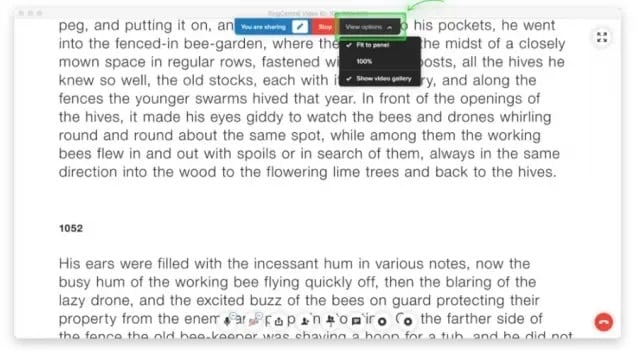What is a file sharing app?
A file sharing app is a cloud-based software that helps you upload and send files to facilitate collaboration. It enables you to send documents online and provide access to those to whom you sanction it. The shared storage space can be used for consumers and businesses alike. A business-grade file sharing app has versatile and high-level collaboration tools for storage and sharing.
Consumer applications like Google Drive, OneDrive, and Dropbox are designed for personal use. They tend to be inexpensive and have user-friendly interfaces. However, they lack the security, control, and oversight features of business applications. When you offer file sharing and storage to a business for Enterprise Content Management (ECM), these must feature security and compliance, along with automated workflows, document tracking, and content-based access controls.
In recent years, file sharing apps have tried to make their interfaces accessible to all users, offering remote access and even improving compliance features. These apps help you streamline the process to send files online, so it doesn’t devolve into chaos.
Benefits of file sharing apps
The right file sharing app can make life much easier. The only stumbling blocks are data security and data breach. But these have now largely been overcome by the implementation of two-factor authentication and access control.
The pros of file sharing are:
1. It’s convenient and saves time. You don’t have to worry about emailing to send documents, and uploading, or downloading files. You can access the data you need when you need it and make changes remotely in real-time without having to upload the changes again.
2. File sharing eliminates the necessity to store multiple different versions of the same file. This avoids confusion as to which is most recent. File sharing apps help maintain one file as the current, most up-to-date version.
3. File sharing through cloud storage services is cheaper. According to research, the most significant reason enterprises move their database to the cloud is cost. You don’t have to worry about providing every employee with sufficient storage space on their PCs when you save files on a cloud-based server.
4. Cloud-based data storage will be your saviour if your computer crashes, as data isn’t saved on the computer but a server with nightly backups.
5. File sharing apps require file permissions that limit access. Your network file structures can be configured so that only employees who need access have it. You can also control the level of access, so people can only read the file and not edit it.
Why do I need file sharing software, anyway?
File sharing software is instrumental in expediting collaboration between employees. Collaboration is more crucial than ever, given the increase in remote work due to the pandemic. Teams need to have access to a service that encourages them to work together.
File sharing has been critical for remote employees without access to onsite servers. With millions of people working from home, it would’ve been a colossal task to send files to all employees without a cloud-based file sharing system. Shared drives have been integral in making the remote work transition possible for many by helping users move between tasks without as many roadblocks.
File sharing is incredibly swift with a file sharing app. It can save time and help to define who gets access to what. There’s minimal chance that the wrong person will be granted access, and you can make sure the right people get the right documents instantly.
A good file sharing solution can help you and your business secure your data and sensitive documents and assist you with file management. Instead of having your files sitting in unsecured servers or email inboxes, a file sharing app lets you upload sensitive information and limit who gets to see it.
Features of a good file sharing app
A good file sharing app should provide:
1. Accessibility on Mobile apps so that users can share and view files from their mobile phones.
2. An attractive, user-friendly interface. No one wants to work on an app with a poor UI (User Interface) design and UX (User Experience). It should be aesthetically pleasing and delight users with its effectiveness.
3. Compatibility across operating systems and devices, from Windows, Android, iOS, PC, Mac, and smartphones.
4. The ability to send documents, photos, videos, and movies without any file size limitations.
5. High speed of file transfer.
6. Attention to compliance and data security with multiple permission levels and two-factor authentication available for sensitive documents.
7. The ability to integrate with other software to allow you to integrate existing tools for easy workflow management.
8. Excellent search capabilities.
9. Regular backups and seamless syncing.
10. The ability to collaborate on documents in real-time.
11. Communication functions within the app.

Top File Sharing Apps
enhance the file sharing functionality. Some solutions, too, offer affordable pricing for consumers and robust platforms for businesses:
RingCentral
RingCentral has great file sharing features and also covers all your communication needs with enterprise-grade business communication solutions. The file sharing feature is built into the team messaging interface. Just as effortlessly as you can start a video conference call, you can share files with your team members.
Features
The qualities that make RingCentral the most attractive option are that:
- The file sharing service is available within RingCentral’s communication platform. You don’t need to open another tab or window to access files on the cloud.
2. You can organise your team’s files based on their individual channels.
3. Teammates can then pin important documents and instantly pull up frequently used files. This reduces clutter and ensures only the right files are shared with the right people.
4. You can access other file sharing services like DropBox or Google Drive without leaving RingCentral.
5. You’re able to annotate a shared file without affecting the original
How to use
You can use RingCentral’s file sharing facility on your PC and mobile.
How to use RingCentral file sharing app on mobile
You can easily share your files during a meeting using your mobile device. During an ongoing meeting, the Host can allow the Participants to share their screen and files.
If you want to share files from your mobile but not during a meeting, use the RingCentral Mobile App and follow the steps below:
-
-
- Locate the file you want to share in your mobile device.
- Tap and hold on the file. You may select up to 10 files.
- Select the share button.
- Select RingCentral from the list of apps in the modal window.
- Select RingCentral message from the Send via dropdown menu.
- Enter your chosen recipient names or email addresses in the To field.
- Tap Next.
- Type the body of your message in the message field.
- Tap the aeroplane button to the right of the message field to send the message.
-
How to use RingCentral file sharing app on desktop
Uploading files is a cinch on the computer. Follow the steps below to share your files in RingCentral Video on desktop:
-
-
- When in a Meeting, click the Share button.
-

3. Select a file or an application displayed on the window. Click Show all windows to view the rest of the items not displayed on the current screen.
4. Click Share. You know you have successfully shared a screen, file, or application when there’s a green highlight around the window.
RingCentral’s online file sharing feature lets you drag and drop a file from your computer into any team chat in real-time. You can also add files to a new task or event you’ve created on your team calendar.
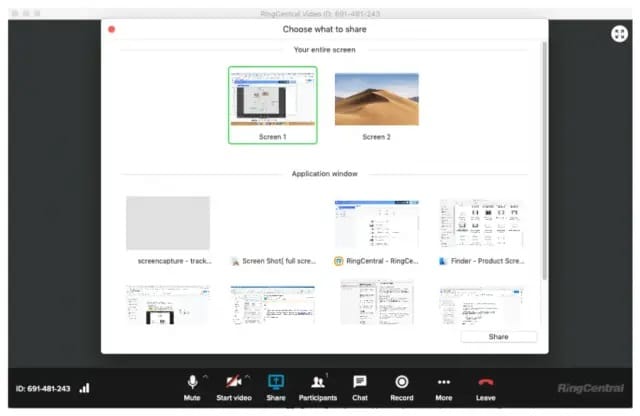
Advantages
RingCentral provides the ability to centralise all communication and collaboration through its app. You can save time and increase productivity by sharing files using the group chat function from any device. You can transfer files from PC to the mobile app, whether you’re on iPhone, iPad, or Android device. You can even share files from outside the app via RingCentral Message, text message (SMS), or fax. This ensures your work and communications never lose momentum.
The unified communication offered includes all the standard phone services and VoIP (voice over internet protocol) capabilities, video conferencing, fax, SMS, and team messaging. With seamless integrations with your existing software so that you don’t have to switch between apps, RingCentral brings value to your business and efficiency to your communications.
RingCentral’s innovative and powerful system is proven to provide first-rate functionality for users and stands out among the best file sharing apps. Learn more about RingCentral’s all-in-one communications solution here.
How secure is RingCentral file sharing?
You can set permissions to ensure your files remain confidential. All file types are protected. Unlike an FTP server, secure files have file permissions, so only those who have the right information can access them. File syncing and hosting ensure that your data is safe, secure, and 100% private.
RingCentral app system requirement
These are the system requirements for the Desktop app:
-
- Apple macOS X with macOS 10.10 or later
- Microsoft Windows 8.1
- Windows 10*
Note: Devices running Windows 10 must run Windows 10 Home, Pro, or Enterprise. S Mode is not supported.
-
- Ubuntu 18.04 or newer
- Mint 19 or newer
- Red Hat Enterprise Linux 6.4 or newer
- Oracle Linux 6.4 or newer
- CentOS 6.4 or newer
- Fedora 21 or newer
- OpenSUSE 13.2 or newer
- ArchLinux (64-bit only)
- Intel Skylake-class 6th Gen i3, i5, i7 processor or newer / AMD Excavator-class (2015) processor or newer
- 8GB of RAM
System requirements for the Mobile App:
-
- Android Marshmallow (version 6.0) and later
- iOS 10.0 and later
How long can the RingCentral app keep the file on the server?
Files are stored on the server indefinitely unless specified otherwise.
What is the file size limit to transfer with RingCentral
Large files as big as 20GB can be shared.
Google Drive
Google Drive syncs between other Google apps like Gmail and Google Workspace. It works well for remote teams with its file storage and synchronisation services. You can upload photos, files, and comments and access these from any device.
Google Drive doesn’t integrate with other file sharing services, unlike RingCentral, which even has an extension for Google Drive, Box, and DropBox. Google Drive also doesn’t offer password protection on files, making its security weak compared to other file sharing services. Drive also has an upload limit—There’s a file size and daily limit.
Features:
-
- You can collaborate in real-time with your team and work simultaneously on documents.
- Google Drive integrates with cloud-native apps
- Video conferencing services.

Send Anywhere
This is a simple app, but it allows for the quick sharing of unlimited files. You can share files offline. It has a free-to-use option, and you can transmit or receive files to targeted email addresses directly yet securely.
Ads on the free version can be a huge turn-off. The maximum size of a shared file is 10GB. RingCentral offers double that.
Features:
-
- A user-friendly interface. It’s a simple-to-use tool.
- You need to generate a one-time 6-digit key even for an easy file transfer with your friends.
- You can pair your phone with nearby devices directly via QR code or a 4-digit key and then transfer files from your device to a nearby device.
Slack
Slack is a workplace communication tool that focuses on team collaboration. You can share files with your team directly in Slack or use another tool like Google Drive. Files in Slack are searchable, so give context to discussions about a file.
Slack’s video collaboration tools aren’t very intuitive, and the platform offers limited storage. RingCentral offers unlimited storage at affordable prices.
Features:
-
- Centralised space for communication, file sharing
- Add photos, documents, or any file to chats.
- Shared channels allow you to find the files you need.
Conclusion
In any organisation, our day-to-day tasks and long-term projects require us to exchange information with colleagues, stakeholders, and customers constantly. An organised file sharing process can help you from drowning in documents.
A cloud-based file sharing service can help users access files simultaneously with various access privileges. From employees in remote locations to those collaborating from home, file sharing is an integral part of any business’s communication and collaboration solutions.
Originally published Jun 21, 2021, updated Jun 30, 2021
Better collaboration starts here
Get going in minutes, then invite your whole team.