With virtual meetings being an inseparable part of most people’s working lives nowadays, it’s extremely important for professionals to improve their virtual pitches.
In this post, we’re going to break down the process of giving a killer virtual pitch for salespeople.
We’re going to give you eight methods that’ll help you get the most out of an online sales meeting.
More specifically, I’m going to discuss the following methods:
- Give a fantastic presentation
- Use an icebreaker
- Turn on your camera
- Use multimedia
- Work with top-level software and screen sharing apps
- Help your audience fight screen fatigue
- Do you research and make sure you practice your pitch
The list is long, so let’s get right into it.
8 Ways to Give a Great Virtual Sales Pitch
Method #1: Give a Fantastic Presentation
Method #2: Break the Ice
Method #3: Turn Your Camera On
Method #4: Incorporate Multimedia
Method #5: Use Top-level Software and Screen Sharing Apps
Method #6: Engage your Audience
Method #7: Fight Screen Fatigue
Method #8: Research and Practice
Method #1: Give a Fantastic Presentation
The first way to give a great virtual sales pitch is to give a fantastic presentation.
Giving an unforgettable presentation will definitely work in your favour in terms of achieving the goal of your sales pitch.
Regardless if sales is part of your overall go-to-market strategy, you need to be in the position to give a presentation that will leave lasting impressions.
To give a fantastic presentation, you need to take care of several technical details in relation to how your presentation looks.
There’s a long list of tips on how to make a good presentation that you should consider before you start creating your slideshow.
Here’s some of them:
- Use one slide to present each idea or thought you have
- Make it stylistically consistent
- Avoid making it text-heavy
- Add multimedia
- Use high-quality visual content
I’m going to focus on some of them.
First of all, when you start creating your presentation, you’ll need presentation software that will allow you to either start from scratch or use ready-made presentation templates – like the one I’m showing you a little further down – that can be edited to match your style and help you convey your message.
No matter which route you take, it’s very important that you try to keep it simple in terms of the amount of information you include on each slide.
In other words, try not to mess with multiple ideas and huge amounts of information in one slide.
Also, try not to give a text-heavy presentation that’ll probably make your audience feel overwhelmed.
Another tip that’s to do with the looks of your presentation is to try to keep your presentation as consistent as possible.
When I talk of consistency, I’m speaking of your content, fonts, and colour palette.
Have a look at the presentation theme below to get an idea of how a consistent slideshow could look:
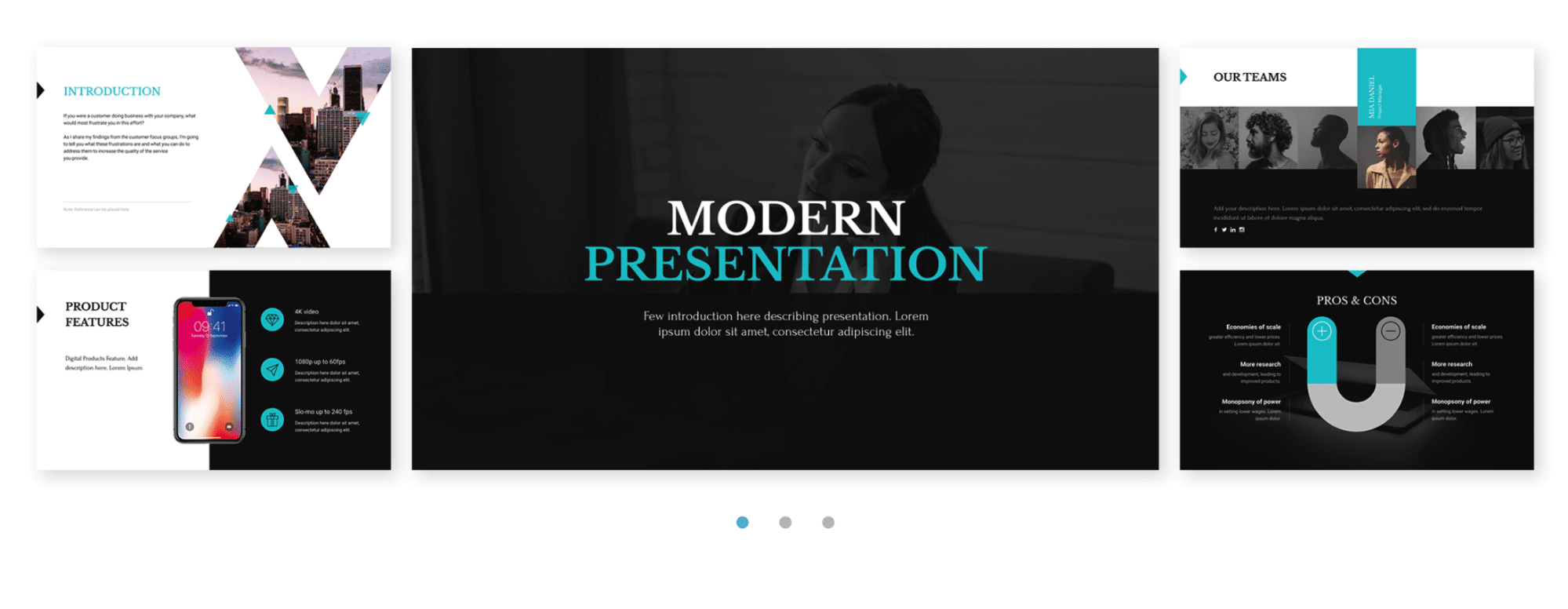
Your virtual sales presentation needs to be as easy on the eye as possible – using few colours, images that go together with your slide background, and the same font in all slides will help you create a presentation that’s visually appealing, thus making it easier and more natural for your audience to follow your pace.
Moreover, high quality images and other visual content should be one of your top priorities.
Given that remote work has made most people much more familiar with images, graphics, and several other types of visual content, you shouldn’t forget to give the best content you can so people don’t get distracted and are more likely to keep looking at your presentation.
Presenting high quality content will make it more possible for you to create a pleasant virtual environment that, in a few words, will help you get the job done successfully.
Besides carefully curating your slideshow in terms of content, a fantastic presentation is one that manages to build trust between the audience and speaker.
For a virtual sales pitch to be successful, you should try to present your slides in the most natural way possible while being pleasant and professional.
A practical tip that will allow you to be present when giving presentations online would be to turn off notifications on your phone and computer to minimise distractions.
Let’s now move on to the second method I have for you.
Method #2: Break the Ice
Another way that you’ll find very useful in terms of making your audience feel comfortable, thus making it easier for them to pay attention to what you’re saying and create a sort of relationship with you, is to use an icebreaker.
A huge number of companies across the world have started working from home because of the COVID-19 pandemic.
This has led to many professionals losing face-to-face contact with their colleagues and/or potential clients.
However, this shouldn’t mean that online meetings feel cold and cause people to feel uncomfortable.
On the contrary, try to think of the first minutes of such virtual sales meetings as the perfect opportunity to establish connections with your prospects with whom your only communication, until recently, might have been the cold email that led to the virtual meeting you’re having now.
If you want to overcome the obstacles of a virtual sales meeting, you should try to make it as natural and engaging as humanly possible.
A way of doing this is as simple as using an icebreaker.
This is exactly what you’d do if you had to run a presentation in the physical space of your company’s office, right?
Why change what works?
Given that it’s almost impossible to achieve eye contact when having an online conversation, you should try to find alternative ways to break the ice with your audience, a fact that’s extremely important when it comes to sales.
My advice is that your icebreaker shouldn’t be too obvious or cheesy.
However, it should be personal and give your audience the opportunity to get to know you a bit better before you go on to give your sales pitch.
Additionally, you could consider the idea of asking your audience questions so you can engage them in a conversation.
Here’s some different types of icebreakers that you could consider using:
- Personal
- Meet and greet
- A game (e.g. guessing game)
- Business
- Question and answer
After asking the types of questions that you find most appropriate for your virtual sales pitch, you should think of introducing them to the main ideas of your pitch and presentation.
Keep reading for the next way to give a great virtual sales pitch.
Method #3: Turn Your Camera On
The third way to give a killer virtual sales pitch is to turn your camera on, which might seem really obvious to some of you.
However, it is absolutely necessary – I’ll explain why.
During in-person meetings, sales reps are capable of establishing a personal connection with their audience almost immediately because of the human connection that’s created when we speak with someone face-to-face.
Your tone of voice, facial expressions, and body language are three essential aspects of the sales process.
Given that the pitching process is significantly different in virtual selling, the sales team – or sales person – should try their best to use the power of the aspects mentioned above in their favour.
Gong.io provides us with some exciting data on video calls and closing deals.
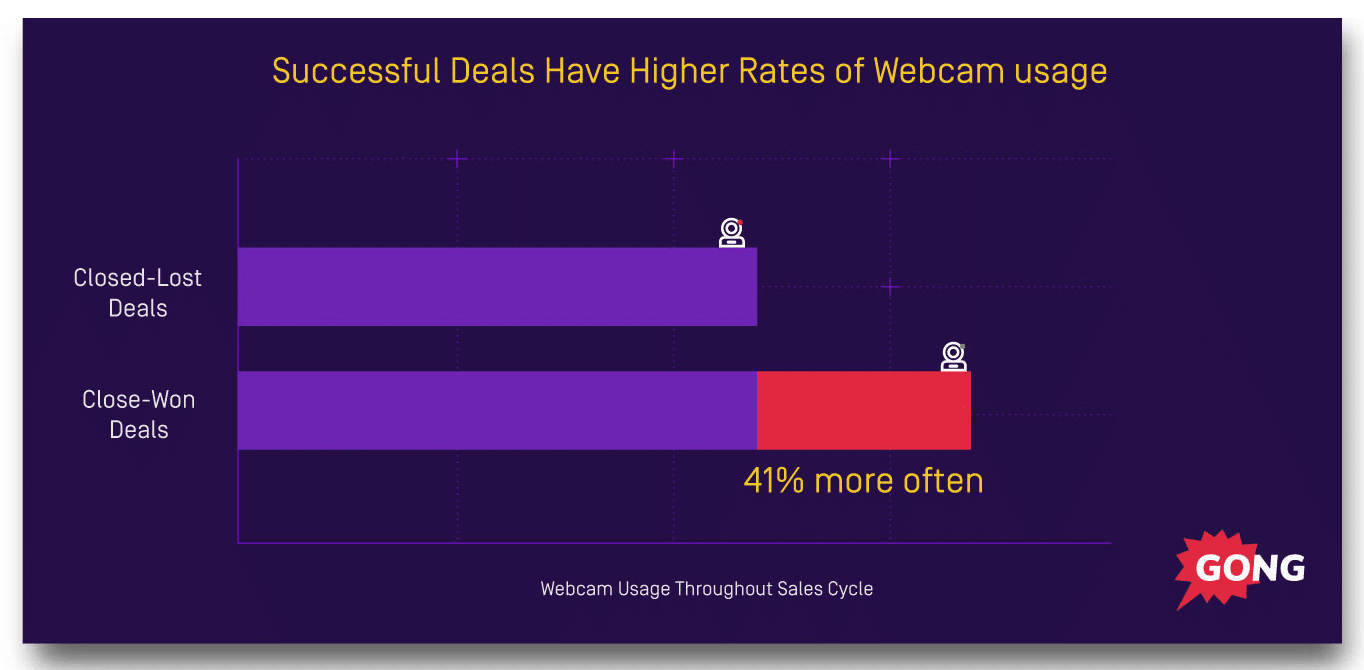
Image Source: Linkedin
As you can see above, using your webcam can be beneficial in terms of closing a deal 41% more often than when you keep it switched off.
Forbes puts it fantastically:
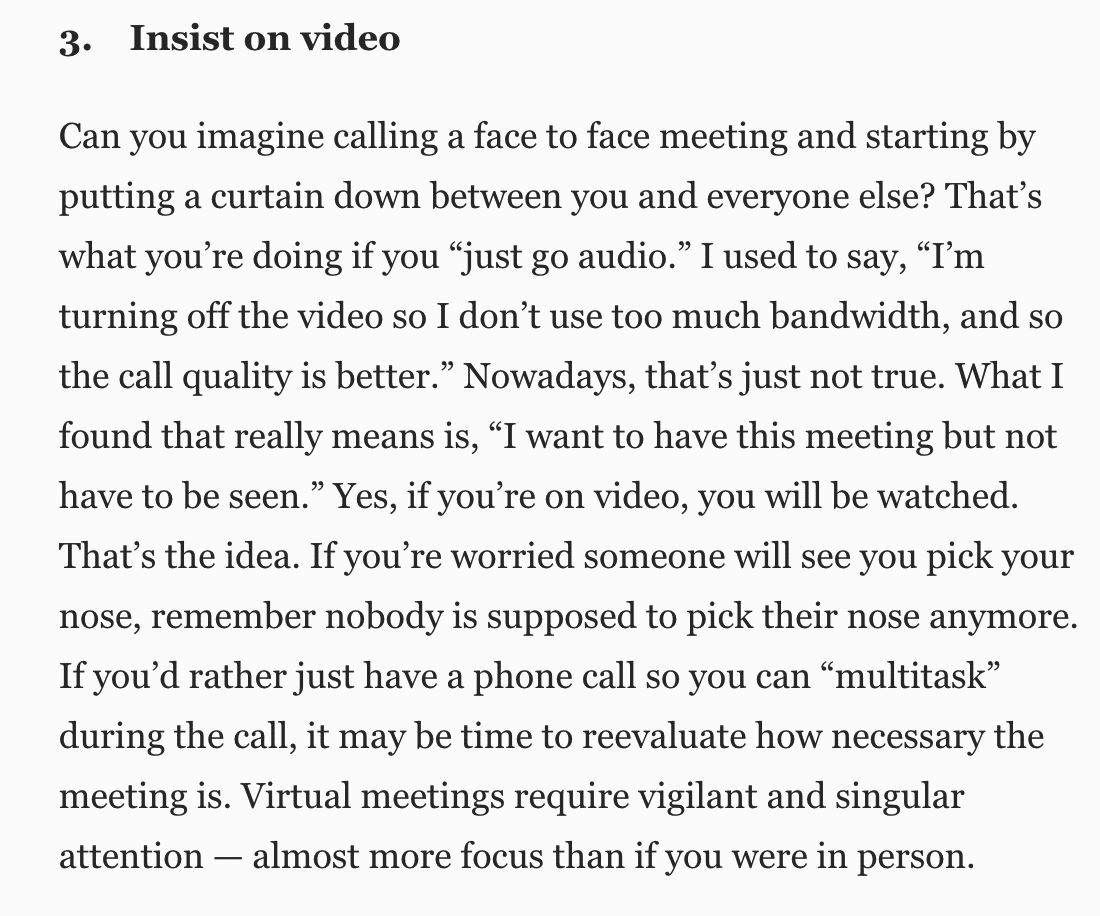
Image Source: Forbes
Giving your audience the opportunity to have a face-to-face meeting will definitely make them feel more comfortable and much more likely to stay focussed on your pitch without getting distracted.
In other words, turning your webcam on can help you take your presentation and pitch to a more human level, thus making it easier for your audience to connect with you and follow your pace.
Additionally, it’ll help you give your pitch in a natural way that’s not going to be overwhelming for your audience.
Moving on to method #4.
Method #4: Incorporate Multimedia
Something that your audience will definitely appreciate and will help you make your virtual pitch success is to use multimedia in any appropriate and relevant way you can.
Although text is one of the most common types of content when it comes to presentation structure and content, there’s no doubt that other types of content can help you stand out and increase your level of engagement.
Let’s have a look at what types of multimedia content you could incorporate into your virtual sales pitch and presentation deck to make it a success.
People tend to pay more attention to visual content, like infographics, data visualisations, illustrations, and video.
The infographic below says it all:
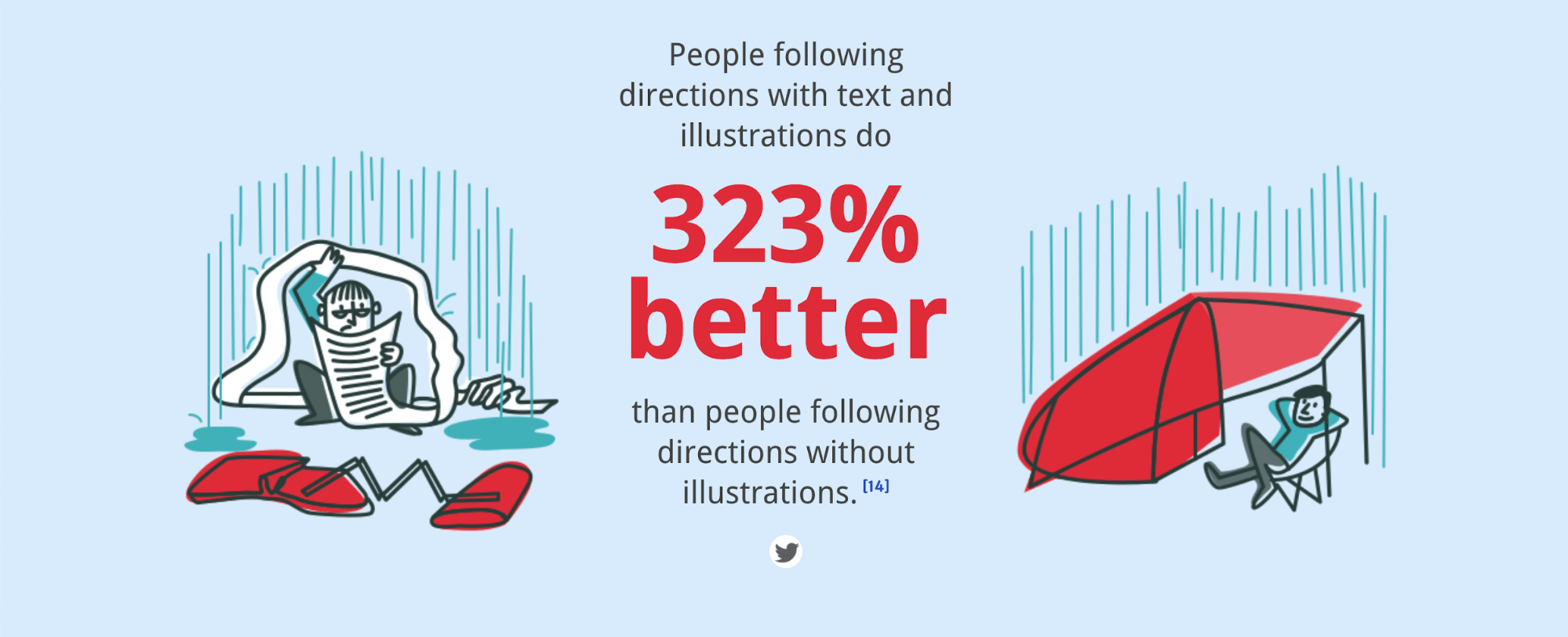
Image Source: NeoMam Studios
Visual content is not only easier to read and understand, it can also be more helpful in terms of persuading people to do or buy something.
In a few words, salespeople should definitely try to use the power of visual content to persuade their prospects, both when they give a face-to-face sales pitch and in the case of a virtual sales pitch.
Some more data from the same infographic I showed you a little further up:
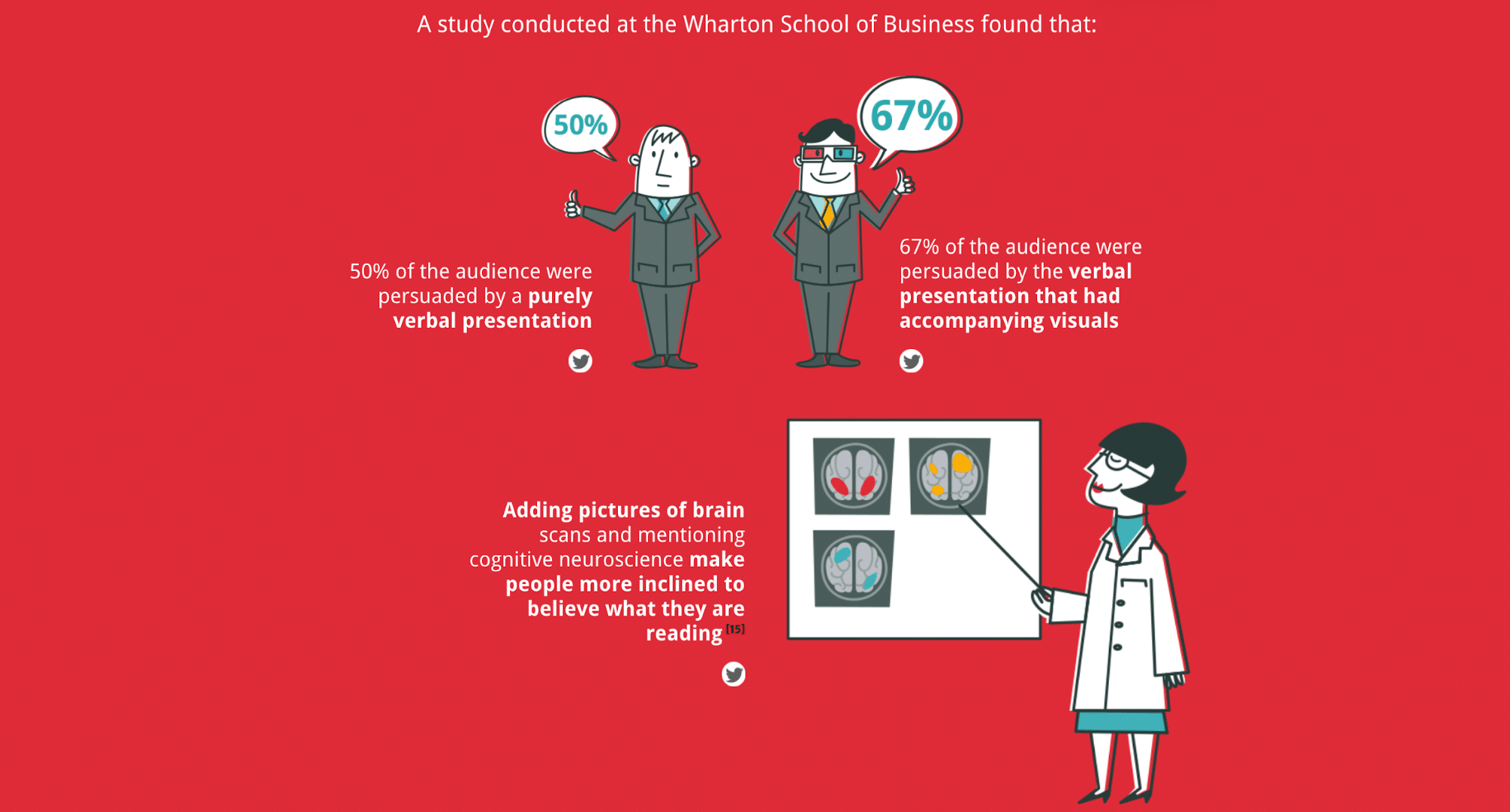
Image Source: NeoMam Studios
Couldn’t be more clear than that, right?
Video content is also a great alternative to text content because it can be fun, diverse, and very engaging.
Here’s a graph that gives us data on how successful video can be in terms of conversions.
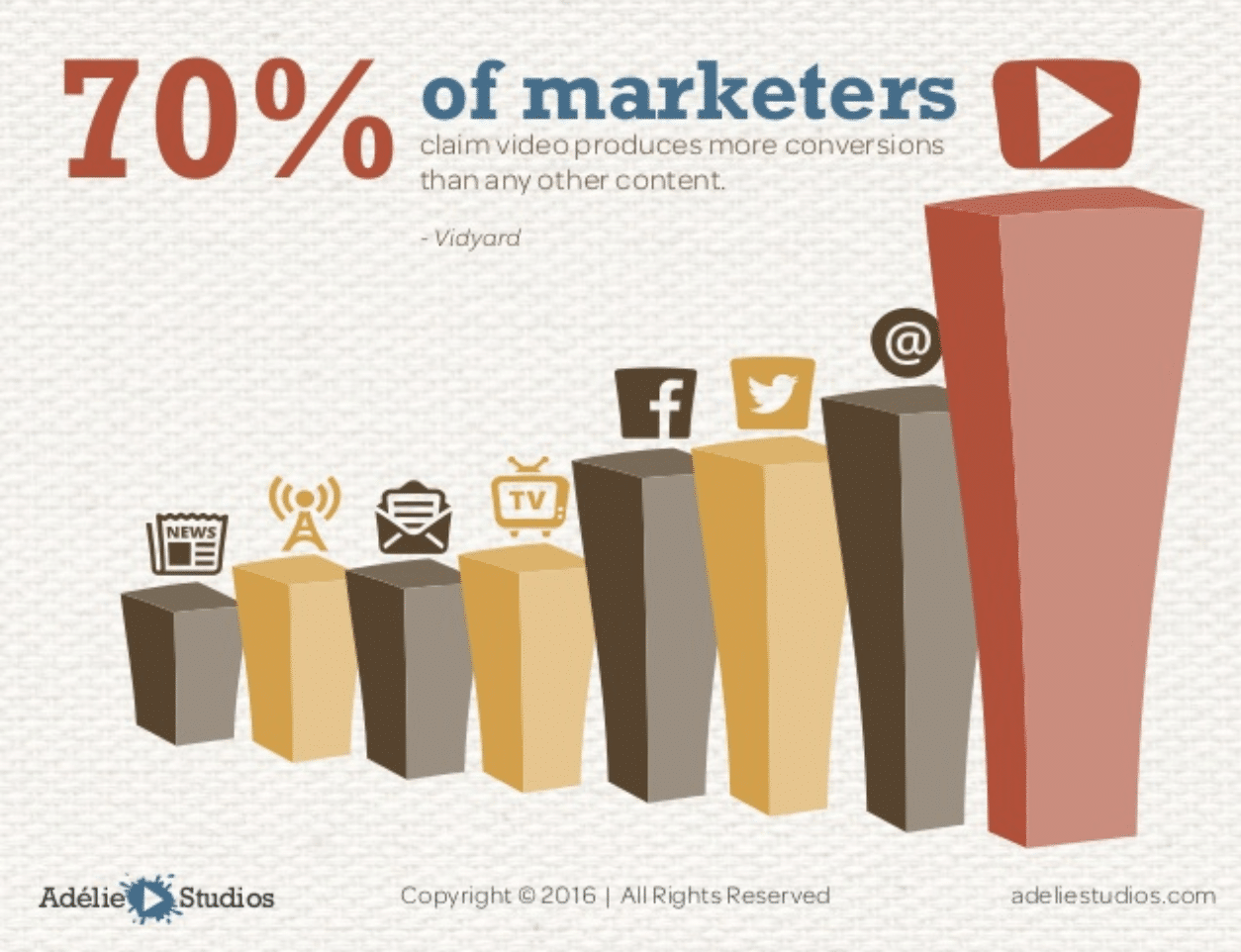
The fact that 70% of marketers claim that video content gives more conversions than other types of content proves the importance of its inclusion in a virtual sales pitch and presentation.
Moving on to another way of making your virtual sales pitch a success.
Method #5: Use Top-level Software and Screen Sharing Apps
Another way I’d like to share with you, and one of the most important in my opinion, is to use top-level software and screen sharing apps.
Using top notch software and apps allows you to perform better and pitch more successfully.
The rise of remote working has made us more familiar with a number of video conferencing platforms and other screen sharing apps that allow you to run a presentation and give a pitch simultaneously.
Keep in mind that, because of the pandemic, many softwares and tools are being offered at a lower price or provided for free in an attempt to support businesses and professionals.
Author’s Note: If you find yourself in need of some guidance in terms of screen sharing that facilitates presentations and collaboration remotely, read the ultimate list of screen sharing apps and software.
Depending on which software you choose, you might get different kinds of capabilities and actions.
For that reason, it’s extremely important that you choose just one tool that suits your needs and allows you to perform better.
In case you don’t know which tool will work best for you, I’d advise you to experiment with some of the tools that are available.
This’ll allow you to be more confident and ready on the day of your pitch because software that we already know and have used in the past makes us feel safer in regards to the things that could go wrong.
Let’s now discuss the next way.
Method #6: Engage your Audience
Engaging your audience will help you make the most of your virtual sales pitch.
This applies both to the processes of bringing prospects in as well as maintaining customer loyalty.
I think the following points could guide you in engaging your audience:
- Keep it simple
- Give data
- Give interesting information
- Create and present compelling visual content
- Try not to read out from your presentation – there’s nothing wrong with reading your pitch from a script, but make it sound as natural and interesting as possible
- Ask for audience participation
- Ask for feedback throughout
- Keep it short and to the point
As you can see on the bar chart below, engagement seems to be the biggest challenge when it comes to virtual meetings and events.
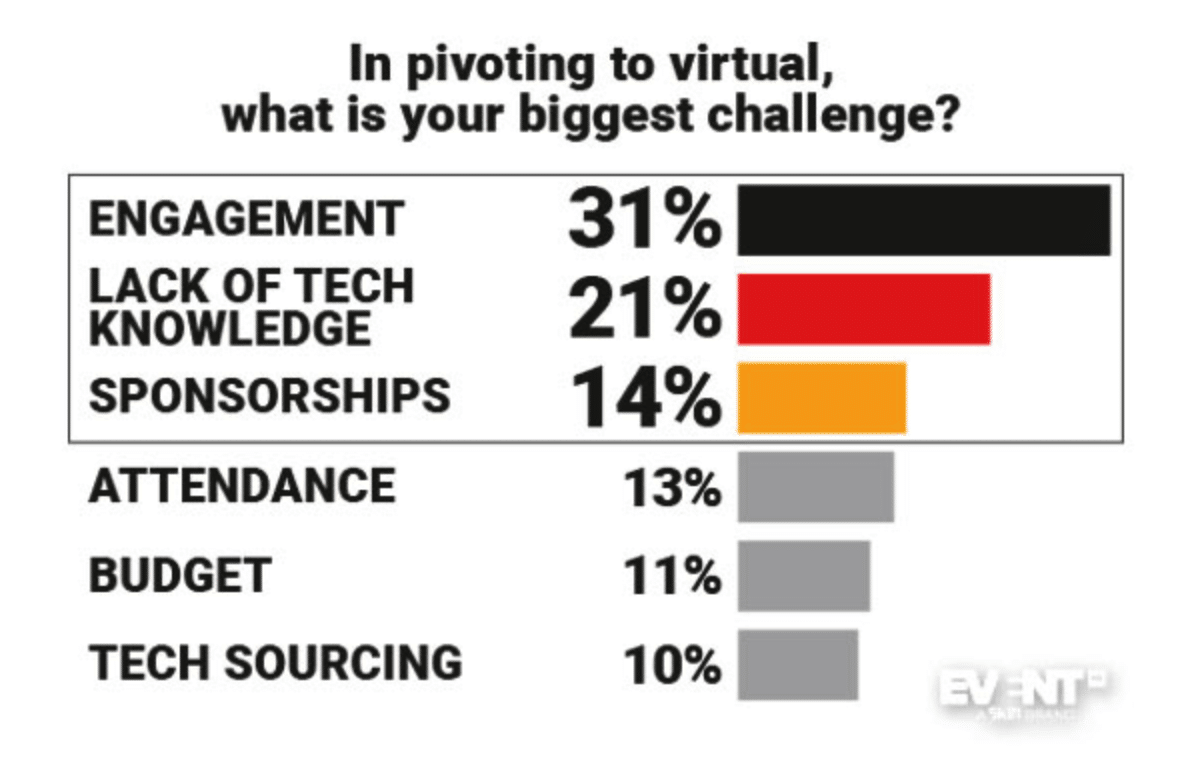
Image Source: Event MB
For that reason, it should be one of your top priorities when giving a virtual sales pitch.
You want your audience to be engaged so you can achieve the goal of your pitch.
To do so, you should try to present interesting data and information alongside attractive and memorable content.
Additionally, in order to achieve audience engagement and make sure you keep your audience interested in what you’re saying, you should remember to invite the audience to participate.
You can do that by asking open ended questions and by clearly addressing your questions to members of the audience.
Keep in mind to ask questions politely without making people feel they’re being put on the spot.
In addition to keeping your audience engaged by asking them questions, you should definitely keep track of how you’re doing in terms of timing because long presentations and pitches can make it extremely tough for audience members to keep up, thus making it more likely they’ll get distracted and lose focus.
More on this a little bit further down.
Method #7: Fight Screen Fatigue
As we’ve already established, with many companies working remotely because of the coronavirus pandemic, there’s been a significant rise in virtual meetings.
That, of course, means that the majority of people are spending too much time in front of their screen for work purposes.
You should be considerate of this and try to make it as easy as possible for your prospects to not lose their patience and get distracted or tired in front of their screen, trying to listen to your pitch.
The first tip that’ll help you combat screen fatigue is to present a reasonably short presentation.
Not presenting a slideshow that’s too long and consists of too many slides can be key when it comes to giving a sales pitch online.
Why?
Because it can help you be more active and not get tired of presenting for too long.
According to TED Talk curator Chris Anderson, the ideal length of a presentation or speech is 18 minutes.
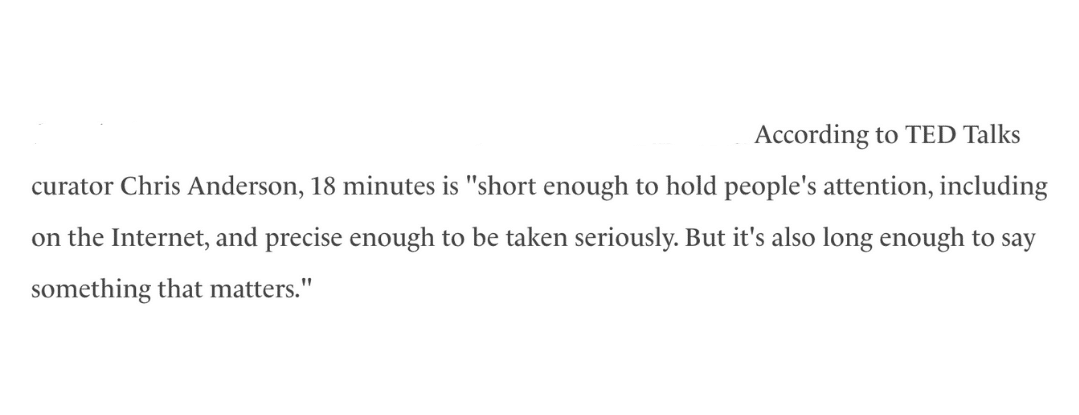
Image Source: Inc.
Sticking to the timing can definitely make a difference for your audience’s engagement.
A concise and well structured presentation will help them not only keep up with your pace, but also really listen to and understand the main points of your pitch.
A great idea is to use visual cues that’ll help you keep track of where you’re at in terms of your presentation.
In case you need to make your pitch longer than, let’s say, 30 minutes, remember to give your audience a break so they can stretch their legs, take a refreshment, or simply spend a few minutes without looking at the screen.
Also, try to apply constant changes so you keep your audience engaged to your pitch.
You should remember to benefit from this too and give yourself some time to run through the points you mentioned already and refresh your memory.
Below is the last method I have included in this guide.
Method #8: Research and Practice
The last way I wanted to share with you in this guide to giving a great virtual sales pitch is to do your research and practice your pitch.
What I mean by doing your research is that you should know your audience and prospects well, so you know how to approach them.
Before the day of your virtual pitch, give yourself time to get familiar with the people you’re going to give your pitch to because this will allow you to be more confident and sure about your pitch.
In addition to this, make sure you practice your pitch and presentation.
This’ll make it easier for you to give a natural and confident pitch.
Moreover, practice will help you be sure of the timing, structure, and how convincing your pitch is.
Here are some additional tips for virtual participation that I think will help you when practicing your pitch, but also on the day of giving your pitch.
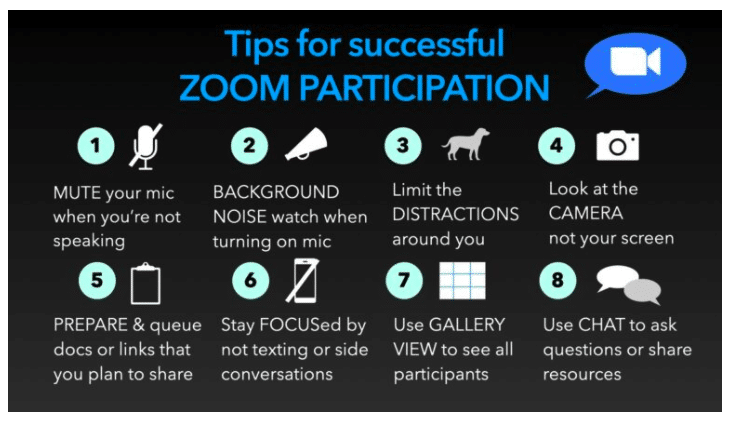
Image Source: UMaine
I know that the tips shown above are slightly generic and don’t focus so much on virtual sales, but I think they can be beneficial for everyone involved in virtual meetings, salespeople included.
Let’s wrap this up.
Now Over to You
In this guide, we’ve discussed different aspects of a virtual sales pitch.
To sum the main points up, I’d advise you to look after your presentation and be natural and confident so you can make a virtual meeting feel more natural for everyone.
Furthermore, remember to engage your audience and present compelling and diverse content.
Last but not least, be prepared in terms of knowing your audience and practicing your pitch.
Let us know what you think about the ways we presented in this post.
Are there other ways that you’re using or have used in the past and think they are very effective?
Leave a comment below, we’d love to know.
Originally published Nov 23, 2020, updated Jan 16, 2023
