Remote working has become more than just a trend. As a result of the unprecedented circumstances of 2020, remote working is set to play a major role in the ‘new normal’ business landscape. 78% of the CEOs surveyed in PwC’s CEO Panel survey believe that the shift towards remote collaboration is enduring.
The global pandemic has fundamentally changed our priorities in terms of how we work. As Facebook’s CEO Mark Zuckerberg announced that half of the social media brand’s workforce will work from home by 2030 and with Twitter and Square among many others offering remote working to their employees indefinitely, it seems that remote working will be seen no longer as a ‘perk’ but as the new substitute for the ‘9-5’ way of working.
Whether you’re considering adopting a remote working policy for your business in part, or you’re pivoting your entire organisation for remote working indefinitely, taking the necessary steps into unknown territory can be tricky.
What is a remote business?
A remote business enables its workforce to operate from wherever it chooses, with no obligations or requirements to put in regular physical presence at a set location. While ‘home working’ and ‘remote working’ are often used synonymously, remote working truly means working from anywhere, be it a favourite café, the local library, or a beach somewhere on a remote Caribbean island.
For that reason, business owners with fully remote businesses may opt not to have an office space. This might be because it’s not worth the office rental costs or because the global team of remote workers, remote teams, and freelancers who work for them might be distributed anywhere in the world.
The remote business is not constricted to a bricks-and-mortar entity, it is a product of its people and the virtual environment they create.
How to run a business remotely
If you’re planning to launch a fully remote business with distributed teams, it’s important to re-evaluate the fundamental day-to-day habits and principles of leading an office-based business. Try to unlearn office-based habits, as leading a fully remote team can be very different and requires more trust in your workforce, empowering them with the tools they need and allowing them to embrace the flexibility it affords.
Remember to take the lead with a model of total trust. Ultimately, to run a fully remote business, you have to be able to trust your staff to do their jobs. Working remotely doesn’t leave room for micromanagement. It’s all about remote collaboration, flexible working, and effective communication. Here are a few ways you can start to empower your employees and reap the rewards of running a productive, successful remote business.
1. Invest in the right technology
One of the main reasons remote working was offered far and wide for businesses responding to lockdown restrictions is due to the widespread availability and affordability of cloud technology and the many features it can offer to help improve the communications and operations of business remotely. Providing instant access to the files and resources employees need, along with enabling quick communication with colleagues, has meant business operations can continue without staff having to leave the house.
Instant communication with colleagues using a reputable unified communications (UC) provider such as RingCentral Office ensures remote workers are given an all-in-one solution that enables them to easily collaborate with colleagues and engage with customers on a number of different platforms from any location with working internet access.
Essential tools for a successful remote business

While a reliable, cloud-based unified communications platform is a sensible investment for all your remote collaboration needs, there are a number of key tools which might help employees to achieve greater productivity while working from home:
- Video Conferencing
At a time when loneliness is cited as the biggest struggle for people with regards to remote working, investing in a video conferencing solution might be a good place to start when setting up a remote working business. Allowing colleagues to connect face-to-face regularly via video calls is a great way to help boost morale and helps colleagues to feel more team affinity.
- Team Communication
In the same vein, team collaboration and communication mostly takes place via team messaging when it comes to remote work. Helping teams to communicate quickly and efficiently, teams can brainstorm together, come up with new business ideas, and troubleshoot issues quickly with the help of team communication tools. Take a look at some of the team communication and collaboration tools that might let your employees communicate better in real-time and save them the inbox ping-pong.
- Remote Work VPN and Data Access
Giving your employees access to a remote working VPN means they can access critical business data that they may need for their day to day work. Be sure to put measures in place to ensure business continuity and create a data access policy with regards to your team members accessing data from remote locations and public environments.
- Cloud Storage
Cloud storage tools such as Google Drive and Dropbox have become increasingly popular over the past decade. Allowing colleagues to share and store their documents and resources, appointing your chosen cloud storage platform is key for effective team collaboration in a remote working environment.
- Project Management Software
An effective project management process is essential when managing a remote team, so be sure to choose a project management tool that works well in line with your business goals. Platforms such as Trello, Basecamp, and Asana are some of the many popular project and task management tools that help remote teams and managers to distribute team tasks and optimise productivity from afar.

- Time-Tracking Software
Time tracking can help individuals and remote business management teams to fine-tune their time management by logging the time it takes to complete specific tasks. Particularly useful for online business managers looking to improve the efficiency of their workflows, time tracking software tools such as Toggl have been increasing in popularity as remote working endures.
2. Encourage collaboration
If you asked remote workers what they most missed about working in an office, I don’t think anyone would mention the commute. But meeting with colleagues and collaborating with them is up there. Ensuring your remote workers are able to communicate clearly, share ideas, and work together as a unit rather than individuals is of crucial importance, which is why finding a good team collaboration app such as the RingCentral app should be a priority.
Enabling home workers to feel part of the team, become immersed in the company culture, and gain social interaction stops them from feeling alienated.
Included in the RingCentral Office package, the RingCentral app allows users to communicate in real-time through various channels, including IM, voice calling, video conferencing, email, and much more, all from a single app that can be accessed via the internet at any time and on any compatible computer, laptop, tablet, or smartphone, keeping your employees connected to the team wherever they may be.
3. Monitor performance and set deadlines
One of the major concerns for many people thinking of starting a remote working policy is the level of control they will have over their staff and how productive they will work outside of an office environment.
However, sources have shown that remote working actually increases staff productivity by as much as 40%, with one of the main benefits of providing flexibility enabling some home workers to work unusual hours to fit around personal circumstances but still get the job done. Features such as Task Manager and integrations into other cloud services like Trello allow you to set targets, put deadlines in place for each of your employees, and track progress and updates, thus keeping them on track and allowing you to easily monitor their performance.
4. Onboard remote employees
One of the great things about remote working is that it completely opens your business up to a much wider talent pool. When you have no official office, you don’t need to restrict your recruitment to those living within a certain radius. The world is your remote-working oyster.
However, onboarding employees remotely is no easy task and can leave new hires feeling disorientated, especially if it’s a totally new concept for them. But there are a few fail-safe measures that might help you support your newest members of staff. We’ve put together a step-by-step approach to follow so your new team members don’t feel detached, isolated, or confused when starting a new job at your remote company.
How to onboard remote employees:
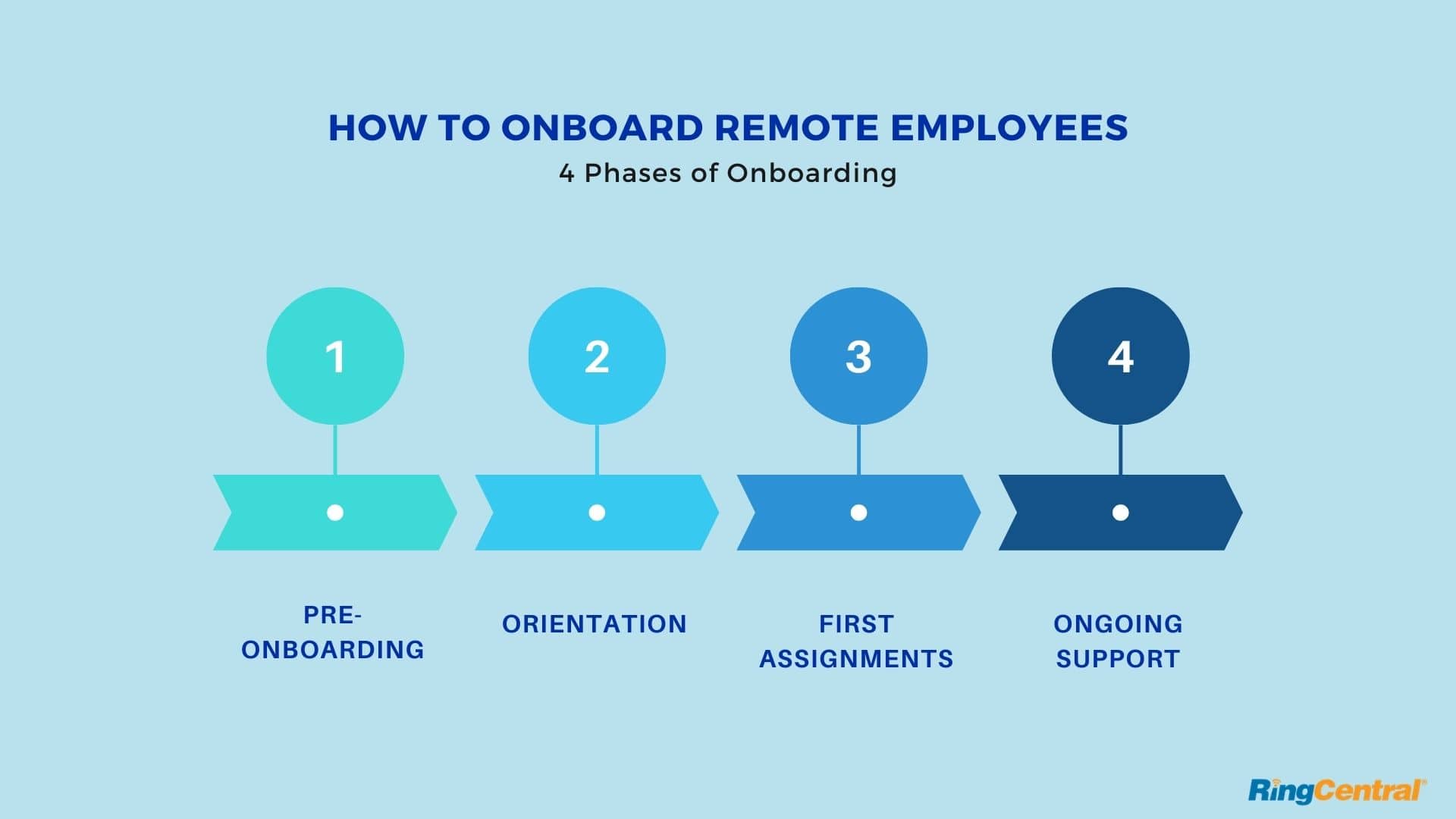
Step one: Pre-onboarding
Be sure not to neglect contact with your new hire once you’ve appointed them to the new role. The days or weeks leading up to a candidates’ start date is a crucial period in engaging them as they may have questions or even anxieties about the new remote role. Be sure not to leave your new hire in limbo as you prepare for them to join the team. Pre-onboarding gives you a prime opportunity to begin to educate your new team member about your company values, culture, your mission, and how your remote structure works.
Step two: Orientation
The purpose of orientation is to welcome your new hire (or a group of new staff) and allow space for them to learn a little more about your company vision, history, and culture in addition to the necessary set-up on processes and key software, and completion of any outstanding paperwork. When conducting orientation remotely, it is naturally more challenging to convey company culture without the classic ‘water cooler’ experience of a bricks-and-mortar working environment.
When setting up an orientation plan for new remote hires, it’s important to allow your new staff members to connect with their new team members and colleagues with video meetings and phone calls to ensure they effectively meet those they will be working alongside as well as beginning to understand key processes and work projects they might be expected to participate in. Create a balance of work-related meetings and casual icebreaker meetings so that your new hire isn’t overwhelmed with information from day one.

Step three: First assignments
Come up with a mutually agreed onboarding plan with your new team members. Outlining a 30, 60 and 90 day plan can help your new hire feel more of a sense of structure and direction in terms of what is expected from them in the first few months of their post. Be sure to allocate a collaborative project within the first few weeks to ensure they can integrate and get accustomed to a more virtual collaborative working environment from the outset. Involve your new hire in wider team meetings and regular events to help them to feel involved and to help them to familiarise themselves with the broader remote landscape.
Step four: Ongoing support
Giving your new hires access to long term support is important for staff longevity, research even suggests that a year-long onboarding process might be beneficial when it comes to staff retention. Ensure your team members continue to reach out to your new hire long beyond the 30-90 day period of their official onboarding period. Participating in virtual team building activities might be a good way to ensure that your new hire knows they have a support network for the long term.
Don’t forget to ask for feedback regarding your onboarding process to ensure you can gain critical and constructive advice on how to fine-tune your onboarding processes moving forward and to continue to support your new staff.
5. Educate employees on remote working best practices
Make sure your team members know why it’s truly great to work for you as part of your fully remote business. Creating a remote working policy as well as a guideline for teaching your employees about remote working best practices can help you to review the key processes in your business before rolling out best practices and a new remote culture for your staff.
Some key remote working best practice examples are as follows:
- Teach your teams to embrace flexibility
Thinking outside of the 9-5 construct is key to effective remote working. Teach your employees to embrace the biggest perk that comes with working for an online business: flexibility.
Some of your staff may simply want to take an hour to do the school run, while others may have a side hustle they might want to work on for a few hours per week. Finding a balance for your employees to embrace flexibility while still getting the job done, is the remote working holy grail.

Allowing your staff to work around their personal commitments not only gives your team members a much better work-life balance in general, but it can evoke gratitude and loyalty among your employees. Feeling trusted is also a key element in retaining talent, so be sure that you and your managers hold higher value for the output of your team members rather than presenteeism.
- Allow your staff to identify their productivity patterns
Firstly, acknowledge the fact that not everyone will have the same productivity levels. While some may thrive in a home working environment and be super-productive, churning out tasks on an hourly basis, others may be slower to acclimatise to the new remote working routine.
Taking a look at some classic productivity methods and researching techniques such as the Pomodoro Technique may help you to identify what might help your teams to function efficiently while working as part of a distributed team.
Being prescriptive about how to be productive at home probably won’t help, as each individual will have to find their own flow when it comes to this new virtual landscape, but outlining a few ideas and giving valuable guidance will support your colleagues as they navigate their own productivity patterns.
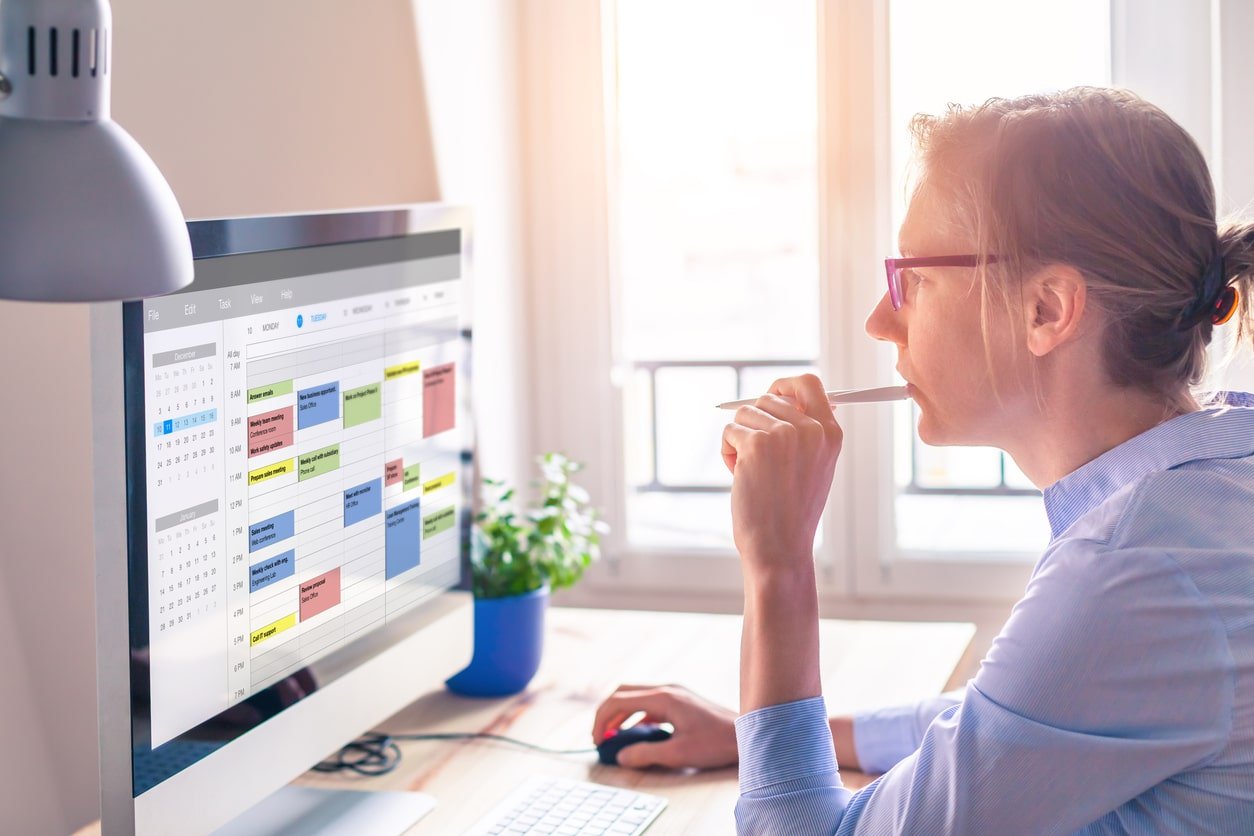
- Adopt the right tech
Be discerning when it comes to choosing and advocating your tech stack. The selection of technology tools you use can be the ‘make or break’ for your remote teams in terms of productivity and efficiency. The aim should be to reduce organisational friction by streamlining your tech tools, integrating your critical day-to-day apps, and empowering your staff by helping to solve any gripes when it comes to efficient collaboration from afar.
Your tech infrastructure needs to form the foundations of your virtual office, so don’t underestimate the importance of the technology you use. Review your tech regularly and don’t assume you’ll need the same tech in a remote world as you did in a traditional office space. File sharing and file storage software might become your bread and butter, while collaboration platforms and video conferencing software might punctuate your daily routine in a way they never did before.
- Prioritise effective collaboration
Alongside loneliness, collaboration and communication were cited as the biggest struggle for remote working respondents in the Buffer State of Remote Work report. Encouraging your remote teams to prioritise effective collaboration and including this as a core part of your culture will help your employees to stay productive and keep connected. Setting up specific processes for your team to adopt can help to aid effective collaboration and communication on a broader scale. Whether it’s a process for daily check-ins, guidelines on how best to navigate team chat channels or implementing a company-wide monthly virtual meeting to share business ideas, making it clear to your team members that collaboration is crucial should stand you in good stead for the long term.
6. Remember to check-in
86% of employees and executives blamed workplace failures on a lack of collaboration or ineffective communication, it’s important to do everything you can to ensure your staff are happy and on track with their targets.
Whether you extend a quick ‘hello’ on IM in the morning or a midweek progress update via video conference with all your staff, remote workers appreciate you staying in touch, and having open lines of communication to keep remote workers connected and informed is key. If possible, maximise the use of video chats where you both switch on your video and have a regular face-to-face catch up.
Conclusion
Setting up a new remote business, while it has its challenges, is ultimately really exciting. The future of the workplace will see businesses reducing their carbon footprint, focusing on innovation and a more employee-centric approach to their day-to-day operations.
Laying the foundations of great technology, and consolidating your workplace culture is even more crucial for an online business and in the long run, implementing a virtual workplace built around trust can have a hugely advantageous effect on employee engagement, staff longevity, and ultimately your bottom line.
Originally published Jan 18, 2018, updated Jan 17, 2023




