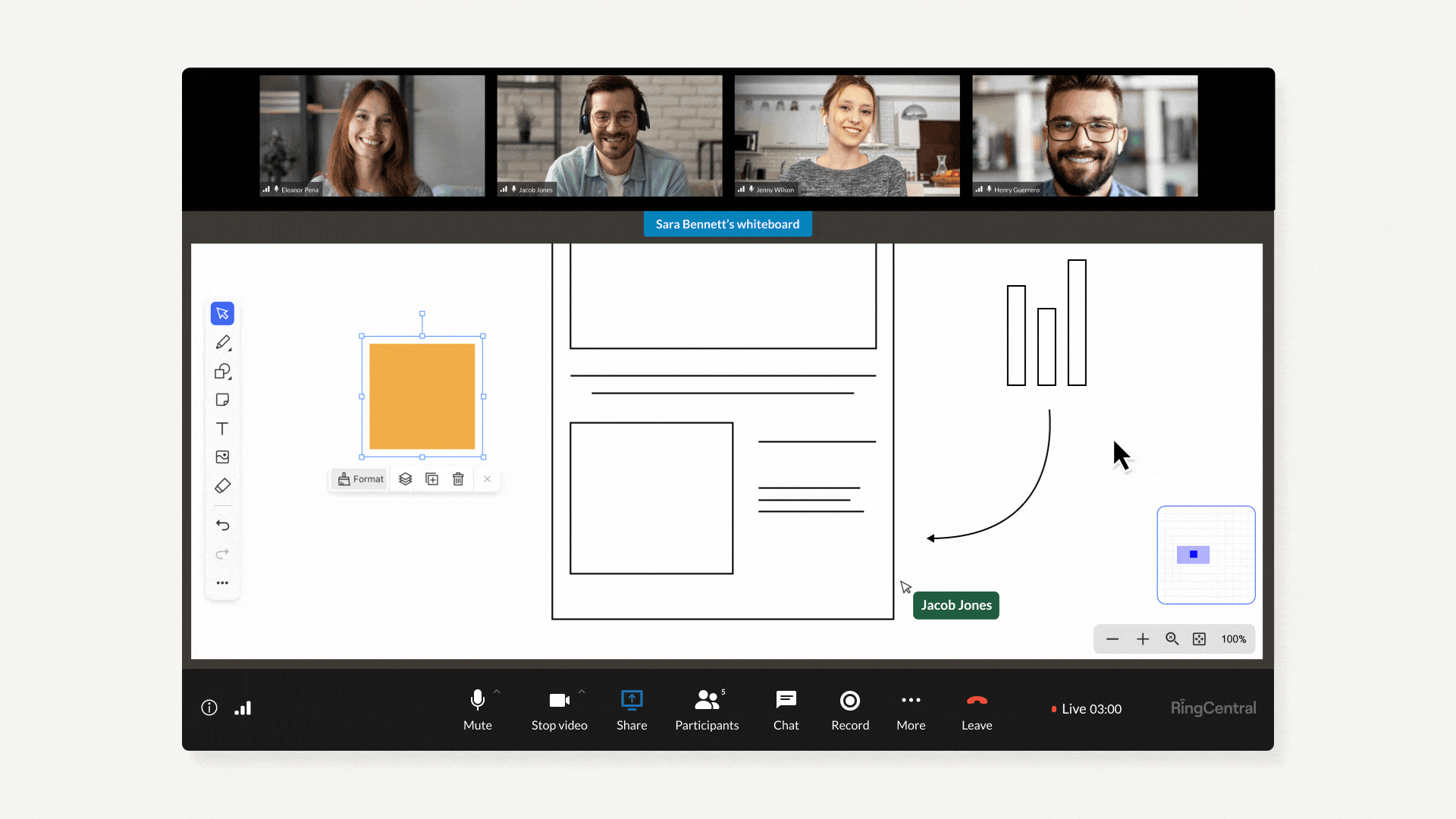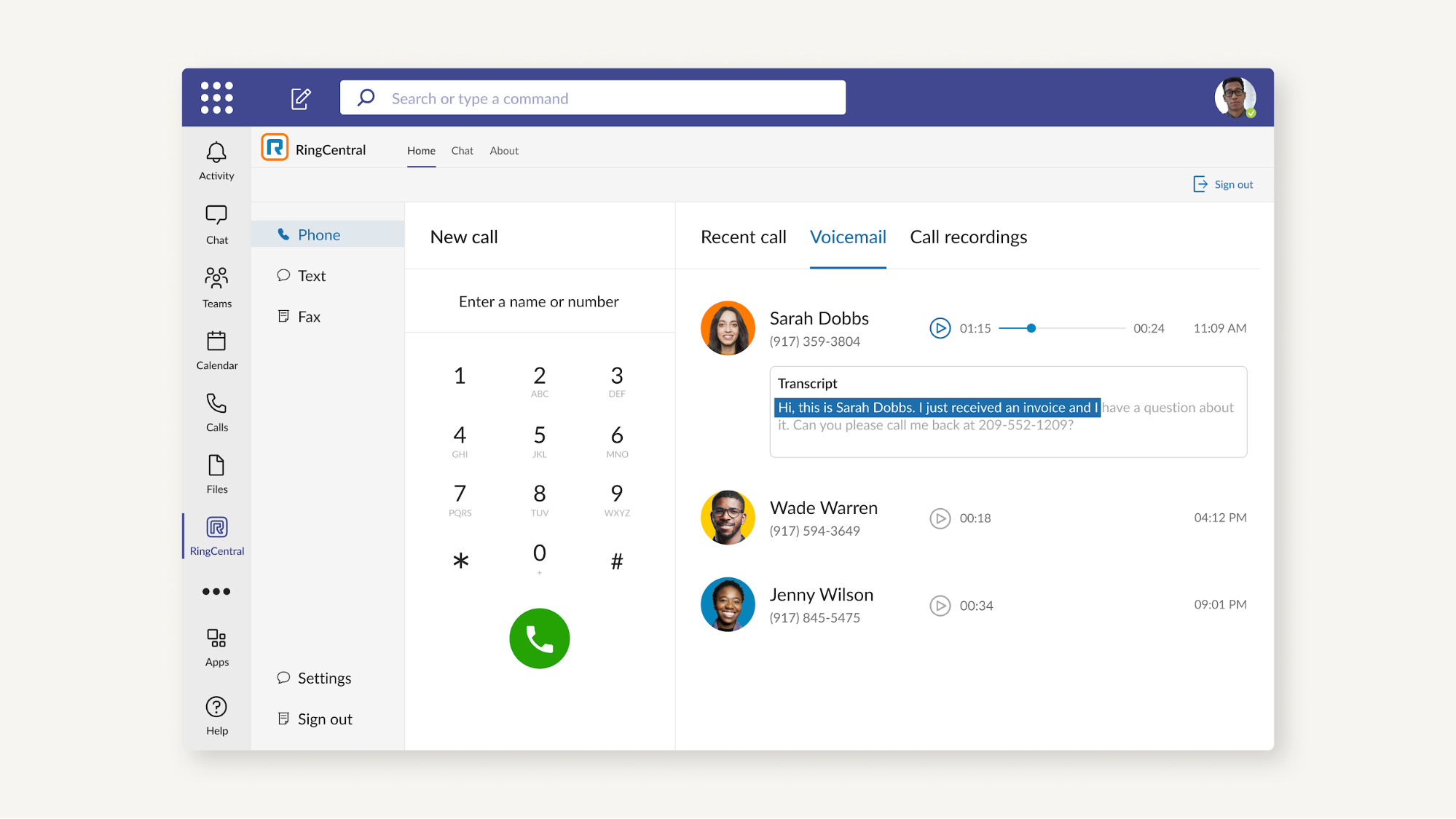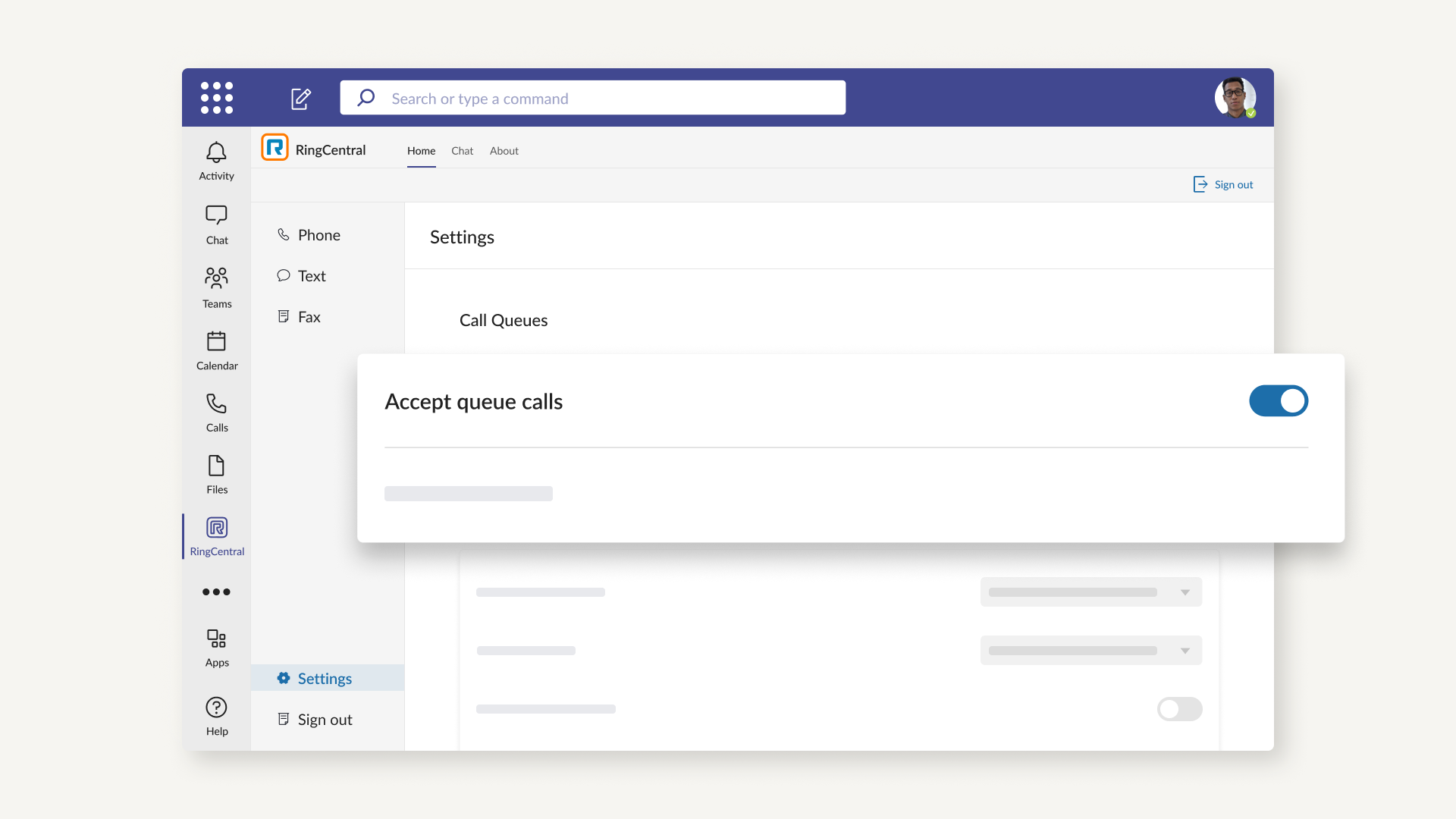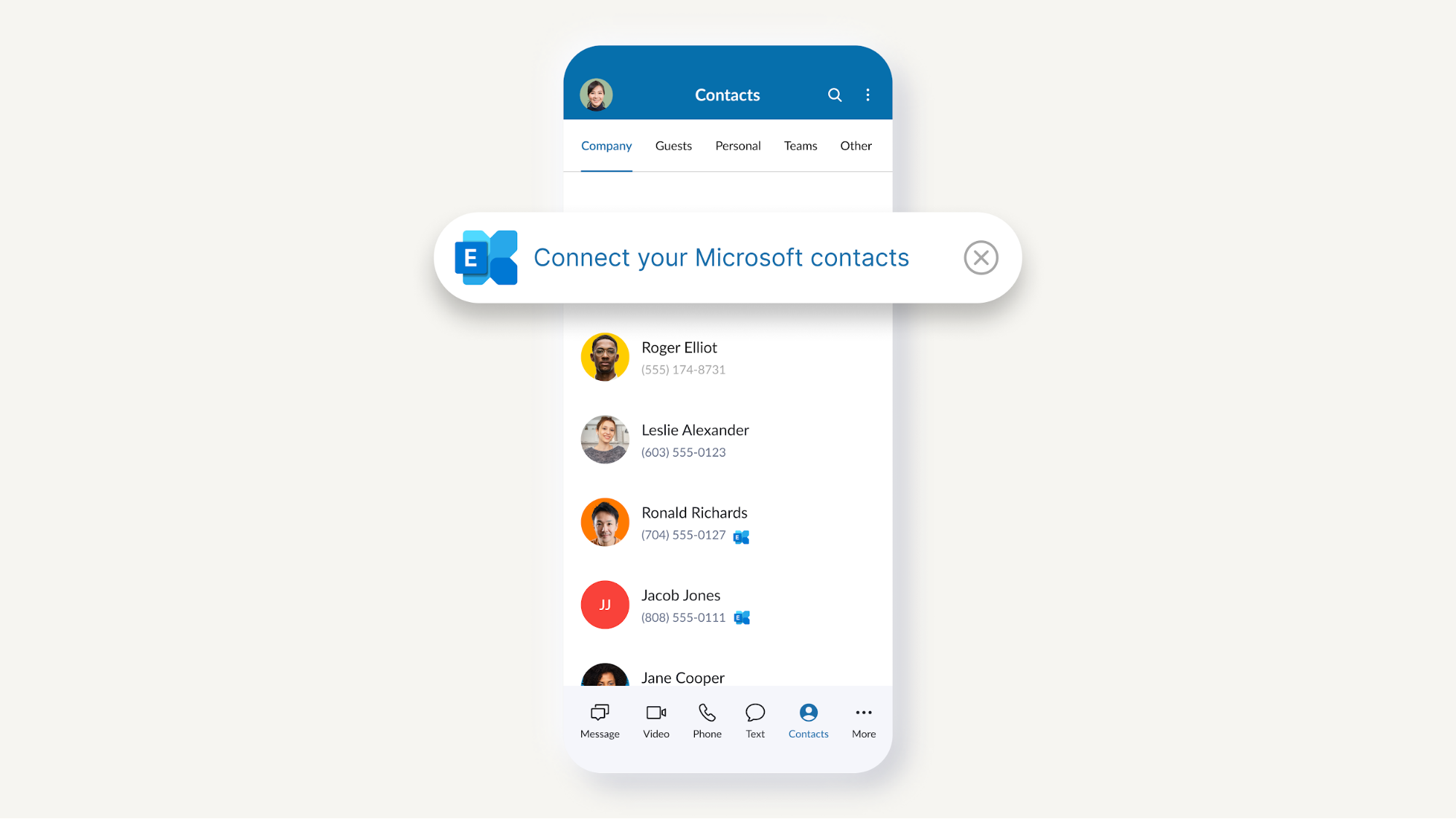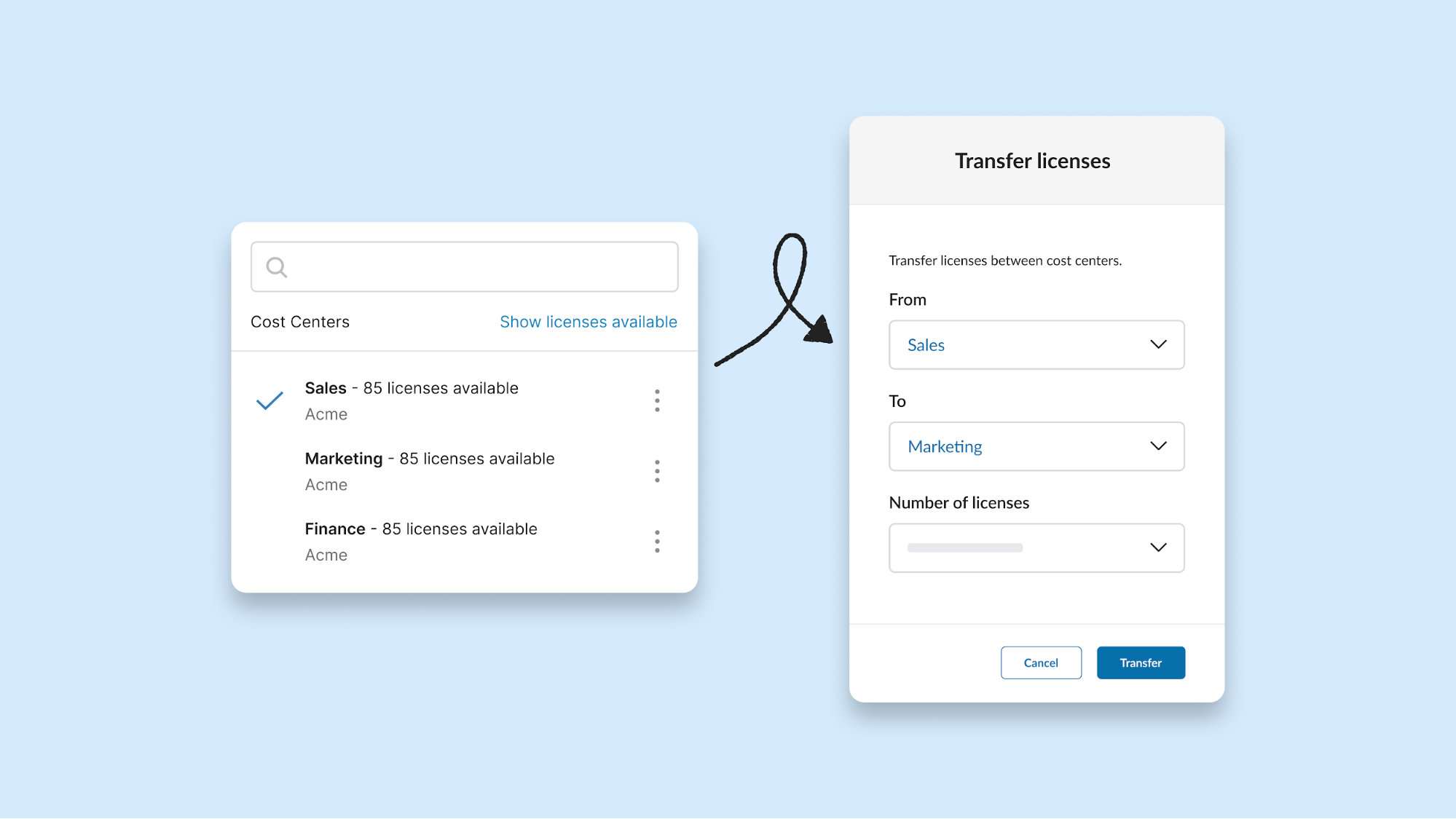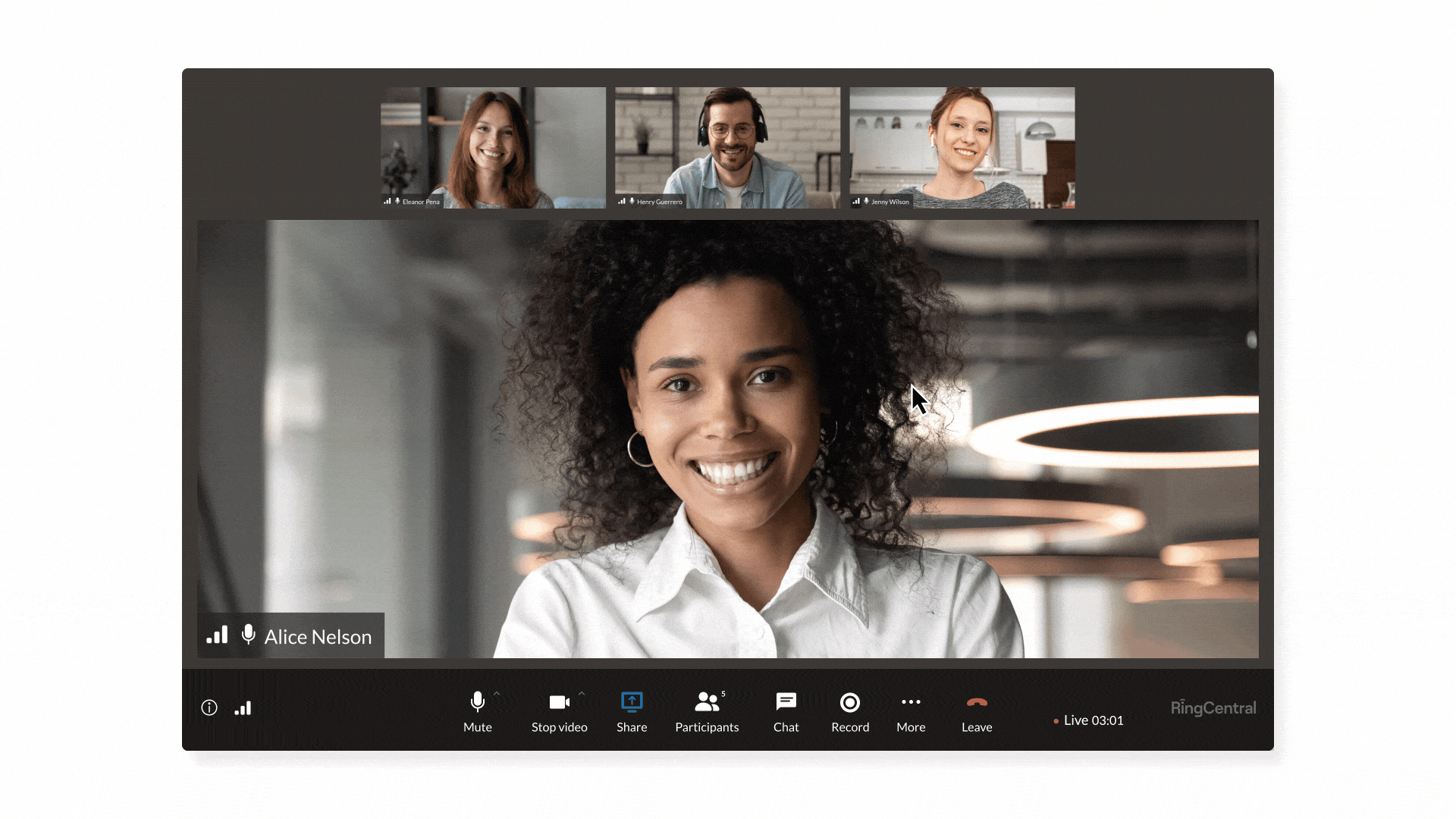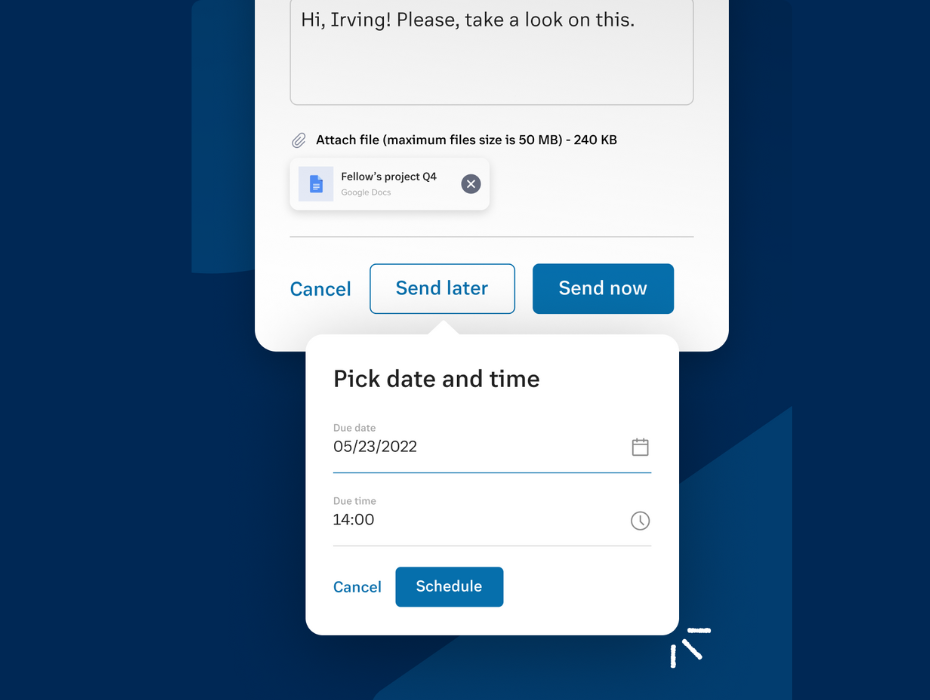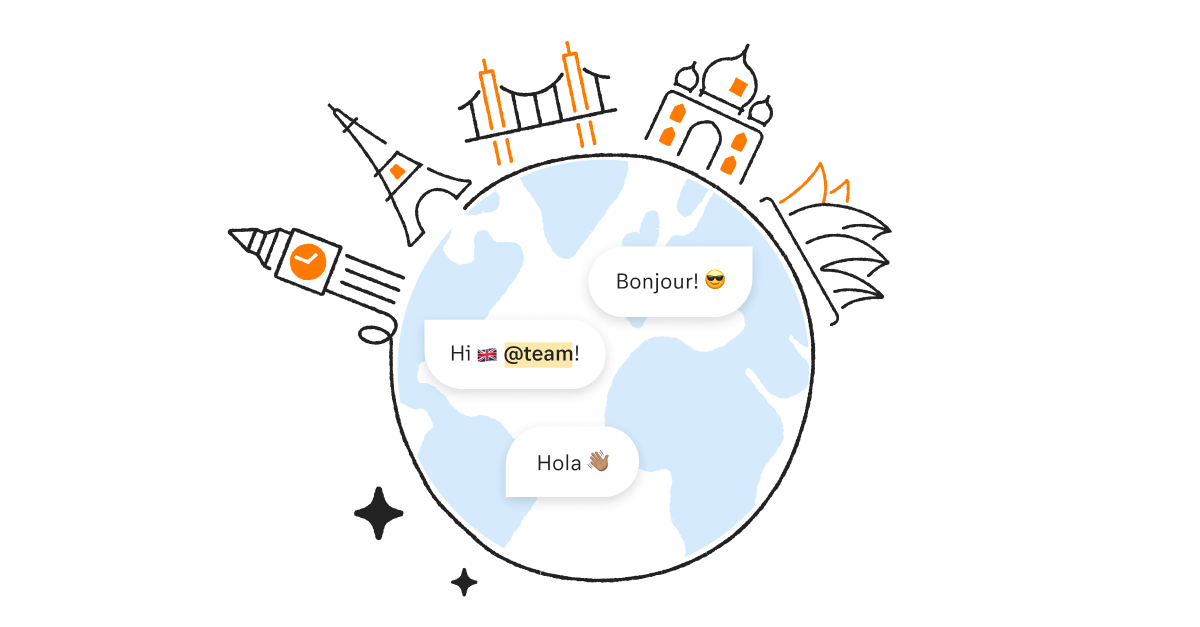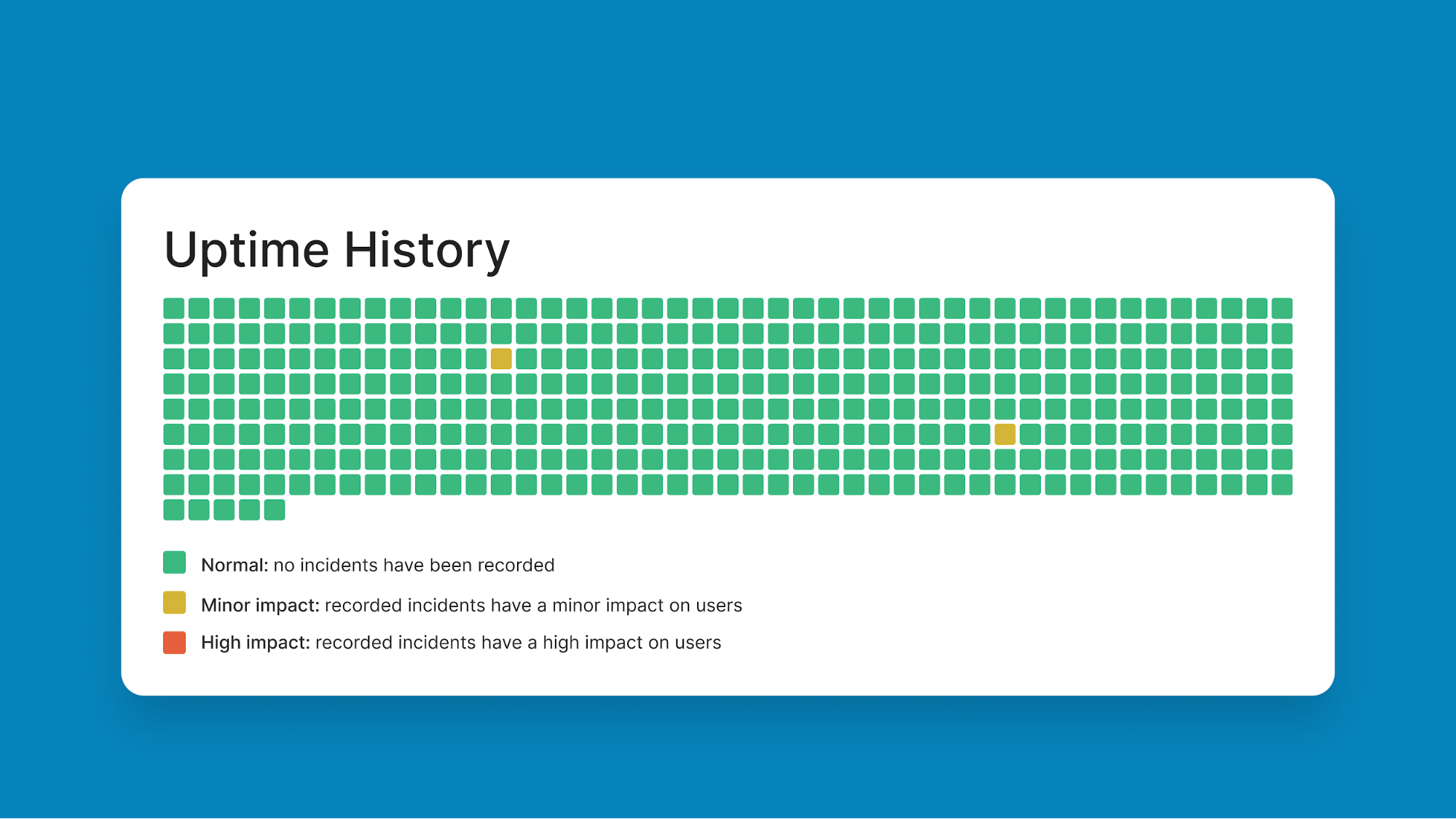We’re starting spring with gratitude for our customers and giving back to our users. In these challenging times, we’re delivering innovations that make your work life even more productive and arm you with the ability to do more with less.
Last year we built over 800+ new features and enhancements to help your teams work more efficiently and perhaps even spark joy in the process. This year, our north star is to lean into our strengths and drive towards what businesses want – Intelligent, Connected Experiences. We aim to build a UCaaS platform that extends like lego blocks – to make sure different modalities of communications not only work together, but also embed in your critical systems and workflows. Let’s jump into what’s new for Q1 2023 in RingCentral MVP:
Access even more advanced telephony capabilities in Microsoft Teams
Enhancing Microsoft Teams voicemail transcription and call recordings
RingCentral for Microsoft Teams now includes voicemail transcriptions and call recording access to access advanced telephony capabilities not natively available in Microsoft Teams and reduce unnecessary app switching.
Streamlining call queue management in Microsoft Teams
Integrated call queue management in Microsoft Teams streamlines workflows for call queue agents. Users can start or stop accepting calls from all the queues they belong to, or individual queues, right from Microsoft Teams, eliminating timely and distracting app switching.
Fun fact 💡: Microsoft Teams customers with a E1 and E3 licence can embed RingCentral’s advanced capabilities – including, Fax, Voicemail Transcription, Analytics, Call Queues and more – without needing to pay for a £6/user Teams Calling licence.
Elevate your Microsoft Teams employee productivity hub with a powerful phone system with industry-leading analytics (no Power BI licence needed) and powerful telephony integrations that can automate menial tasks.
Seamlessly sync with Microsoft Exchange to bring all your contacts together
You can now sync your RingCentral phone contacts with on-premises Microsoft Exchange systems and mute incoming calls while you’re already on a call. Plus, with the new ring co-worker feature, your phone calls can not only ring on your desktop and mobile apps, but also on the apps of a designated co-worker. Never leave a customer hanging again!
Simplified cost-centre management and charge-back to departments
As a result of user feedback, we’ve also made it easier for admins to transfer user licenses between cost centres during various points in the provisioning flow, and also easily view cost centres by availability.
Collaborate on meeting notes and action items with participants in and after meetings
Did you know that RingCentral video meetings usage grew 47% in 2022 alone? As evidenced by our own customers, video meetings are becoming an integral and necessary part of business communications. Our video meetings are raising the bar through AI-powered technologies to make meetings more efficient and automated, with tools that continue to drive collaboration even after the meeting is over. And the best part – all of these are included in RingCentral MVP subscriptions for free!
Simultaneously take meeting notes and action items during a meeting with Collaborative Notes
Meet virtually and take notes, all in one place! Collaborative Notes is like taking notes in Google Docs – but directly in RingCentral video meetings. Participants can collaborate by simultaneously capturing notes, with the ability to tag others for action items, insert images, and use rich text formatting to the in-meeting notes. Best of all, these notes can be located in your recordings after the meeting is over and shared in team chats for continued collaboration.
Access richer visualisation tools and easier movement across the canvas in RingCentral Whiteboard
Whiteboard is a large digital canvas (or drawing board) that replicates the whiteboards in physical meeting rooms—but in your video meetings. It provides a large space where every participant in the meeting can write, draw, and add graphics, allowing teams to work together like never before. With recent enhancements, we’ve made whiteboard tools more accessible, reduce steps to shape and annotation creation, and have made it easier to access and move across the canvas with the minimap.
Our whiteboard capabilities also extend into conference room settings for even more collaboration opportunities. Participants in a meeting room will be able to follow along and brainstorm through the whiteboard being presented on the screen.
Schedule faxes for later
We’ve added the ability to automatically attach a scanned document to the RingCentral app from your scanner or a Multi-Function device and send it as an eFax for a quick, seamless, and intuitive faxing experience.
We’re also proud to announce that the fax scheduler is now available in the RingCentral mobile app. Now you can schedule time-sensitive faxes in advance while being on the road to speed productivity and manage your time. In addition to that, you’ll find a richness of fax capabilities available within our mobile experience.
Lastly, we’re taking even more measures to ensure you can fax securely in the RingCentral app. Email to fax compliance helps prevent spammers from sending unauthorized or spoofed emails that appear to be from your domain.
Fun fact 💡: RingCentral was the first vendor to launch internet Fax, empowering business critical industries such as Healthcare, Financial Services, and Government with more seamless document sharing.
Continued global expansion
Lastly, we’re excited to announce that RingCentral has expanded to Honduras, El Salvador, and Paraguay with our Bring-Your-Own-Carrier (BYOC) solution.This allows any multinationals with employees outside RingCentral’s natively supported countries to still use RingCentral MVP given there is a local carrier relationship.
Fun fact 💡: We recently made RingCentral available in Switzerland and Taiwan!
Always-on reliability that you can see for yourself
Our new global uptime web page shows historical performance for RingCentral products such as Phone, Messaging, Video and Engage Digital. It provides detailed performance for the last 365 days.
We’re able to achieve our industry-leading uptime due to our distributed global network which is fully redundant in every location we serve, providing customers with an always-on infrastructure that ensures 24/7 business continuity for your company, from anywhere.
Visit status.ringcentral.com and see our five 9s reliability.
Fun fact 💡: RingCentral has delivered 20 consecutive quarters of less than 6 mins of downtime for our business-critical cloud phone system.
Learn more
You can keep up with all RingCentral’s new features by visiting our What’s New webpage quarterly – a good one to keep in your favorites. Many features just like these come directly from customer feedback. Have ideas for how we can improve your RingCentral app experience? Drop us a note!
Originally published Mar 24, 2023, updated Apr 17, 2023