With a recent survey stating that 98% of executives consider a lack of collaboration or ineffective communication to be the main cause of failures in business, finding an appropriate unified communications (UC) solution to remedy this has become a top priority for business owners—but what features should they be looking for?
With reports projecting the market to reach a whopping $96 billion by 2023, the world of UC shows no signs of slowing down and will clearly play an important role in the future of business. Click To Tweet
However, as the market grows, so too does the competition, making it much more difficult for businesses to choose between the endless number of providers on the market, each claiming their product is the best.
With this in mind, we have written a brief overview of all the crucial features businesses should look for when choosing their UC solution.
What is Unified Communications?
The digital transformation has seen a rise in the number of unified communications solutions on the market- but what actually is Unified Communications?
Unified Communications (or UC) combines traditional communications systems and collaboration tools all in one solution. In essence, this means if you invest in a unified communications solution you can expect it to possess not only capabilities such as audio calls, video calls, and conferencing but also file sharing and storage as well as instant messaging all within one single platform.
The Benefits of Unified Communications
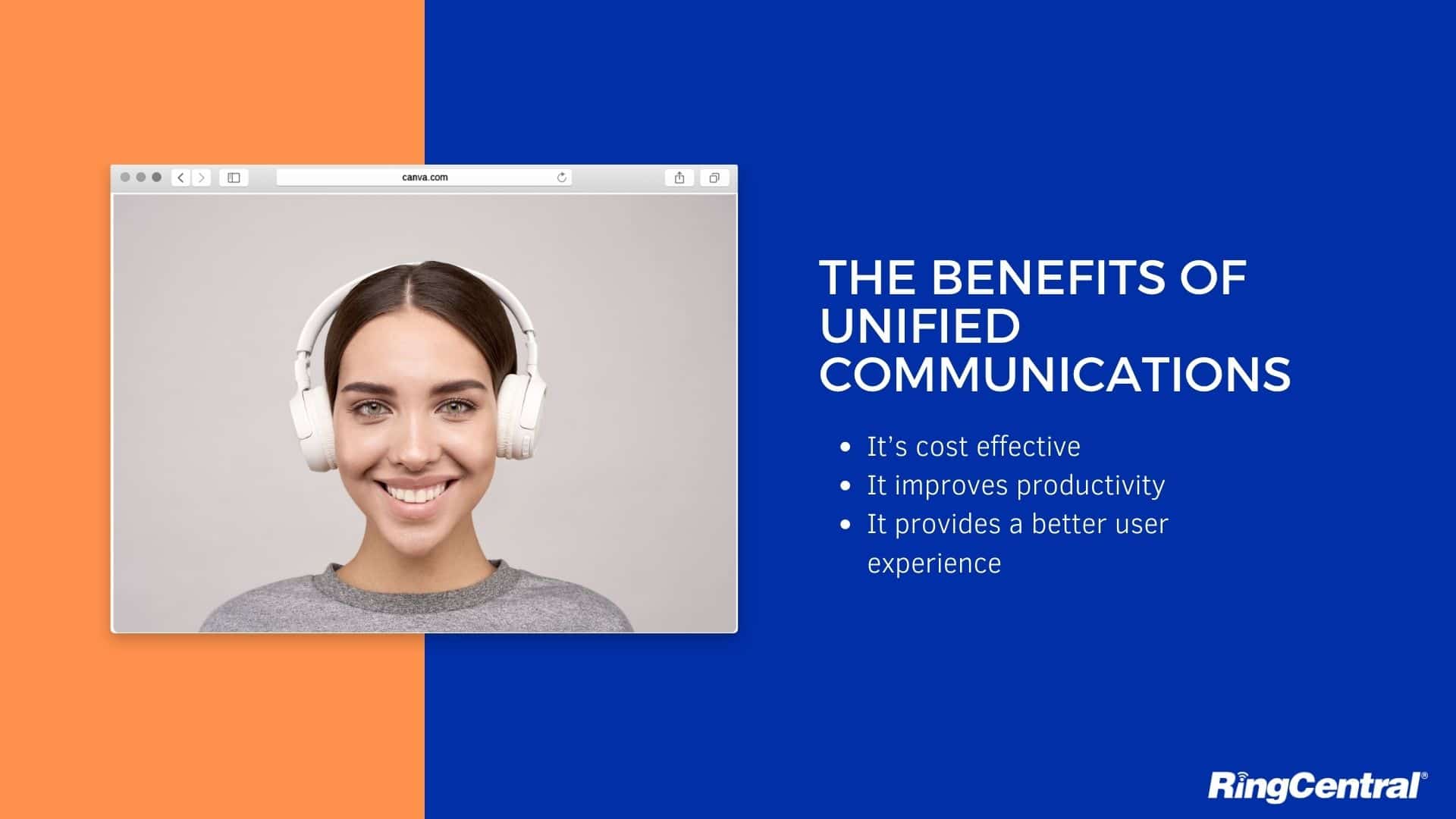
Rather than using an endless number of different platforms for different communications and collaboration purposes, Unified Communications helps to significantly simplify your workplace processes.
This means you benefit from the following benefits:
-
It’s cost-effective
The cloud-based nature of UC means buyers can move away from the traditional CapEx model of payments and adopt an OpEx model, making payments more manageable and reducing any alarming initial outlay costs.
-
It improves productivity
Quicker connections, reduced time waiting between email responses and quick troubleshooting of meetings at the click of a button all play a role in the improved efficiency of team collaborations when using a single communication tool. This along with the fact that colleagues can connect from anywhere with an internet connection, from any device, means that businesses can enable and empower staff productivity.
-
It provides a better user experience
A well-chosen UC platform gives your staff more freedom and more flexibility to work in the way they prefer. Your communications platform could help you to transform your workplace, make staff more productive, and even improve your attrition rates.
The trends expected to shape the future of UC
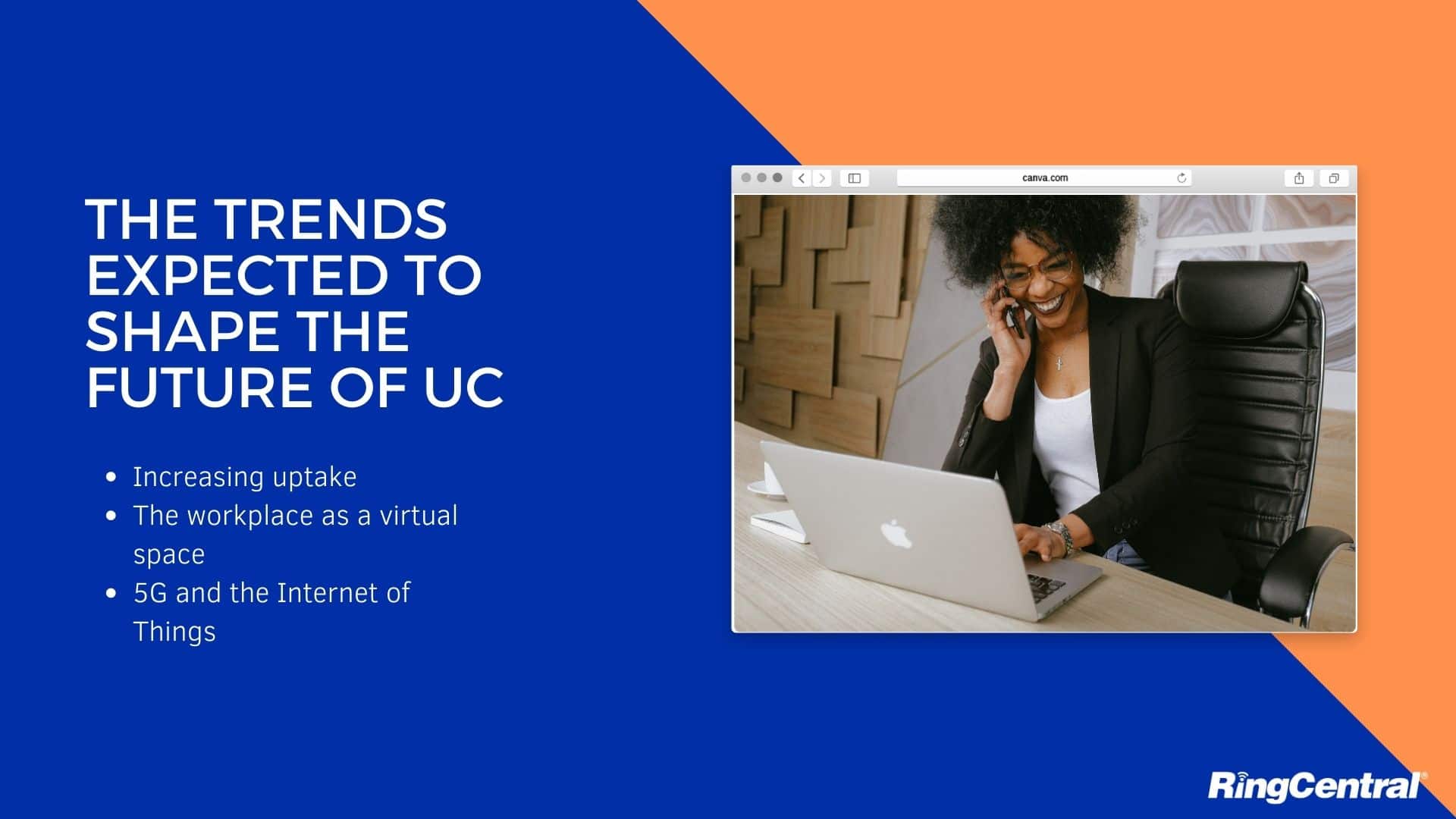
-
Increasing uptake
Perhaps an obvious UC trend we’ll see in 2020 and beyond is an increase in the adoption of Unified Communications. The past few months of exceptional new demands and unprecedented circumstances have seen businesses become reliant on cloud-based solutions that enable quick, remote business communications. The increasing uptake in recent months is only set to continue, with the UC market set to be worth $167.1 billion by 2025.
-
The workplace as a virtual space
The rise of UC has helped to uncover a different attitude to the working world as we know it. With collaboration hubs replacing meeting rooms, virtual training replacing traditional career development methods, and teambuilding taking place via video conferencing, the workplace is becoming more a virtual entity than a physical one. With businesses set to abandon up to one-fifth of their office space, the act of ‘going to work’ will become more abstract in a post-pandemic environment.
-
5G and the Internet of Things
Mobile connectivity has made great waves in recent years and the advent of 5G has meant we can look forward to even faster connectivity and better-enabled mobility in the future. UC providers have worked to roll out developments to mobile offerings that meet the demands of IoT and BYOD policies in the workplace- a trend set to make waves in 2020 and beyond.
Features to look for in UC solution
1. Cloud deployment
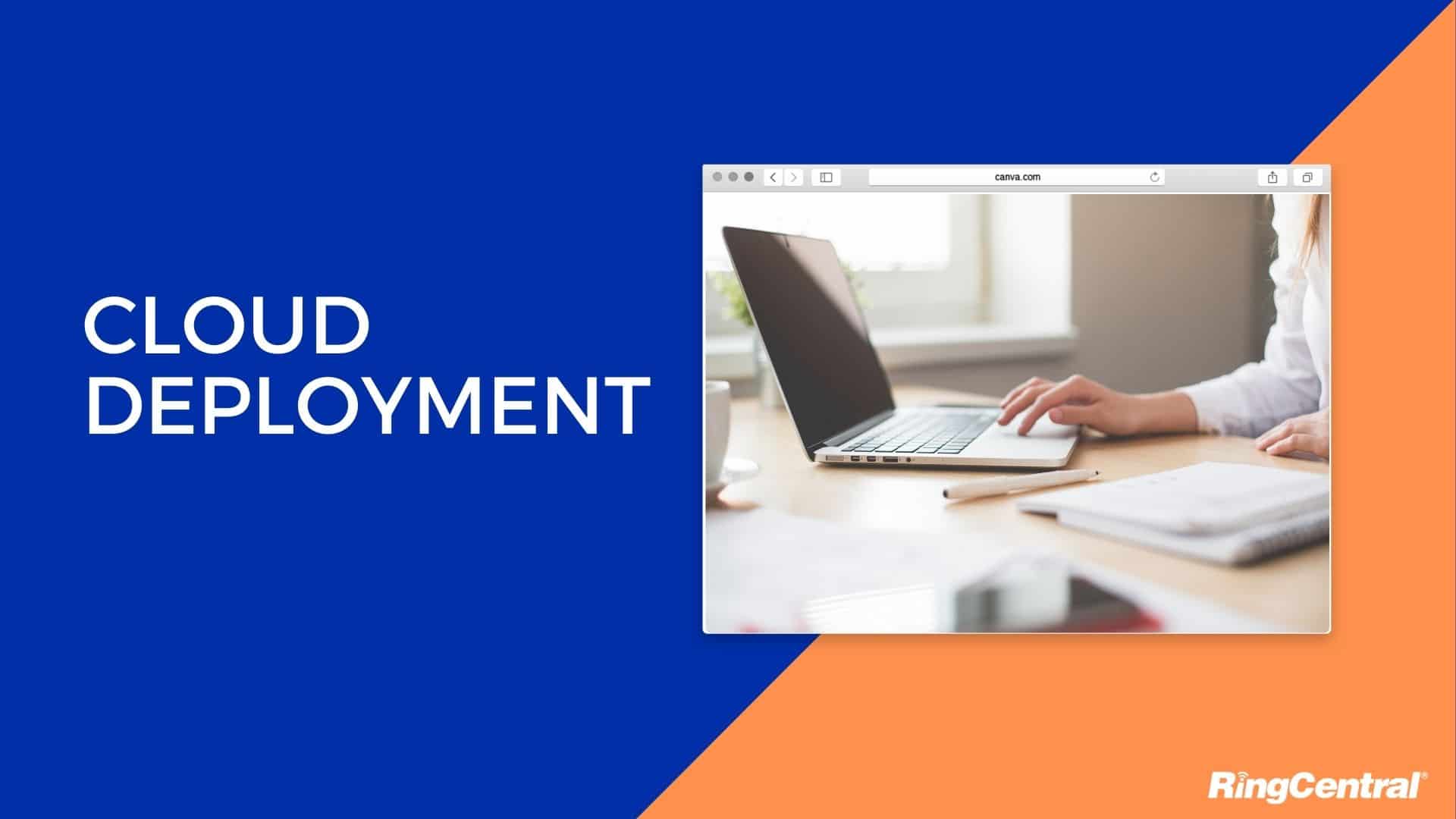
Without a doubt, the rise of cloud technology has been the single most important development in business communications over the last decade with a reach that covers (to name a few) telephony, infrastructure, security, platform development, and, for the purposes of this article, unified communications.
With a solution like unified communications as a service (UCaaS), businesses are able to deploy their UC solution through the cloud, where it is stored and maintained in ultra-secure, state-of-the-art data centres that can be accessed on any device and from any location with a working internet connection.
Public Cloud
With some examples of public cloud service providers (CSPs) being Google Cloud Platform, Microsoft Azure, and Amazon Web Services, the public cloud is represented by some big household names that most will be familiar with. One reason for the widespread use of the public cloud is that you don’t need to pay for the infrastructure or maintenance, and you can access it simply over the internet.
| Advantages | Disadvantages |
|---|---|
| AdvantagesEfficiency- reduces time spent testing new products | DisadvantagesLess ownership over reliability measures |
| AdvantagesEasy infrastructure management and setup | DisadvantagesLess control over the security of data |
| AdvantagesScalability | DisadvantagesLack of personalisation or customisation |
| AdvantagesCost-effectiveness | Disadvantages |
Private Cloud
The private cloud is a cloud used by a single organisation. This type of cloud can be owned and managed by the organisation itself or a third party. The private cloud can exist on or off premises and businesses tend to choose private cloud for storing more sensitive, confidential data.
| Advantages | Disadvantages |
|---|---|
| Customisable- businesses can personalise their infrastructure | Cost of initial outlay deployment, hardware and staff training |
| Scalability | Accessibility |
| Higher levels of security and reliability | Maintenance and operating costs |
Community Cloud
A community cloud is similar to a private cloud in terms of its security credentials, but rather than being owned by a single organisation, it can be owned by multiple organisations with similar backgrounds or regulations which form a ‘community’ to share and store cloud-based resources.
| Advantages | Disadvantages |
|---|---|
| More manageable costs shared across multiple organisations | Distributing shared capacities and bandwidth |
| Security | Maintenance costs |
| Enables easier data sharing between organisations | Limited remote access |
| Reliability | Cost of initial outlay and training |
Hybrid Cloud
The hybrid cloud allows organisations to amalgamate all of the above in one hybrid model. Choosing public or community cloud for storing sensitive or confidential data, an organisation might also use the public cloud for day-to-day file storage or data that is less sensitive.
| Advantages | Disadvantages |
|---|---|
| Greater flexibility | Disadvantages Costly deployment |
| Cost-effective maintenance | Specific use cases- businesses need to be able to split data into mission-critical or non-sensitive |
| Scalability | Ongoing maintenance costs |
| Reliability and disaster recovery | Cost of initial outlay and training |
2. Call management

Another aspect businesses should look for when choosing their UC solution is high-quality call management features. At its very core, a UC solution should offer an abundance of call management features such as CRM integration, click-to-dial, call forwarding, call recording, call logging, missed call notifications, and many more all in one place to ensure each agent can access all the information they need from a single location.
When choosing your call management vendor- lookout for the following credentials:
- Experience
Choose a vendor that has extensive experience in the market. That way, you know your supplier understands your needs. Many call tracking businesses leave the market as quickly as they enter it, so making sure you check that the vendors you’re researching have been in the industry for a while might prevent you from getting left in the lurch later down the line.
- Reliability
Equally, you’ll want to establish your vendor’s track record when it comes to reliability. Searching for a vendor who can consistently deliver your phone numbers and handle your phone lines is an important decision, so be sure to research your vendors’ case studies, testimonials, and reviews when it comes to reliability.
- Pricing
As with many services, you get what you pay for, so choosing a reliable, experienced provider, while it may mean allowing a little wriggle room on price, you will be able to rest in the knowledge that your call management is being handled appropriately by a trusted provider. Choosing a provider that doesn’t lock you into a long-term contract but allows a little flexibility on a month-by-month basis is a good place to start.
- Integrations
Intelligent use of integration can be the make or break in terms of organisational productivity. Integrating your call management with CRM software such as Salesforce or marketing automation platforms such as HubSpot can help you and your teams to manage workflows more easily, and save time switching across a patchwork of disparate platforms.
3. Presence
With the presence feature, agents are able to quickly update their status (online, busy, away, in a meeting, etc.) to let others know if they are able to communicate, and can clearly update themselves on the status of others. This way, no time is spent waiting for calls or messages to be answered, and teams can organise their time more efficiently.
4. Instant messaging
Instant messaging (IM) is fast becoming the preferred form of communication for the Millennials that have grown up in a consumer world that communicates predominantly through popular IM apps like WhatsApp and Facebook Chat.
Ideal for speed, simplicity, and familiarity, the popularity of IM will undoubtedly increase as time goes on, so choosing a UC solution that supports it now is a wise investment for the future.
5. Unified messaging

Unified messaging (or UM) combines all your forms of business messaging into one system. Encompassing fax, email, voicemail, video messaging and SMS, unified messaging is the integration of electronic messaging methods amalgamated in one single interface often within your dedicated unified communication solution and designed to significantly streamline all your communications processes.
Though ‘keeping all your eggs in one basket’ is typically associated with negative results, for unified communications, this is exactly what businesses want. With a unified messaging feature, users can access their voice, video, email, IM, and more all from a single programme, thus saving hours of time spent flicking back and forth between various sources.
Some of the key advantages of unified messaging are as follows:
- Improved productivity
Having a reliable UM solution can improve user productivity. Having voicemails stored in one single system means they are searchable, archived messages which can improve accessibility and allows agents to revisit missed messages.
- Reduced costs
Implementing unified messaging as part of your appointed UC solution can help you to significantly reduce infrastructure costs. Replacing a legacy phone system with complex call management functionality with a comprehensive UC solution enables businesses to enable remote working, meet the ever-evolving demands of the digital transformation and benefit from more manageable pricing in the long term.

6. Video conferencing
Conference calling and video conference calling are valuable features to consider when choosing a UC solution and can save businesses a great deal of time and money by reducing transportation costs and allowing users to hold meetings from any location at the click of a button.
What is Video Conferencing?
Video conferencing is the new way businesses and teams can connect face-to-face while working remotely.
While teams have had to pivot to find ways to continue the weekly meeting, recruiters have had to conduct interviews remotely and senior leadership teams have held AGMs and All-hands meetings from disparate locations across the globe. Video conferencing is now part of the weekly routine for most of us, and that’s only set to continue.
How does it work?
With the number of video conferencing tools available, investing in video conferencing software isn’t as complex or as costly as it once was. Small businesses no longer need to worry about extensive IT support costs, in fact, all you and your employees need to enable video conferencing is the following selection of hardware and software:
- A reliable Unified Communications solution or dedicated video conferencing software
- A high-speed internet connection or a LAN connection
- A computer screen, laptop or monitor
- Headphones
- Speakers (or laptop speakers)
- A quality video camera
- A good microphone (or laptop microphone depending on levels of use)
7. Team collaboration tools
In 2019, the social networking company Buffer released figures from a survey stating that 99% of respondents claimed they would like to work remotely for at least some of their time. This is where collaboration has really come to the fore. Helping businesses to bridge the physical gap between remote team members, with some working in the office, some working from the office and some working from libraries and cafes around the world, virtual team collaboration tools are having a moment.
What is collaboration?
Collaboration in its simplest form is when two or more colleagues or organisations cooperate and work together to complete a task or achieve a goal.
Traditional collaboration becomes more difficult when teams (or single members of a teamwork remotely). In recent years businesses have seen an increasing number of remote workers, team leaders and business owners have had to find new ways to enable remote collaboration so teams can continue productively collaborating at a distance.
Collaboration trends
Collaboration trends have largely come about from an increasing number of remote and home workers in the business landscape. Needless to say, in 2020, that number has increased exponentially, and we are seeing increasing trends in the uptake of the following:
- Single platform UC and collaboration
Wanting to avoid tech ‘overwhelm’ among their employees, businesses have tried to reduce the number of software solutions they adopt. Single platform UC and collaboration tools have therefore become very popular as they combine not only the file sharing and instant messaging functionality of a collaboration tool, but also communication tools such as voice and video capabilities, enabling teams to use their preferred means of communications instantly and easily.
- Plug and playroom kits
At a time when colleagues want to still be able to connect face-to-face while working remotely, video conferencing plug and play kits have become increasingly popular. Allowing any office to turn itself into a meeting room, remote teams can recreate the traditional meeting room and continue with online team collaborations more efficiently.
- Video first collaboration
In the same vein, many businesses who value face-to-face collaboration in high esteem have implemented video first, with video calls quickly becoming the ‘bread and butter’ of our daily diary schedules.
With team collaboration tools such as RingCentral’s desktop app, users can utilise all the above features in a single interface window and are able to collaborate more rapidly and naturally than ever before.
Built specifically to harness the sporadic nature of the creative spirit, team apps allow users to share ideas and information at any time they wish through several different platforms without ever having to open another programme.
8. BYOD Support
Choosing a UC solution that supports bring your own device (BYOD) increases user mobility, improves collaboration, reduces hardware and maintenance costs, and tackles low user adoption rates. Moreover, in a recent TrackVia survey, it was revealed that as much as 80% of employees now use personal technology for business for the comfort, familiarity, and efficiency it offers.
How UC supports BYOD ?
One pitfall of the BYOD strategy is that personal phones have a personal phone number. This means that if, for example, your business customers call your sales agents on their personal phone, you could potentially lose that customer if that sales agent leaves your business. This has thrown up an issue with the BYOD policy in general and businesses look to find a way to mitigate that risk.
With a carefully appointed UC system, businesses can easily solve this by a simple call forwarding route, allowing businesses to continue utilising numbers associated with their business (as a direct dial number) which then can be forwarded to specific agents. Likewise, a UC software with a reliable mobile app allows businesses to eradicate this issue altogether, as the business associated number will always be shown when the employee uses voice calls (whether inbound or outbound) via their smartphone or mobile device.
Advantages of a BYOD policy in the workplace

Arguably, employees work lives and personal lives have increasingly merged since the advent of the internet. With social media as broadly used by organisations for promotion and customer service as it is used by individuals, it’s no wonder the BYOD policy has become an indication of the way our personal and work lives have melded together in the digital age.
But encouraging employees to use their personal devices for work purposes can have significant advantages.
- Cost efficiency
Reducing costs by saving funds to provide employees with the necessary hardware and mobile devices is one significant advantage for businesses. Reportedly, businesses that favour a BYOD policy make an annual saving of annual saving of $350 per employee, per year.
- Recruiting future leaders
Technology is a key priority for millennials and Gen Z groups when choosing a workplace, so implementing a forward-thinking BYOD policy may improve employee engagement as well as attracting the top young talent to join your team.
- Efficiency and productivity
Allowing employees to use their own mobile devices means you can reduce adoption time as they are already familiar with the hardware. means and improving employee efficiency. Enabling increased mobility and agility, those that implement a BYOD policy also benefit from improved productivity of their employees. Studies have suggested employees save 58 minutes per day, improving their productivity by 34% when using their own devices.
Originally published Jan 04, 2018, updated Jan 16, 2023
