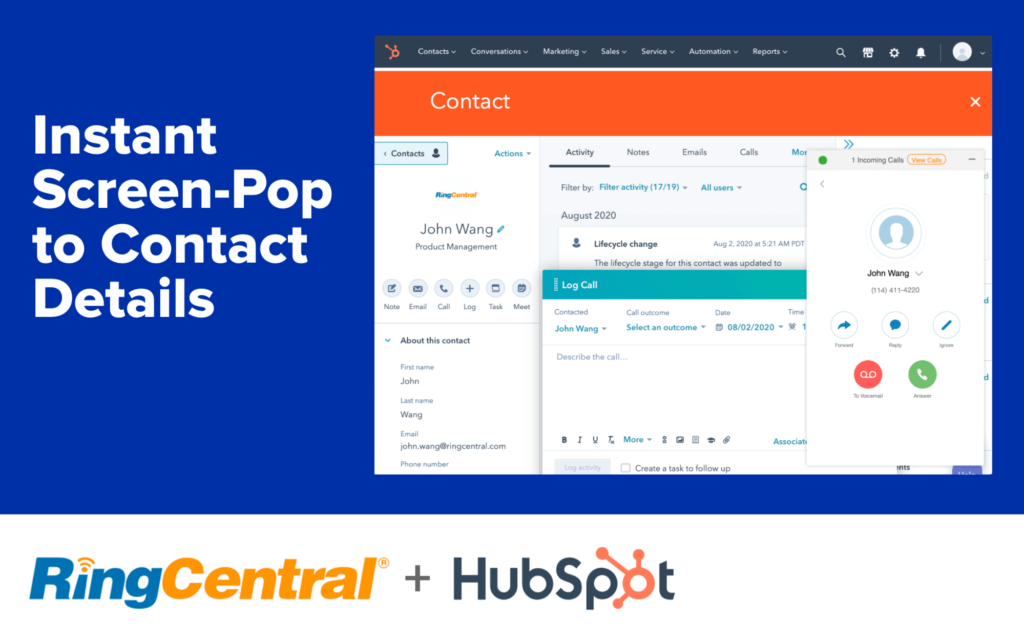The job of a consultant is extremely multifaceted. You’re not just consulting—you’re often managing other parts of the job too, like prospecting for clients and project management.
Especially if you run your own consultancy or small business, you’re probably doing a lot of this on your own—while simultaneously working to get new clients onboarded and projects completed. With a myriad of activities going on, the best and easiest way to simplify your work life is to do something that sounds easy, but often isn’t: use the right tools.
Sure, apps are popular and there are hundreds (if not thousands) of them to choose from. So where do you start, and how do you find what works best for you?
As a company that has helped countless consultants and small business consultancies communicate better with their clients, partners, and prospects, we understand the importance of building great relationships and having the right technology to do that.
In fact, we worked with Gareth Johns, a former independent consultant on our team, to put together a set of intuitive apps specifically for consultants, all of which are known for their overall user-friendliness and ease of use.
In this article, we’ll be covering six categories of apps that consultants use most, along with strong options in each category if you’re in the market for new software:
- Client relationship management (CRM)
- Communications
- Project management
- Proposal management
- Time management
- Finances
💸 What WFH expenses should you look for when you’re managing your finances? We collaborated with Bench, an online bookkeeping service, to create this guide that’ll come in handy as you’re looking through your business expenses.
6 types of essential consultant apps that you’ll use most
Almost every consultant has to juggle multiple aspects of the business. And while we love multifunctional apps, seeing as we’ve built one ourselves, a truly holistic Professional Services Automation (PSA) solution may actually—depending on your size—be overkill.
That’s why we’ve broken down these apps into six categories aligned to a usual consulting lifecycle, to show you more specific use cases.
1. Client relationship management
A customer relationship management (CRM) tool should be your ultimate source for up-to-date client information. Particularly as a consultant, your job relies on your ability to garner the trust of the people you advise and coach.
Having an app that concentrates on the needs of those you work with isn’t just so you can have a collection of data stored away somewhere (even though that’s great to have)—it’s ultimately so that you can use that data to learn more about your clients, ultimately, to build a stronger relationship with them.
Plus, the importance of managing client accounts can’t be understated for a consultant. For instance, if your initial service involves providing strategic advice (let’s say in setting a new national marketing strategy), but your client is interested to keep you on for the execution of that strategy, you might end up working with a different contact altogether on their end. In cases like these, a CRM will help you organize various contacts within the client organization under one account—without needing to onboard the overall client company all over again.
Best client relationship management apps for consultants
Hubspot
Best for consultants looking for a lightweight CRM that integrates easily with their communication tools (like phone services, video conferencing, and team messaging).
Hubspot is probably one of the most popular CRM tools out there—and for good reason. While it has the ability to easily manage and organize contacts like most CRMs, that same key database can also be used by your sales team (to keep leads from slipping through the cracks) and your marketing team (to capture more new leads).
With such an important focus on tracking relationships, of course it makes sense that it integrates seamlessly with popular communication tools (like RingCentral!) to automatically sync every call, message, and SMS with a client to your CRM.
Because RingCentral has a fully integrated phone (and message and video calling) feature, that means you can dial someone and take calls—right in your HubSpot dashboard:
RingCentral is a PCMag’s Editors’ Choice Award winner because of its reliable service and easy-to-use app (among other reasons)!
Capsule
Best for consultants who need an easy, yet powerful, way to manage relationships.
Capsule is a CRM used by both individuals and small businesses. With strong relationship management capabilities, it lets you track client information alongside information for contacts, leads, vendors, and more. Using Capsule is a great way to manage your sales process and keep track of bids, deals, proposals, and other opportunities, all within one app.
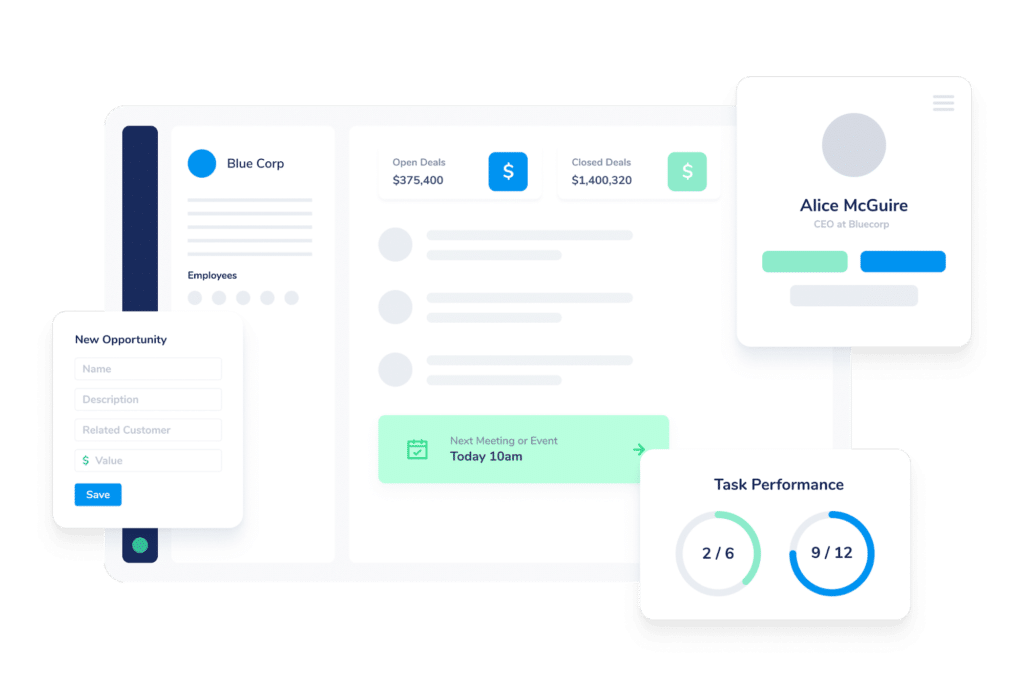
One of the nice things about Capsule is that it’s designed for growing businesses. You can set up teams within Capsule to allow contributors to have varying levels of access control. This is particularly useful in consulting when different team members might work on different phases of a project (from its kickoff to its final handoff), meaning that you’re likely going to need regular adjustments in permissions.
Capsule is a mobile-friendly app that allows you to use the tool at basically any time without being tethered to a desk. From a sales perspective, this is a huge bonus since time is often of the essence when it comes to closing a deal first before your competitors.
2. Communications
A communications tool that allows you to sync up with clients and team members while on the go is something that every consultant needs.
If you work with clients based in different parts of the world, you could be traveling to their site for work, but more often than not (especially during COVID-19), most of a consultant’s job happens remotely and relies significantly on video conferencing. A tool that supports this, as well as other channels to communicate (such as by text, instant messaging, or phone), will make a big difference in terms of how easily clients can reach you:
And if you are traveling, then having a remote work-friendly tool that works on different mobile devices to help you stay connected when you’re not near a desktop will be important for those last-minute requests and changes that happen on the fly.
More than finding the right solution for their clients, a major challenge for consultants is often effective communication with all stakeholders to make sure no one is left out of the loop when the project moves quickly.
Because of the frequent communication between you and your clients, having a communications tool that integrates with your CRM allows you to consistently report and log interactions so that you can gain greater insight on how to meet your clients’ needs.
Best communication tool for consultants
RingCentral
Best for consultants who need to communicate with clients in a variety of different ways, including phone calls, video calls, team messaging, and screen sharing.
Let’s face it. Email is not the only way you communicate with clients and prospects. Nor should it be!
If you’ve ever had a particularly demanding client who expects near-instantaneous responses, you know what we mean. You can’t just be using email.
One of the biggest strengths of RingCentral’s desktop and mobile apps is that they’re a truly multifunctional collaboration tool. No matter how your clients prefer to reach out to you, they can do that. You don’t even have to make them download the app—if you want to get on a secure video call, you can invite them to one on the RingCentral using just a meeting link and password, and they can join from their internet browser:
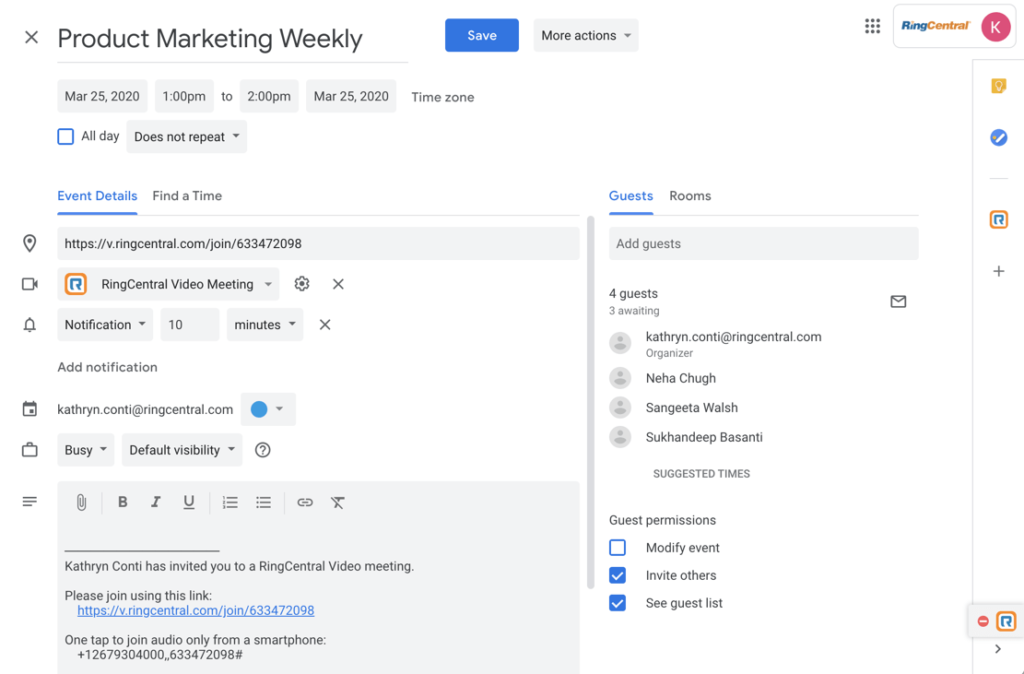
You can do screen shares, you can share files—even flip your meeting from a phone call to a video screen share in one click without interrupting the meeting:
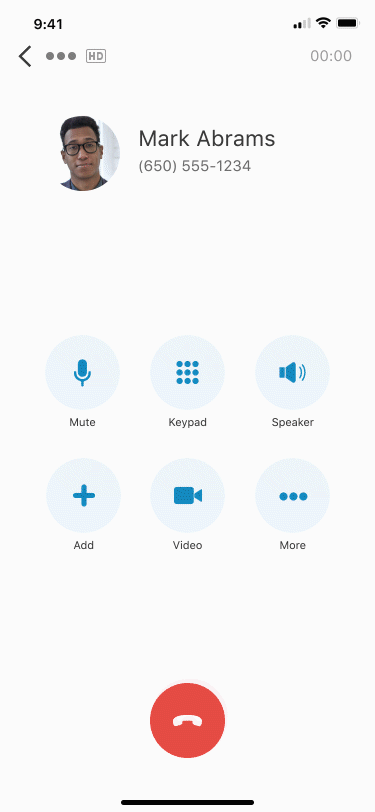
Other perks:
- Work on the go: With the accompanying iOS and Android mobile app, teams can work from their personal devices from anywhere, sharing information in real time without delay to increase overall transparency amongst the entire team.
- Screen share with annotations: Remember what we said about screen sharing? Well, actually you can do more than that—with RingCentral, you and your clients and teammates can make annotations on a screen share in real time. It’s as close to an in-person collaboration experience as you can get:
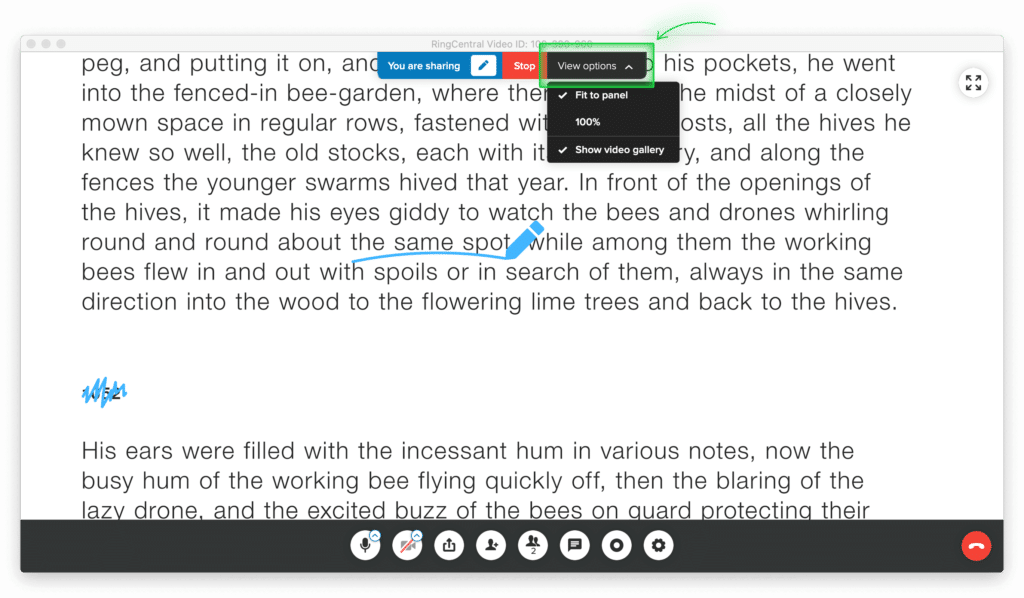
🕹️ Get a hands-on look at how RingCentral works by booking a product tour:
💰 You can also use this calculator to see roughly how much your business could save by using RingCentral to support your team’s communication with each other—and clients.
3. Project management
Keeping a project in scope and delivered on time while not exceeding the budget is what makes a consultant’s time profitable. A project management tool that allows you to monitor milestones and scope in real time while keeping an eye on resource allocation and margins will help you manage projects effectively—with no surprises to come later.
Often, a client’s confidence in your ability to handle their project comes down to who on your side is leading the team. If you run a consulting business, an effective project management tool can help you track your team’s utilization to match incoming work with the right individual skill sets on your team.
Best project management tools for consultants
Mavenlink
Best for consultants focused on maximizing utilization and improving margins.
Mavenlink is a resource and project planning tool that’s built for service businesses—like consulting!
With Mavenlink, every project tracks its own profit or loss, which makes it easy for consulting teams to separately manage the success of different projects. As a unified platform that allows you to stitch together different workflows, you can connect multiple teams (project contributors, accounting managers, resource managers, and so on) onto Mavenlink for increased visibility and data sharing.
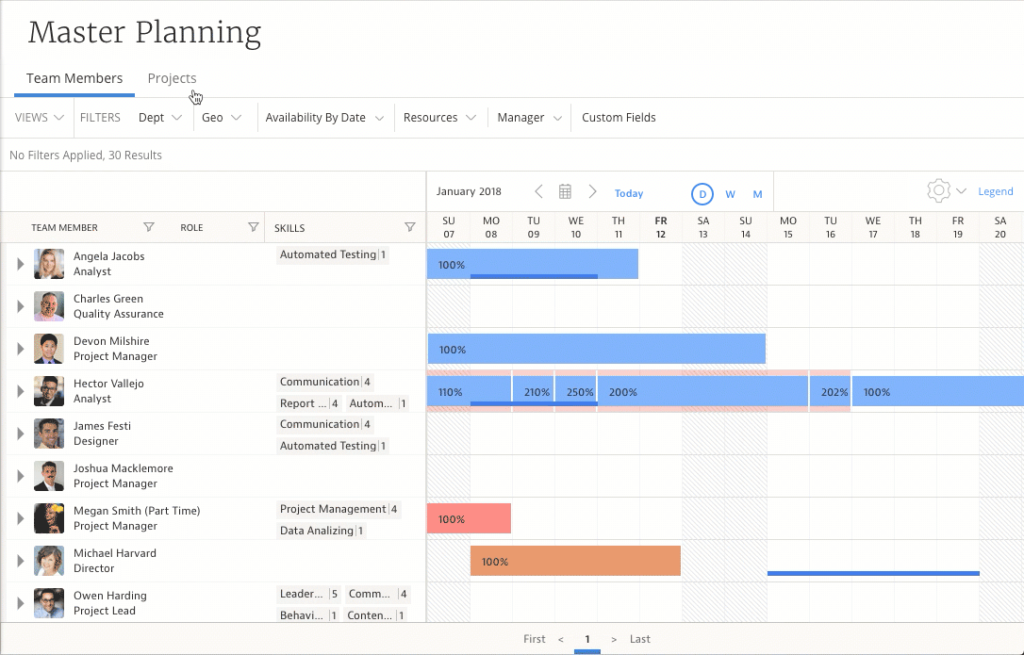
Other perks:
- Track issues as they happen: With margins, budgets, and burn rates being reported in real time, you can see project profitabilities at any point in time and spot opportunities to course correct as needed.
- Super effective resource management: The Master Planning feature gives you a comprehensive overview of resources and team member information, enabling you to manage resources effectively (by scheduling and controlling what team members are working on and assign projects based on specific skills and roles).
Accelo
Best for consultants looking for a project management tool that can help them save time.
Accelo is another strong choice for consultants to consider when deciding on a project management tool—especially if you’re hell-bent on saving time.
With Accelo, you can automate many tasks that would typically require manual inputs or tracking.
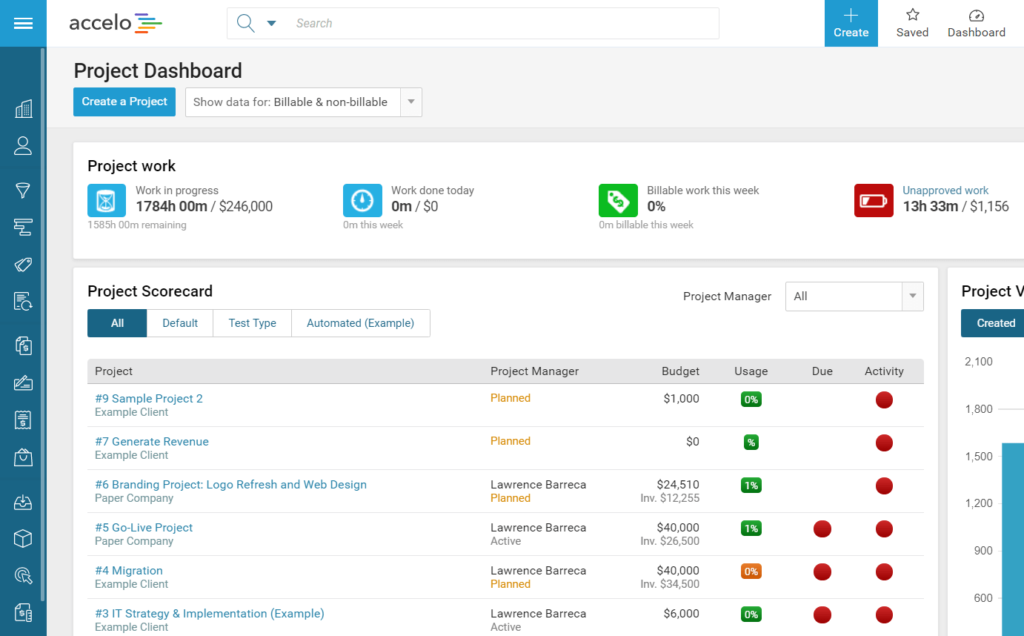
Other perks:
- Automatic time capturing: Accelo’s ability to integrate with apps you’re already using (like Gmail, Google Calendar, Microsoft Office, and Outlook) helps you automatically capture time spent throughout the work week so you don’t have to worry about manually tracking the time yourself.
- Automatic invoicing: You can generate invoices automatically using project and timesheet details tracked within Accelo. For recurring invoices, you can even set these to send automatically each month. If you’re using a separate accounting software (like Xero and QuickBooks Online), invoices can also be linked to keep information consistent between apps while reducing the need to enter that information again.
- Collaborate directly with clients: Give your clients access to a portal where they can access shared documents and track ongoing project tasks. Not only does this make your workflow more efficient, it also increases transparency between you and your clients and gives them the flexibility to check on projects themselves.
4. Proposal management
When a request for proposal (RFP) comes in (with not a lot of time given for a response), having the right proposal management tool can help you streamline the process of organizing recommendations, creating timelines, and putting together estimates so that you can focus on keeping your hours billable.
A strong proposal management tool will have features like the ability to collaborate in real time with other contributors, provide insights and analytics on your client’s interaction with your submitted proposal, as well as let you customize your proposal so that it’s consistently on-brand.
Having a proposal management tool that integrates with your CRM tool allows you to quickly share information between the two, such as having a renewed contract be updated on both ends at once.
Best proposal management tools for consultants
Qwilr
Best for consultants who want a strongly branded—and more efficient—proposal experience.
Qwilr’s proposal management tool lets you create stunning documents in minutes. It comes with a simple editor that lets you design using building blocks to create beautiful, customized proposals without needing to be a great designer.
Their interactive and mobile-responsive documents help stand you apart from other candidates submitting stale and static proposals.
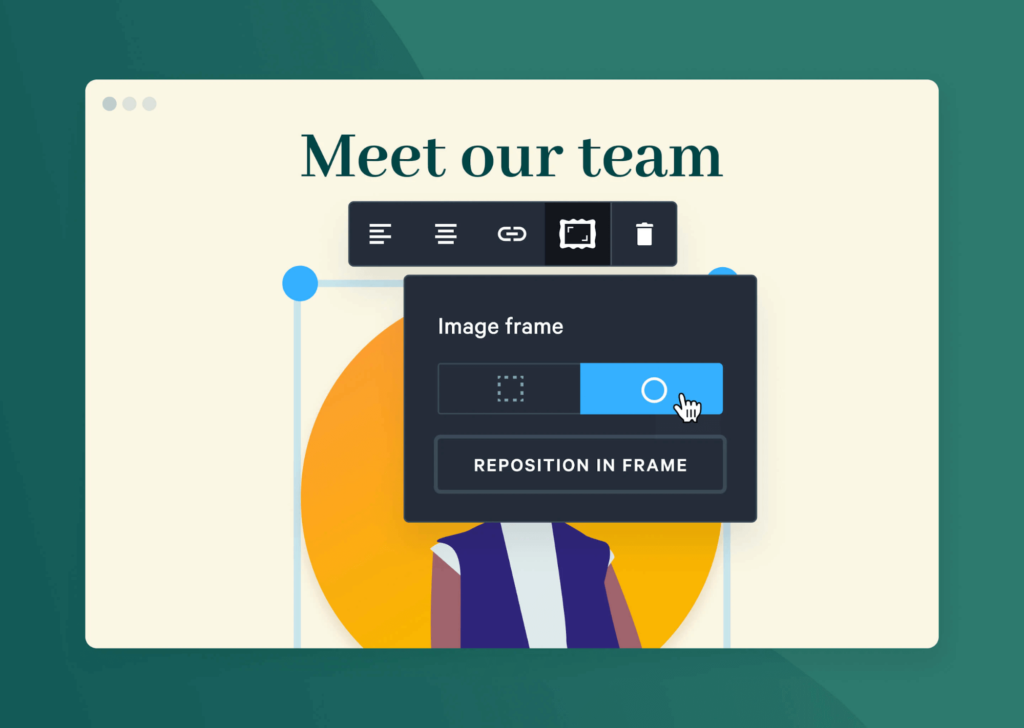
Other perks:
- Automatic proposal creation: Because Qwilr can integrate with popular CRM tools like HubSpot and Salesforce, you can automatically create personalized documents using data directly from these CRM tools and edit from there.
- Built-in insights: Feeling antsy about whether a potential client is leaving you hanging? Qwilr’s analytics show you when a client has viewed your proposal, and it’ll notify you immediately so that you can find the perfect time to follow up without needing to guess if the client’s made a decision yet.
- Create proposals as web pages: Unlike PDF-style documents, Qwilr’s proposals are viewable completely online. This saves your clients from having to download a file while also giving them the convenience of viewing the proposal on mobile or tablet. Plus, you can password-protect proposals and set time limits on when they’re viewable.
Bidsketch
Best for consultants looking to cut proposal creation times in half.
Bidsketch is a proposal tool that makes the process of creating proposals effortless. Most consultants aren’t designers, and it lets you use existing templates and drop in content, fees, and design.
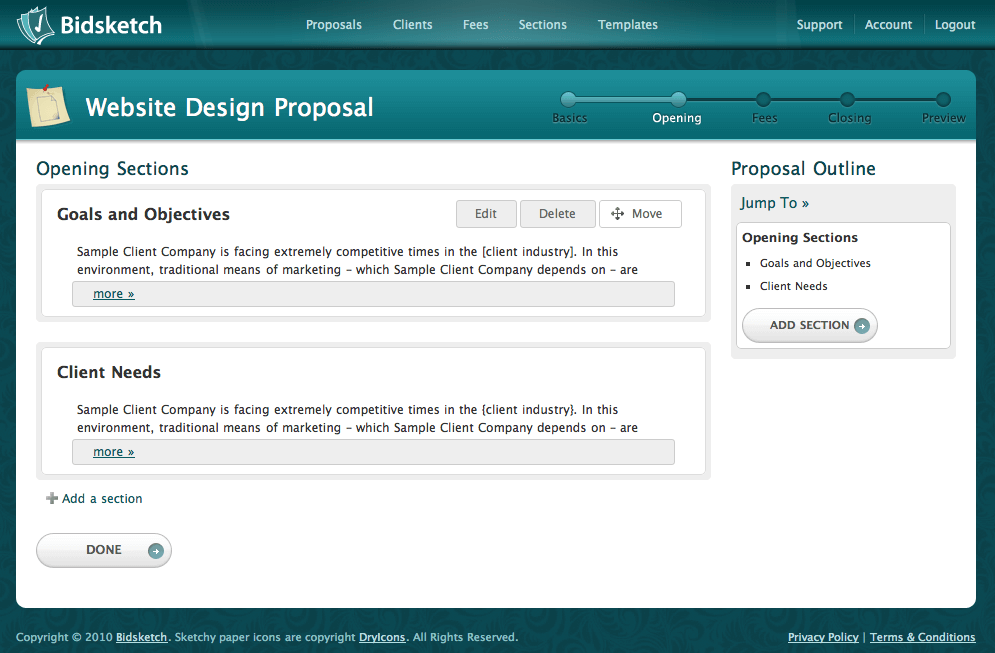
If you’re offering similar services for different clients, these templates are useful since all you need to do is make a couple tweaks with a few clicks to an existing document before it’s ready for the next client.
Other perks:
- Easily add optional fees: With a built-in upsell feature, you can make any pricing items optional and even have the option to automatically include them as part of your sales document. This is specifically useful for consultants who prefer to build out a “pricing menu” for their services.
- Automatically guide clients to next steps: You can set up an approval message to appear with instructions on next steps for the clients right when they sign your proposal. Setting them up with the information and documents they need will let you jump ahead and get the project off the ground straight away.
5. Time management
Something that most professionals struggle with is accurately tracking how their time is spent. Often forgotten about are the hours spent checking emails or sitting in meetings. And yet, these activities are all a part of the work that should reasonably be charged for.
Did you know that poor time tracking habits can cost your business up to $110,000 annually in lost revenue?1 Yeah, that’s a lot. This habit is even more important for consultants who bill for their time. For them, every minute matters.
Sometimes seen as an administrative burden, tracking your work hours every day might seem like a tedious task. But with the right non-invasive tool, you can easily add this habit effortlessly into your workday and have your earnings reflect that for the good.
A time tracking tool that integrates into your project management and invoicing system makes it that much easier to see how your budget is doing.
Best time management tool for consultants
Hubstaff
Best for busy consultants looking for a seamless way to track their time.
Hubstaff is a time-tracking software that’s lightweight and runs invisibly in the background so that it doesn’t pull you away from your core tasks.
It allows you to organize tracked time by projects and tasks, and it gives a breakdown of specifically what was completed, when, and by who. Best of all, it integrates with Mavenlink (a project management tool we mentioned above) so that you can use that data to automate tracking of your project’s overall progress.
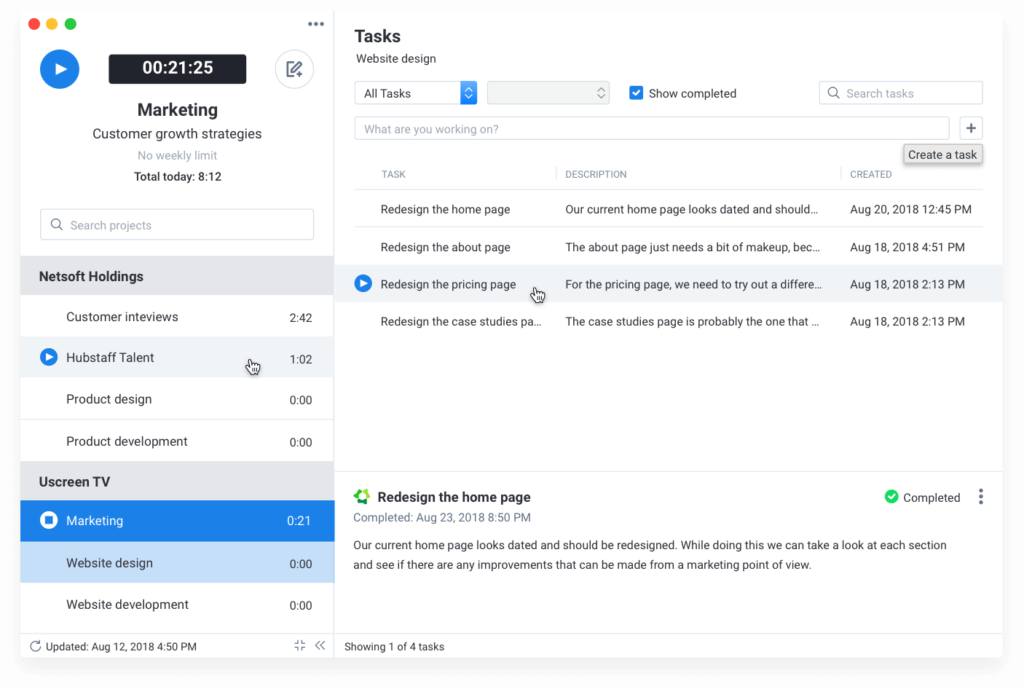
Other perks:
- Track time on the road: Often when we think about tracking our work hours, it’s easy to forget about tracking time spent traveling. For consultants who frequently commute to clients and count travel time as billable, Hubstaff has a built-in GPS time tracker so that you can monitor your route history and record time spent in transit without needing to remember to hit “Start.”
- Idle timeouts: Forgot to stop tracking your time, even when you’ve moved onto the next task? Not a problem. Hubstaff can detect idle time and stop the clock from running for you.
6. Finances
If your project timelines are short, then you’ll want to make sure you’re invoicing regularly at the end of each project. A financial tool that helps you manage accounting data to track accounts payable/receivable, billing and invoicing, payroll management, and financial forecasts are all integral to getting paid on time for your efforts.
Specifically for consultants, you’ll want an accounting tool that can handle time tracking and customer billing, management of billable expenses (to attach receipts and add markups easily), as well as mileage tracking (if you’re using a personal vehicle for business).
The right timesheet system is also important to decide on if you have a team of consultants who are entering their time and expenses remotely. You’ll want a tool that can integrate with your accounting system to make invoicing a breeze.
Best financial tool for consultants
Xero
Best for consultants looking for a secure, reliable, and flexible way to manage their business finances.
Xero is a robust accounting software that provides a rich dashboard view of all your financials and comes with invoicing and expense management features.
For small consulting businesses that don’t have the resources or extra time to dedicate to bookkeeping, Xero can help you create efficiencies by reducing the time it takes to file taxes, offering pre-made templates for reporting use, and having an automated system to place to turn quotes into invoices without the need for manual entry.
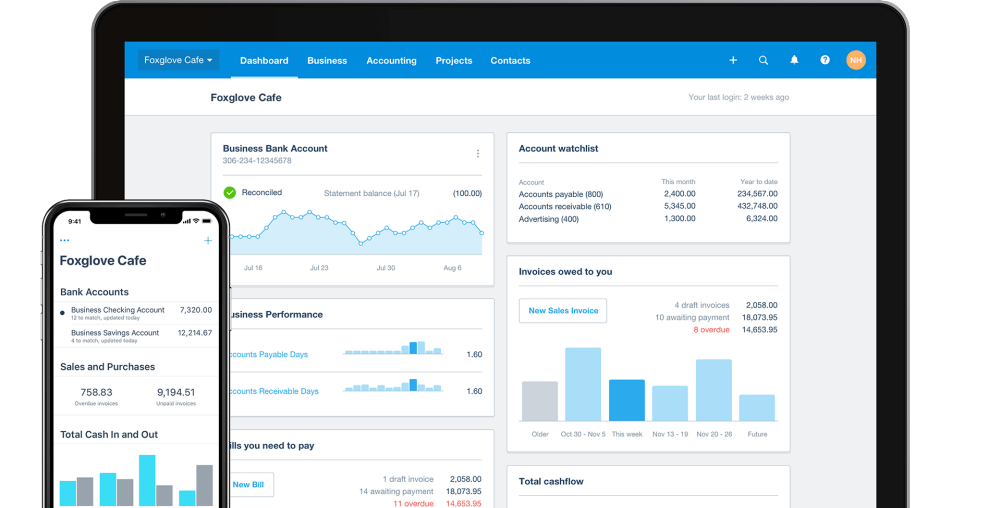
Other perks:
- Built to handle international business: With multicurrency level accounting that automatically tracks gains and losses for more than 160 currencies worldwide, you don’t have to worry about the nuances that come with working for clients in different parts of the world.
- Track payments automatically: Xero’s ability to link with your bank account means it can automatically track your paid or unpaid sales invoices by matching payments against bank statements to save you bookkeeping time.
- Backed-up data: Having accurate and accessible financial data is integral to any business, especially when it comes to having historic records for tax and audit purposes. That’s why relying on a cloud-based accounting software that can back up your data automatically can save you much hassle down the line.
👀 Find out how one consultancy is spotting sales opportunities and optimizing workflows with advanced analytics.
What’s the best consultant app for your working style?
Finding the right app is great, but the job’s only just begun.
Trying to manage a host of different apps can be tedious and confusing (and expensive).
As you’re debating which one(s) to use, try to choose one that allows you to achieve multiple functions at once (for instance, RingCentral can meet your team collaboration and client video conferencing needs) and/or has the ability to integrate into your existing set of tools. (Do you use Google Workspace or Microsoft 365?)
When considering which apps to onboard, think about:
- The complexity of your business
- The budget you have to spend
- The effort required to maintain the app with up-to-date information
And remember—more is not always better. Actually, in this case, the opposite just might be true.
1 accelo.com/resources/blog/how-to-recover-up-to-110000-in-lost-revenue-every-year
Originally published Jul 01, 2020, updated Jun 07, 2024