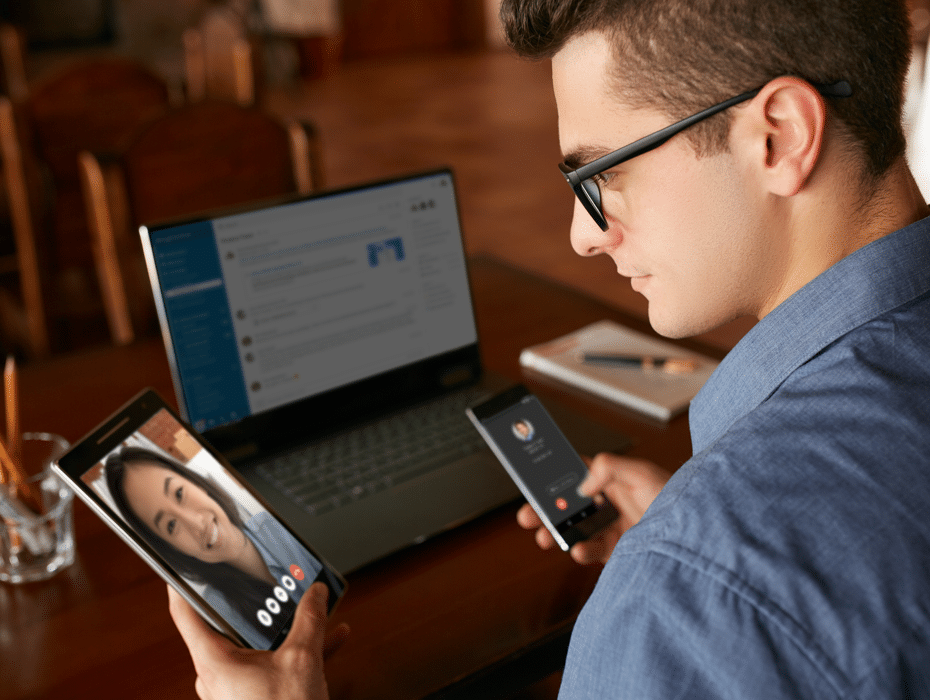Some might consider it a thing of the past, but a phone call has a unique place when it comes to communicating. It offers more privacy and is less intrusive than a video call, but it’s also more engaging and emotionally transparent than a text.
That distinction seems particularly important these days, with COVID-19 forcing almost everyone to work from home, and with the majority of our interactions now taking place electronically. More than ever, we’re all using multiple applications and tools to stay in contact with peers and customers. Along the way, we’re all discovering exactly what each application does best.
As a result, the phone call might just be enjoying a bit of a renaissance in this new environment. That’s why we put together a list of the seven ways phone calls—and particularly RingCentral phone calls—help remote knowledge workers, line of business users, and IT administrators stay productive, empathetic, and connected with their remote teams, coworkers, customers, and even emergency response teams.
1. An always-available phone system
Being away from the office doesn’t mean you can’t still communicate using your work phone—and access all your RingCentral communications and collaboration capabilities. All features are available to you on the device of your choice, whether that’s a tablet, laptop, or mobile phone. What’s even cooler is that if you use RingCentral’s unified app for messaging, video, and phone, you can switch from one device to another, or one mode to another (for example, from a phone call to a video meeting) with the click of a button.
And you can do all this without having to use your personal phone number, as long as you’ve got the RingCentral app. Many companies now have bring-your-own-device (BYOD) initiatives, although some employees aren’t comfortable sometimes using their personal numbers. RingCentral users can log on to the RingCentral app on their personal or corporate devices, where they can use their work number and access an enterprise-grade phone system that provides 99.999% uptime SLA (5.26 minutes of downtime per year). And they can do it from anywhere.
For example, one insurance company enabled its 2,200+ users to work from anywhere. And this London-based architectural firm is prepared for anything—even a pandemic—with the RingCentral app.
2. Presence and status
Where we once walked up to a colleague’s desk or started hallway conversations, those interactions have become a message, video, or phone call in “the new normal.” Of course, it was much easier in an office setting to actually see if your colleague was available to talk. In a virtual office, it’s not that simple, and bombardment of calls and messages can be distracting. RingCentral offers a “presence” indication to let others know whether you’re available to take a call by noting whether you’re in a meeting. When you sync RingCentral with your calendar, it automatically knows to set your presence as busy during that meeting. It also recognizes when you make an impromptu call and automatically changes your presence. And if you’re out on vacation, you can create a custom status message to let everyone know so you get some well-deserved, undisturbed rest.
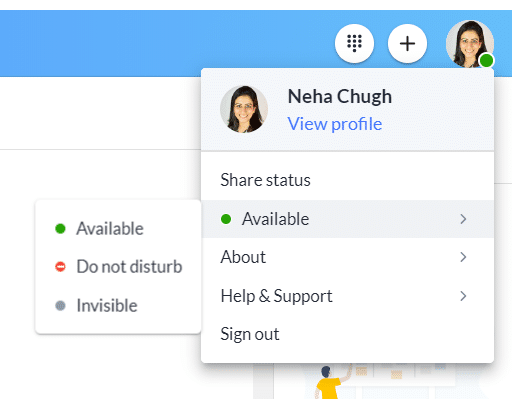
With RingCentral, you can manually set your presence or have it sync with your calendar.
3. Active call controls
During an active call, RingCentral offers a rich set of features and controls like transfer, record, flip, etc. These controls help you lead effective calls so you’re able to make the most of everybody’s time.
Let’s take an example where you’re managing remote employees and need them for a quick, time-sensitive decision.
- You need Kat and James to help you make a time-sensitive decision, so you create a multi-party call instantaneously.
- You realize, however, that you need to keep your UK-based colleague, John, in the loop, but it’s too late for him to join. RingCentral lets you record the call for him and send a recording that he can listen to the next day.
- While you’re on a multi-party call with your team, you realize you need to screen share, so you click one button and everyone automatically joins a video call.
- If you need to flip the call to a different device, that’s a one-click change with no interruption or abrupt disconnection.
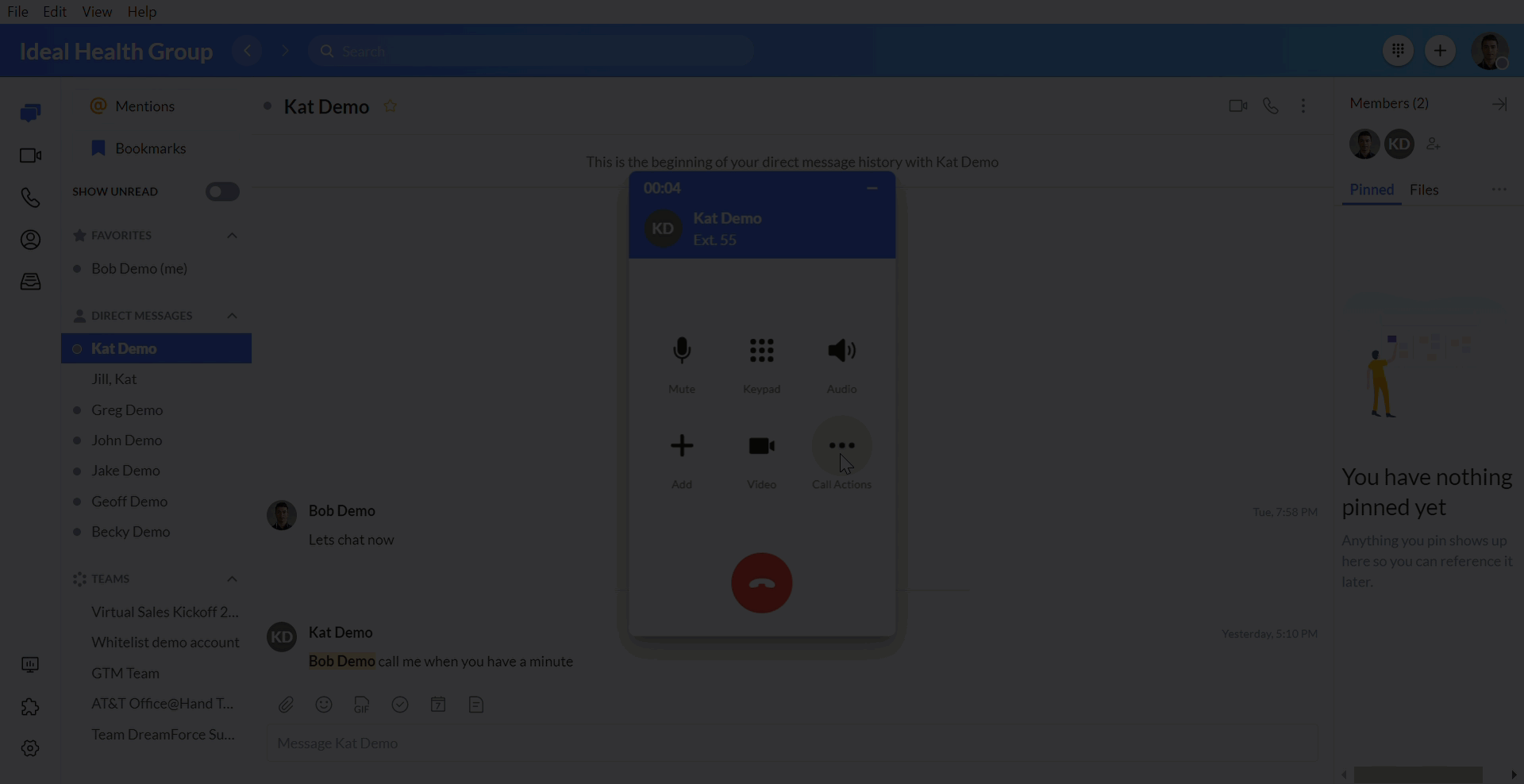
Call controls such as record, transfer, and flip are available during an active RingCentral call.
4. Call queues and custom routing
RingCentral’s phone capabilities also include features for line of business workers that rely on call queues for providing customer support. It enables customer support agents to customize settings, as well as set business hours, and custom call-handling and routing rules. These features help maximize team productivity and customer satisfaction.
- RingCentral allows you to set your working hours to ensure you’re not burning yourself out. And when you’re taking some personal time off, you have the option to forward calls to other coworkers or queues to ensure continued coverage for your customers.
- You can also set up and organize your call queues for improved productivity and agent work-life balance. If you’re facing a surge in call volume but your primary support queue works limited hours or only a certain time zone, RingCentral can easily send your calls to another queue or a PSTN number for continued support.
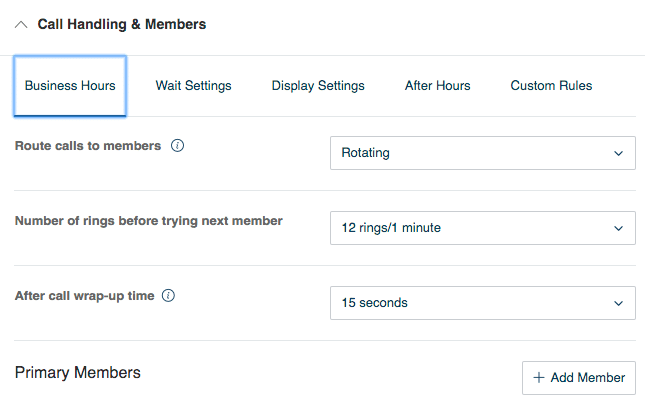
Custom handling rules and call queue management features for line of business workers.
5. Phone integration with everyday business applications
An open platform and out-of-the-box integrations help users access key communications capabilities right within their everyday business apps. A survey noted that 69% of workers waste up to 60 minutes a day navigating between various communications apps. That’s up to 32 days a year.
By offering employees phone integrations in the interface they spent the most time in (for example, the ability to click to dial from within Salesforce), employees don’t waste time toggling, don’t lose focus or context, and aren’t inundated by the many apps that have taken over the workplace.
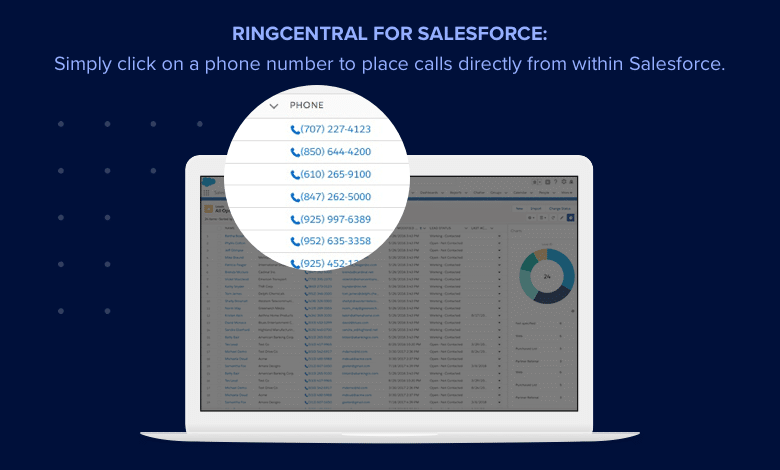
With RingCentral’s Salesforce integration, you can click on a phone number to place calls directly from within Salesforce.
6. System monitoring and management
This pandemic has not only changed the way knowledge and line of business workers get work done but has also changed the lives of those who manage our IT systems. Now more than ever, system/IT administrators need tools to manage systems and support employees remotely.
With RingCentral Analytics, IT teams get complete visibility into quality of service (QoS) at the corporate and user level. With automated monitoring and system-generated alert notifications, admins can ensure that the phone service is running smoothly, even without them being physically present in the office. RingCentral also offers insights into the adoption and usage of phone features so IT departments can run awareness and adoption programs for complete utilization of RingCentral features, especially in times when the workforce is primarily remote.

RingCentral provides quality of service (QoS) data at an account level.
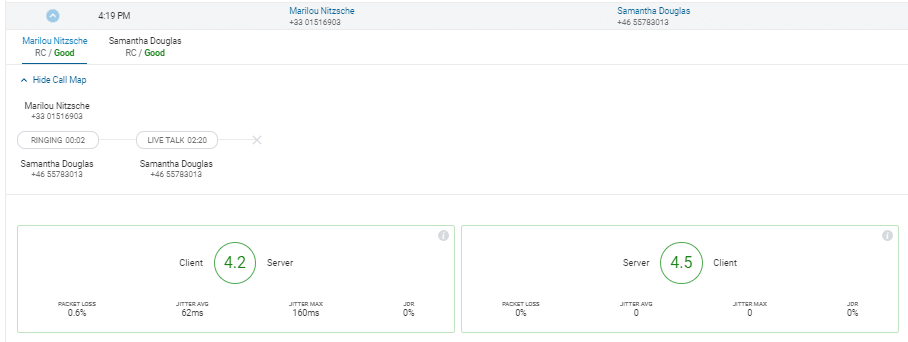
RingCentral lets you drill down into user/call-level quality metrics data, such as mean opinion score, jitter, and packet loss.
With RingCentral analytics, line-of-business administrators can also manage the performance of call queues. In-depth call queue insights and management features help ensure service levels are met and customer satisfaction is guaranteed.
7. E911 services
Your E911 address is the address sent to emergency response teams when a 911 call is placed. It’s a requirement to provide an accurate address to ensure a timely response in case of an emergency. If a phone is moved physically to a new address, that information must be updated immediately. With the RingCentral app, you’re prompted to make these changes when you’re on the go, and changes can be easily made at any time. So whether you’re working from home or your beach/mountain house (enjoying a socially distant staycation), you can be assured you’re always covered in time of need.
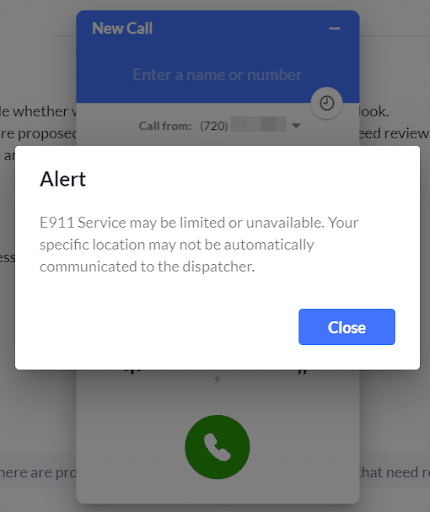
RingCentral alerts users to make an address change for E911 emergency response service.
With employees working from home and businesses actively planning for and adopting long-term remote plans, it is critical to consider tools like the RingCentral app, with superior telephony capabilities, as a pivotal part of this digital transformation journey.
Originally published Aug 24, 2020, updated Jul 25, 2024